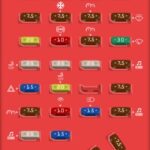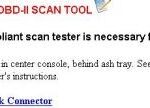For 2017 Subaru WRX owners, understanding your vehicle’s diagnostic system is crucial for maintenance and troubleshooting. A key component of this system is the OBD2 port. If you’re wondering about the 2017 Wrx Obd2 Port Location, you’ve come to the right place. This article will guide you to find it and explain its importance for your car’s health.
The OBD2 port, short for On-Board Diagnostics II, is a standardized port found in most cars manufactured after 1996. It allows mechanics and car owners to access the vehicle’s computer system to read diagnostic trouble codes, monitor live data, and perform various tests. Knowing the location of this port in your 2017 WRX is the first step in performing a DIY diagnostic check or utilizing professional scanning tools.
Where to Locate the OBD2 Port in a 2017 WRX
Typically, the OBD2 port in a Subaru WRX, including the 2017 model, is located inside the cabin on the driver’s side. You’ll need to look under the dashboard area. Specifically, it’s usually positioned above the pedals and near the steering column.
To pinpoint the 2017 WRX OBD2 port location, follow these steps:
- Get into the driver’s seat: Ensure you have good lighting to see under the dashboard.
- Look under the dash: Bend down and look under the dashboard, towards the area above your knees when you are driving.
- Search for the connector: You are looking for a 16-pin, trapezoid-shaped connector. It’s usually black or sometimes white and is designed to be easily accessible.
 2013 Subaru Impreza Obd Port Location
2013 Subaru Impreza Obd Port Location
In most 2017 WRX models, the OBD2 port is not hidden behind a panel, making it relatively easy to find once you know where to look. It’s designed for quick access, whether you’re a professional mechanic or a WRX owner wanting to check your vehicle’s status.
Why is the OBD2 Port Important for Your 2017 WRX?
The OBD2 port is your gateway to understanding your 2017 WRX’s health. Here’s why it’s so important:
- Diagnostics: When your check engine light comes on, the OBD2 port allows you to connect a scan tool to read the diagnostic trouble codes (DTCs). These codes provide valuable information about potential issues, from minor sensor problems to more significant mechanical failures.
- Performance Monitoring: Beyond error codes, the OBD2 port can provide live data from your engine and other systems. This can be incredibly useful for performance tuning, monitoring engine parameters during driving, and ensuring everything is running optimally.
- Emissions Testing: The OBD2 system is also crucial for emissions testing. Many states and countries require vehicles to pass emissions tests, which often involve checking the OBD2 system for readiness and error codes.
- Maintenance and Repair: Knowing how to use the OBD2 port can save you time and money on car repairs. You can get a preliminary diagnosis yourself before taking your WRX to a mechanic, or even resolve minor issues at home with the right tools and knowledge.
Common Issues and the OBD2 Port
Sometimes, you might encounter problems when trying to use your OBD2 port. If your scan tool is not connecting or powering on when plugged into the 2017 WRX OBD2 port location, here are a few things to consider:
- Check for Damage or Debris: Visually inspect the OBD2 port for any physical damage or obstructions. Dirt, debris, or bent pins can prevent a proper connection.
- Inspect Fuses: The OBD2 port is typically powered by a fuse. Check your WRX’s owner’s manual for the fuse box location and the fuse responsible for the OBD2 port or auxiliary power. A blown fuse is a common cause of a non-functional port.
- Battery Voltage: Ensure your 2017 WRX’s battery is in good condition. A weak battery can sometimes cause issues with the OBD2 system’s power supply.
- Scan Tool Compatibility: Make sure your scan tool is compatible with OBD2 protocols and specifically with Subaru vehicles. While OBD2 is a standard, some older or very basic scan tools may have compatibility limitations.
Alt text: Professional OBD2 scanner tool for vehicle diagnostics, compatible with Subaru WRX.
If you’ve checked these basic points and are still having trouble, it may be an issue with the OBD2 port itself or the vehicle’s computer system, requiring professional diagnosis.
Using Scan Tools with Your 2017 WRX OBD2 Port
Once you’ve located the 2017 WRX OBD2 port location and ensured it’s working correctly, you can use a variety of scan tools. While Subaru dealerships use specialized tools like the Subaru Select Monitor (SSM), there are many aftermarket OBD2 scanners available that are compatible with your WRX.
These aftermarket tools range from basic code readers, which simply read and clear DTCs, to advanced professional-grade scanners that offer bidirectional controls, live data streaming, and enhanced diagnostic capabilities. For DIY enthusiasts and WRX owners who like to maintain their cars, a mid-range scan tool can be a valuable investment.
By understanding the 2017 WRX OBD2 port location and how to use it with a scan tool, you can take a proactive approach to vehicle maintenance, diagnose issues early, and keep your Subaru WRX running smoothly for years to come. Remember to always consult your owner’s manual for specific details about your vehicle and safe diagnostic practices.
Reviewed by:
Rushit Hila, ASE G1 Certified