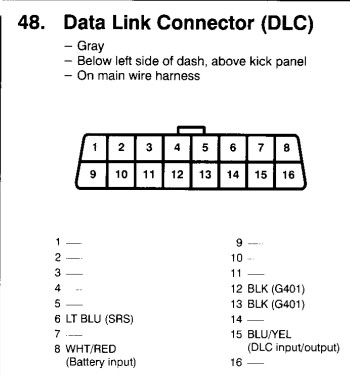Connecting older Honda vehicles with a 3-pin Diagnostic Link Connector (DLC) to modern OBD2 scanners can be a puzzling task for car enthusiasts and technicians alike. If you’re looking to retrieve ECU data from your classic Honda but are faced with this connector mismatch, you’ve come to the right place. This guide will delve into the intricacies of the 3-pin Honda DLC and how to bridge it to the 16-pin OBD2 standard for effective vehicle diagnostics.
Understanding the 3-Pin Honda DLC
Unlike the standardized 16-pin OBD2 connectors found in most modern vehicles, some older Hondas, particularly those from the 1990s and early 2000s, utilize a 3-pin DLC. This connector, while seemingly simpler, still provides access to crucial vehicle diagnostic information. According to resources like the Evoscan website, the pinout for these 3-pin DLCs typically follows a straightforward configuration:
- Pin 1 (Left): ISO 9141 K-Line (for communication)
- Pin 2 (Middle): B+ (Battery Positive – 12V Power)
- Pin 3 (Right): Ground
This pinout is crucial for establishing a connection with your OBD2 scanner. The K-Line is the communication pathway, while B+ and Ground are essential for powering the scanner interface.
Bridging the Gap: Connecting to OBD2
To connect this 3-pin DLC to a standard OBD2 scanner, you’ll need to understand how these pins correspond to the OBD2 connector. The key is to correctly map the 3-pin signals to their OBD2 equivalents. Typically, the connections should be as follows:
- Honda 3-Pin K-Line to OBD2 Pin 7: This is the standard ISO 9141-2 K-Line pin on the OBD2 connector and is essential for data communication.
- Honda 3-Pin B+ to OBD2 Pin 16: OBD2 pin 16 provides battery power to the scan tool.
- Honda 3-Pin Ground to OBD2 Pin 4 or 5: OBD2 connectors have multiple ground pins; either pin 4 or 5 should work for establishing a ground connection.
It’s always recommended to double-check these connections with a multimeter to ensure accuracy before attempting to connect your scan tool. Incorrect wiring can potentially damage your scanner or vehicle’s ECU.
Software and Compatibility Challenges
Once the physical connection is established, the next hurdle often lies in software compatibility. As highlighted by the Hondash software documentation, Hondas with this 3-pin DLC could be running various OBD protocols, including:
- Honda OBD1 (92-95): An older, Honda-specific protocol.
- OBD2A (96-99): A transitional OBD2 implementation.
- OBD2B (2000 onwards): Later OBD2 standard.
The original poster in the source article suspected their 2000 Honda Civic iSR might be OBD2B and attempted to use standard OBD2 software like ScanTool.net and Hondash. However, they faced communication issues. This is a common problem because generic OBD2 software might not fully support the nuances of Honda’s earlier OBD2 implementations or might require specific protocol selections.
Alt text: Wiring diagram illustrating a potential discrepancy between standard OBD2 pinout and a Honda wiring configuration, highlighting pin 15 (L-Line) connection instead of pin 7 (K-Line) for ISO 9141-2.
The puzzle deepens when considering wiring diagrams. As the original poster discovered in a US Civic 96-00 Workshop Manual, there can be discrepancies. The manual indicated that pin 21 of the PCM connector was the K-Line, which aligns with expectations. However, examining a 16-pin OBD2 connector diagram revealed a potential anomaly: pin 15 (ISO 9141-2 L-Line), not the standard pin 7 (K-Line), appeared to be connected in some configurations.
This raises a critical question: Why might pin 15 be connected instead of the standard pin 7 in some Honda setups?
Possible Explanations and Troubleshooting
- Wiring Diagram Variations: Automotive wiring diagrams can sometimes have regional or model-year specific variations. It’s possible the diagram encountered represents a specific US market configuration or a misinterpretation.
- L-Line Usage (Unlikely but Possible): While pin 15 is designated as the optional L-Line in the ISO 9141-2 standard, it’s rarely used in practice. It’s highly improbable that Honda would deviate from the standard K-Line (pin 7) for communication, especially when referring to ISO 9141-2.
- Software Protocol Mismatch: The most likely culprit is software protocol incompatibility. Even with correct wiring to pin 7, standard OBD2 software might not be configured to communicate with the specific OBD protocol used by this era of Honda vehicles.
Troubleshooting Steps:
- Verify Pinout Again: Double-check the 3-pin DLC pinout and your OBD2 adapter connections. Ensure K-Line is going to pin 7, Power to pin 16, and Ground to pin 4 or 5 on the OBD2 side.
- Try Different Software: Explore software options beyond generic OBD2 tools. Consider software specifically designed for Honda diagnostics or programs known to support older OBD protocols. As mentioned in the original post, software like ForScan is needed for certain Mazda models; a Honda-specific tool might be necessary here. Research Honda diagnostic software compatible with older models and ISO 9141-2.
- Check for Adapters/Conversion Cables: Investigate if there are commercially available 3-pin Honda to OBD2 adapter cables. These might incorporate the correct pin mapping and potentially include circuitry to handle protocol conversion if needed, although this is less common for simple adapters.
- Consult Honda-Specific Forums and Resources: Online forums dedicated to Honda vehicles and diagnostics can be invaluable. Experienced Honda owners and mechanics may have encountered similar issues and can offer specific advice or solutions.
- Professional Diagnostic Help: If you’ve exhausted software and wiring checks, consider seeking assistance from a professional mechanic specializing in Honda vehicles or automotive electronics. They will have advanced diagnostic tools and expertise to troubleshoot communication issues.
Conclusion
Connecting a 3-pin Honda DLC to an OBD2 scanner requires careful attention to wiring and software compatibility. While the physical connection seems straightforward, the underlying OBD protocol and potential wiring variations can present challenges. By meticulously verifying pinouts, exploring suitable software options, and leveraging community resources, you can increase your chances of successfully accessing ECU data from your classic Honda and performing effective diagnostics. Remember to prioritize accurate wiring and consider the possibility of needing Honda-specific diagnostic software to overcome potential communication barriers.