As car enthusiasts and owners, we’re always looking for ways to better understand and interact with our vehicles’ complex systems. The OBD2 port is our gateway to this world, offering access to diagnostics, coding, and even performance tuning. In recent years, Wireless Obd2 adapters have emerged, promising greater convenience and flexibility compared to traditional wired solutions. But with so many options on the market, choosing the right one can be challenging.
This in-depth review focuses on the Bootmod3 (BM3) WiFi OBD2 adapter, specifically the V3 version, and explores why it stands out as a top contender in the realm of wireless OBD2 technology. We’ll delve into its features, benefits, and compare it against other adapters, helping you determine if it’s the best choice for your needs, especially if you’re involved in BMW tuning or utilize apps like ProTool for coding.
Disclaimer:
- Damage/Injury Disclaimer: Any modifications, diagnostics, or procedures mentioned in this review are undertaken at your own risk. I am not liable for any personal injury, harm to others, vehicle damage, or property damage resulting from actions taken based on this information.
- Monetary Disclaimer: This review is conducted without any commission, profit, or financial gain from the sale of the Bootmod3 WiFi adapter.
Image Credits:
Images and videos used in this review are credited to their respective owners. If you are an image owner and wish for removal, please contact me. Otherwise, thank you to the creators for visually enhancing this review.
Review Disclaimer:
I extend my gratitude to proTUNING Freaks/Bootmod3 for partially sponsoring this review. Despite this sponsorship, my assessment remains unbiased. My proactive request for a sponsored review reflects my genuine belief in the quality and superiority of this wireless OBD2 adapter, which I personally use for coding, flashing, and data logging with Bootmod3 on my own vehicle. I am even considering transitioning ISTA diagnostics to wireless connectivity using the BM3 adapter.
Let’s start by defining some essential terms related to your BMW’s OBD2 system.
Understanding OBD2: Your Car’s Diagnostic Port
 OBD2 Port Diagram
OBD2 Port Diagram
OBD2, short for On-Board Diagnostics 2, refers to the standardized trapezoidal port found in virtually every car manufactured after 1996 in the USA (mandated for all automakers). This port serves as an access point to your vehicle’s Electronic Control Units (ECUs). Modern cars often have multiple ECUs managing various systems like the engine (DME in BMWs), differential (GHAS), and front electronics module. Through the OBD2 port, you can read diagnostic trouble codes (DTCs) from these ECUs.
The basic diagnostic codes are standardized under SAE J1979. Wikipedia explains: “The SAE J1979 standard defines a method for requesting various diagnostic data and a list of standard parameters that might be available from the ECU. The various parameters that are available are addressed by ‘parameter identification numbers’ or PIDs” (Credit Wikipedia: https://en.wikipedia.org/wiki/On-boa…om%20the%20ECU).
Essentially, every car provides basic diagnostic information via the OBD2 port, accessible with generic, inexpensive OBD2 scanners. However, for in-depth BMW diagnostics, these generic codes are often insufficient, primarily useful for emissions testing. BMW employs proprietary error code information beyond the OBD2 standard. Accessing these BMW-specific, more valuable error codes requires specialized BMW code reading software (like ISTA or ProTool with a diagnostic license) and a communication method via the ENET protocol. A standard OBD2 adapter is inadequate for this. You need an adapter like the BM3 wireless OBD2 adapter or a traditional ENET cable.
Beyond diagnostics, the OBD2 port facilitates tasks like software updates (ISTEP versions), car coding, and even performance tuning using software like Bootmod3. These advanced functions demand an OBD2 adapter capable of communicating via BMW’s ENET protocol. The BM3 wireless OBD2 adapter excels in this area, providing convenient and essential features we’ll discuss shortly.
CANBUS and FLEXRAY: The Car’s Communication Networks
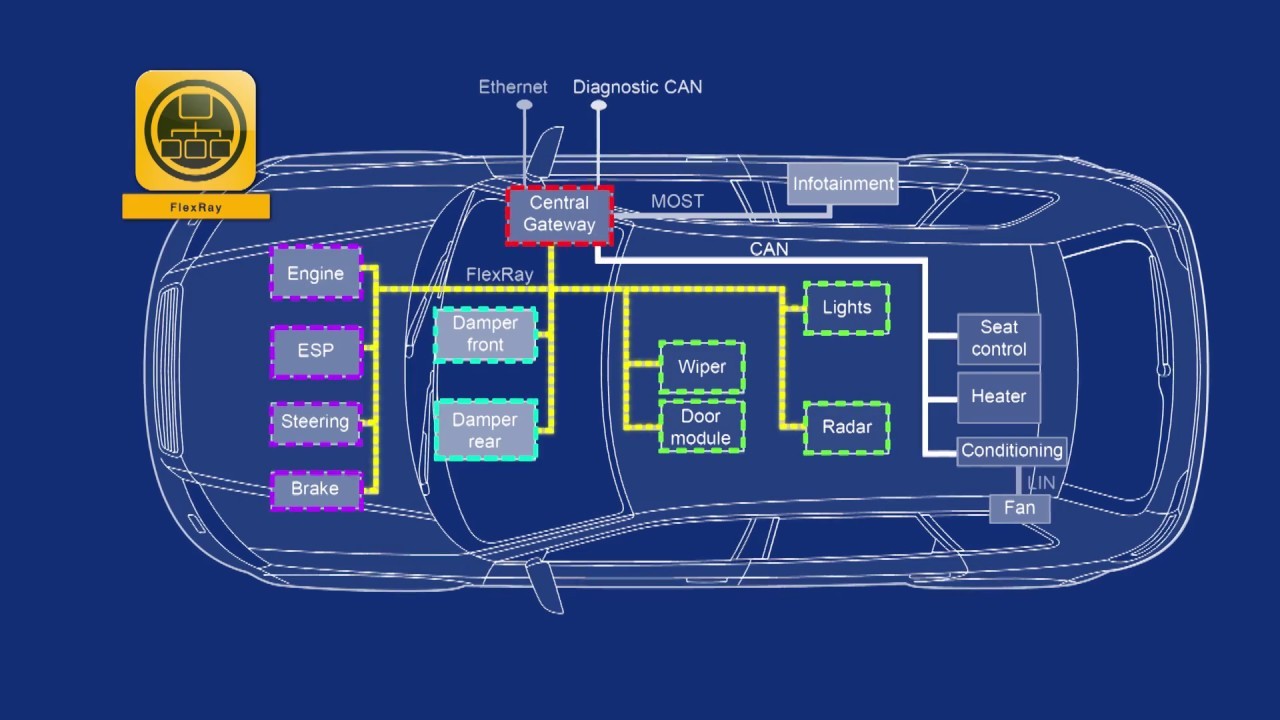 CANBUS Network Diagram
CANBUS Network Diagram
Let’s briefly clarify “CANBUS” and “FLEXRAY.” CANBUS, or Controller Area Network (CAN) BUS, is essentially a communication network within your car. Think of it as a digital highway connecting all electronic components and computers, enabling them to communicate.
FlexRay is a similar network protocol but significantly faster and more reliable for data transfer than CANBUS. BMW F series and newer models utilize FlexRay, leveraging its superior data speeds.
*Note: Some devices might not connect directly to the CANBUS/FlexRay network but through a module that is connected.
**Note: Modules on the FlexRay/CANBUS network can access all data transmitted on the network, simplifying module integration (like flex-fuel sensors).
Why are these communication protocols crucial? A high-quality, fast OBD2 adapter supporting CANBUS and FlexRay, like the BM3 adapter, can utilize FlexRay’s speed to transmit massive data volumes through the OBD2 port. This enables:
- Extremely Fast Data Logging: Monitor numerous channels at high sampling rates, providing a detailed view of your car’s performance. This reduces the risk of missing critical events like timing corrections, knock, or boost spikes compared to slower logging devices.
- Rapid Flashing Times: Quicker tuning and software updates. Even lengthy flashing procedures, like initial tuning or BM3’s flex-fuel ROM, are fast enough that a battery charger is generally unnecessary (assuming a healthy battery).
- Faster Coding Sessions: Significantly reduces loading times in apps like BimmerCode and ProTool, speeding up coding changes. For example, loading an ECU page and applying coding changes with a BM3 adapter is dramatically faster (seconds vs. minutes with slower adapters).
Furthermore, a CANBUS/FlexRay enabled adapter like the BM3 allows access to all ECUs on modern BMWs (F and G series) via these networks, a capability absent in generic OBD2 adapters. This means you can flash and code every ECU, including the transmission on Gen 2 B58 engines and Toyota Supras, without needing additional DCAN cables or wireless adapters.
ENET Explained: BMW’s External Communication Protocol
 ENET Cable
ENET Cable
In simple terms, ENET is the communication protocol BMW uses for external communication with vehicle ECUs. It’s essentially an Ethernet cable with an OBD2 connector, facilitating communication using standard internet protocols. ENET offers very high data transfer speeds and fidelity and is required to fully utilize the BMW FlexRay network.
The BM3 adapter supports ENET, ensuring seamless communication with F series and newer BMWs, including the Toyota Supra (which shares BMW architecture).
For deeper information on ENET and BMW, refer to: https://standards.ieee.org/wp-conten…hitectures.pdf
With these fundamental terms clarified, let’s focus specifically on the BM3 wireless OBD2 adapter and my personal experience.
Purchasing and Shipping: A Seamless Experience
My purchase of the BM3 wireless OBD2 adapter directly from Protuning Freaks/BM3 was remarkably smooth, highlighting their excellent customer service.
 Shopify Logo
Shopify Logo
The BM3 website is modern, user-friendly, and fast. Payment processing via Shopify, a reputable platform used by numerous major companies, was effortless. PayPal and credit card payments, as well as PO Box addresses, were accepted without issue. BM3’s adoption of top-tier software is a recurring theme. Overall, the online purchasing experience was outstanding.
 Canada Post Logo
Canada Post Logo
Shipping was equally impressive. Living in an area with package theft concerns, I requested shipment to my PO Box via Canada Post standard shipping (8-9 days estimated from BM3 HQ in Canada). I placed my order on Wednesday, April 19th, at 4:12 AM and immediately realized an address error. I emailed BM3 support with “URGENT” in the subject line, hoping for a quick address correction. To my surprise, by 8:55 AM, I received confirmation that my order was processed and the address corrected. Within approximately 4 hours, the adapter was packaged, the address updated, a shipping label created, and ready for Canada Post pickup. This exceptional responsiveness from customer service and shipping speed are truly remarkable, rivaled only by VTT in my experience.
This efficiency stems from BM3’s commitment to continuous improvement and leveraging cutting-edge software to optimize workflow and communication. They utilize Atlassian’s JIRA software, a tool employed by giants like Twitter and Reddit, for customer service and development.
Credit: Atlassian https://www.atlassian.com/software/jira
Jira’s ticketing system allows customers to create support requests visible to the entire support team, from general tech support to the owner, Dzenan. This ensures queries are addressed efficiently without email forwarding delays, and tickets remain open until resolution, minimizing missed requests. Jira also facilitates inter-team collaboration for feature planning, development, and improved code quality and product development speed.
BM3’s investment in sophisticated tools like Jira demonstrates their dedication to excellence. This infrastructure positions them to be a leading platform for BMW tuning, evidenced by their timely release of GEN 2 B58 race ROM features, outpacing competitors like MHD and ECUTEK.
Returning to shipping, despite my address correction, the package arrived at my PO Box on April 25th at 1:22 PM, just 6 days later (including a weekend). Packaging was adequate, with the adapter in a small cardboard box with packing peanuts and bubble wrap. While the adapter had slight movement within the box, it arrived in perfect condition. Slightly tighter packaging would be my only suggestion.
Now, let’s examine the BM3 wireless OBD2 adapter’s features.
BM3 Wireless OBD2 Adapter: A Detailed Overview
Let’s examine the BM3 adapter itself:
 BM3 Adapter Back
BM3 Adapter Back
 BM3 Adapter Side Profile
BM3 Adapter Side Profile
 BM3 Adapter Front
BM3 Adapter Front
 BM3 Adapter Connector
BM3 Adapter Connector
These images provide a closer look at the BM3 adapter, which is surprisingly difficult to find detailed pictures of online.
- Backside: Features a raised BM3 logo impression and a tapered bottom section. The entire case is translucent when held to light.
- Side Profile: Shows the tapered design, crucial for foot clearance, as we’ll discuss.
- Front: Includes a vent hole for internal components and a toggle switch on the top right. This switch powers the adapter on (left) and off (right), independent of the sleep mode. It’s useful for “forcing” on/off or for V2A versions without sleep mode to prevent battery drain. However, its front-facing position makes it inaccessible when plugged in, especially in LHD cars where it faces trim panels. Relocating it to the bottom or back would improve usability for all users. A rectangular indent likely serves as a label area.
- OBD2 Connector: Provides a secure and snug fit in the car’s OBD2 port with proper grip and alignment.
Dimensions: Compact Design for Footwell Clearance
Adapter dimensions are critical, particularly for LHD cars where the OBD2 port is near the dead pedal. Larger adapters are prone to accidental kicks, especially in manual cars, potentially causing disconnection or even OBD2 port damage, as shown here:
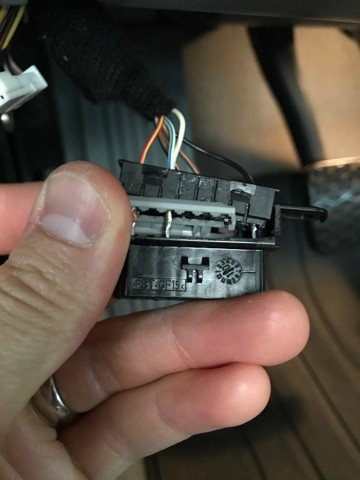 Damaged OBD2 Port
Damaged OBD2 Port
A compact adapter minimizes this risk. The BM3 wireless OBD2 adapter is noticeably thinner and shorter than older, bulkier adapters like my previous MHD ENET WiFi adapter.
Here are measured dimensions using digital calipers:
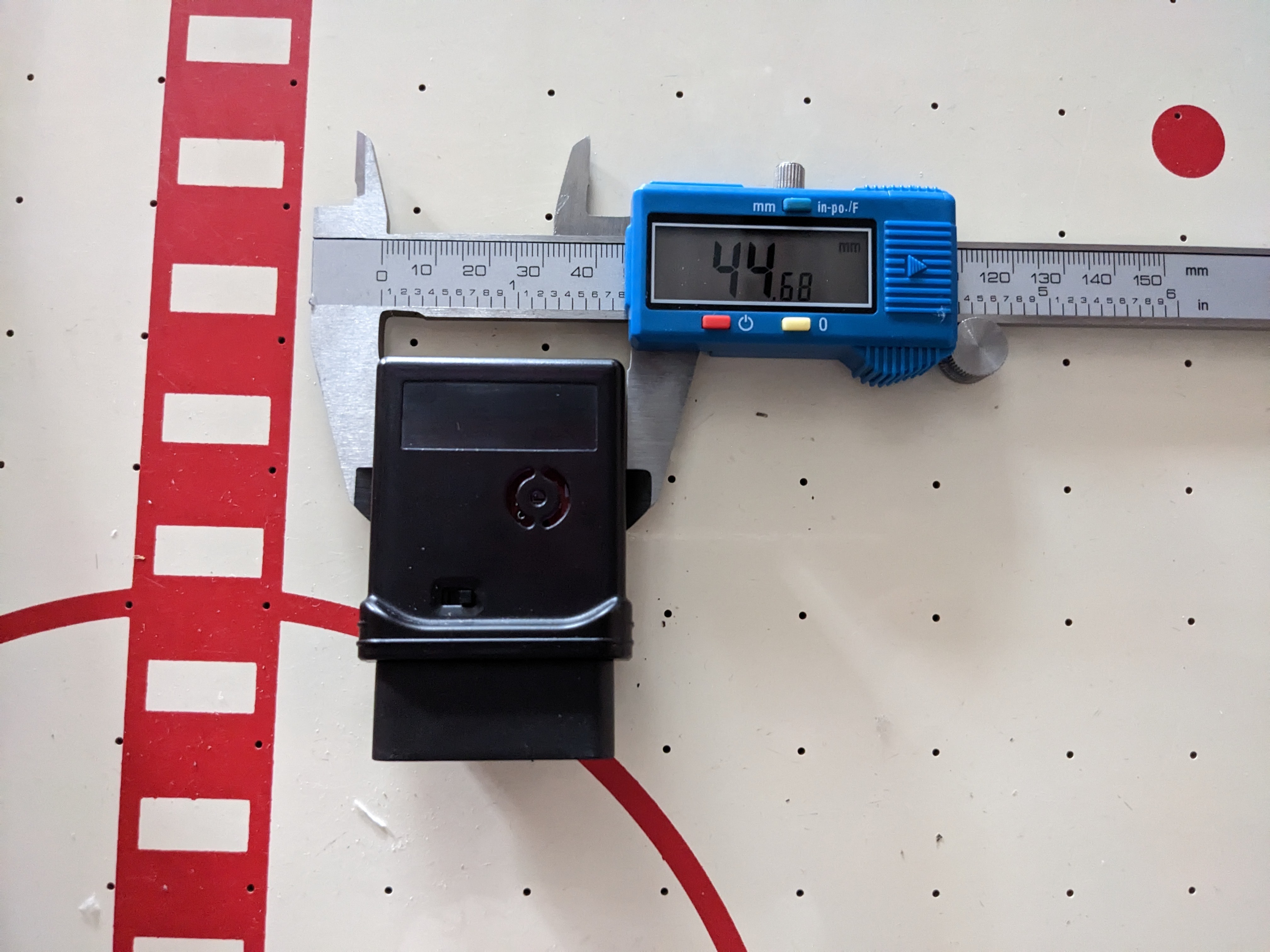 BM3 Adapter Width
BM3 Adapter Width
Width: 44.68 mm
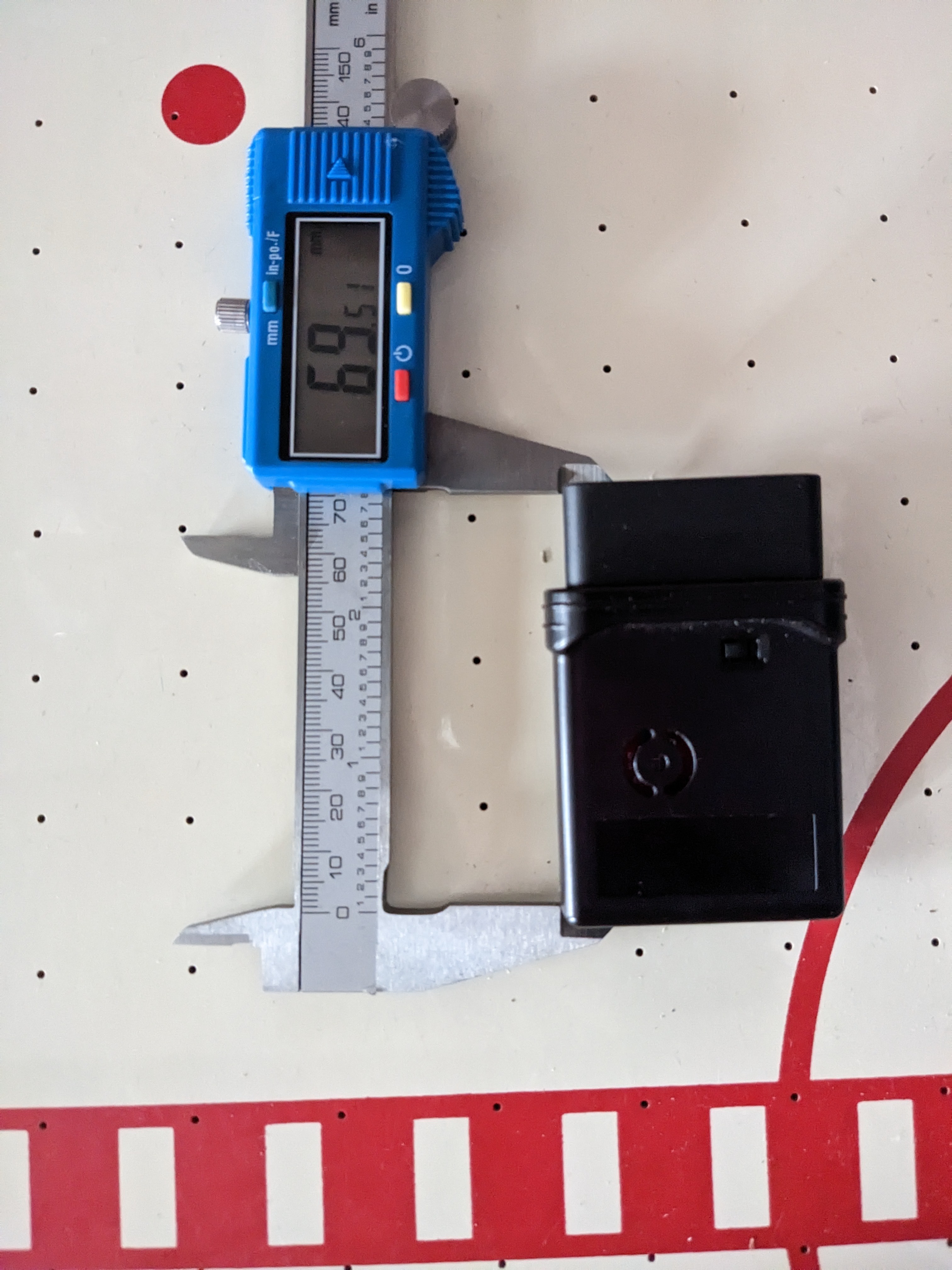 BM3 Adapter Height
BM3 Adapter Height
Height: 69.51 mm
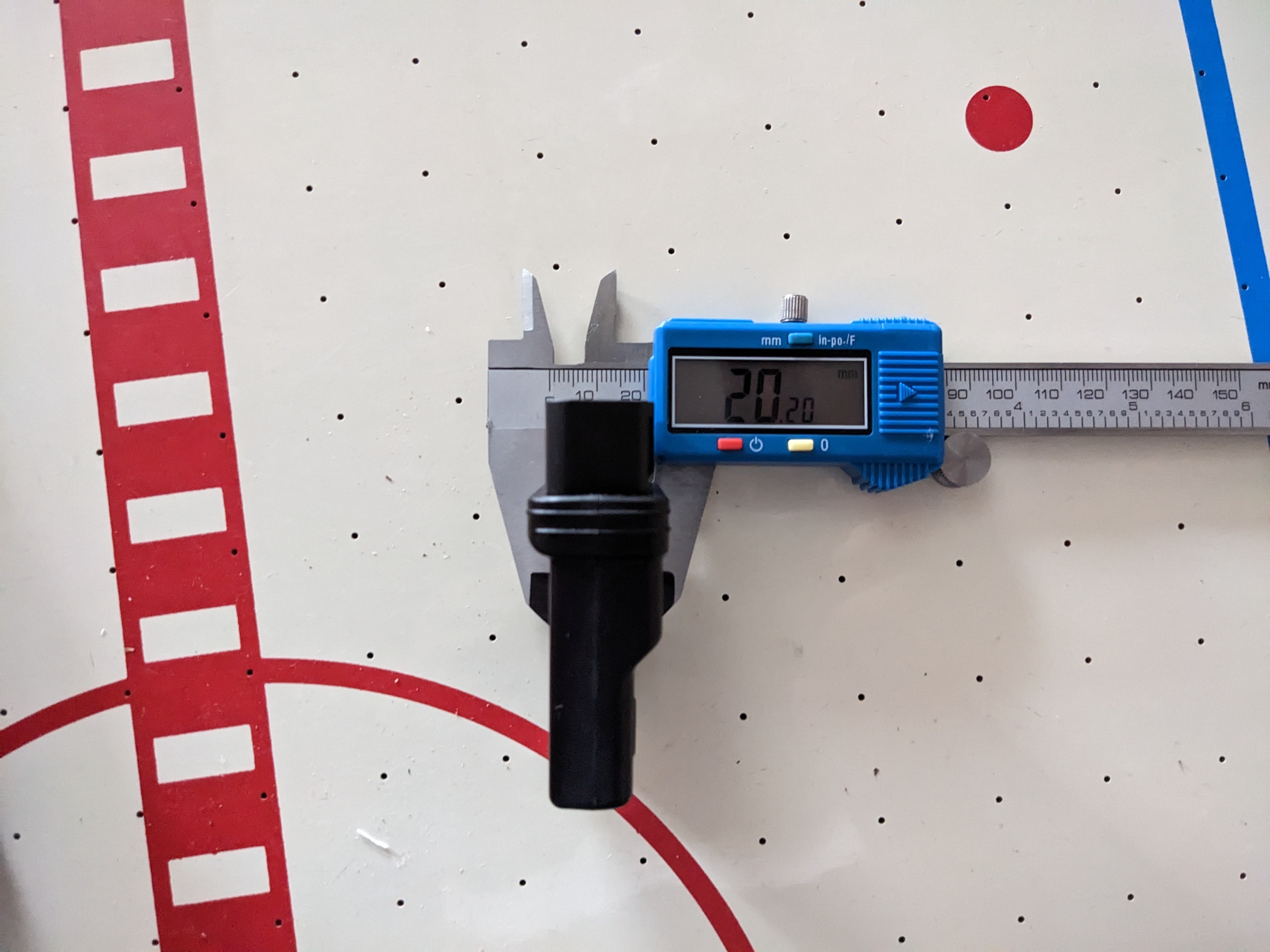 BM3 Adapter Thickness (Thickest)
BM3 Adapter Thickness (Thickest)
Thickness (max): 20.20 mm
Beyond size, the tapered bottom further enhances foot clearance.
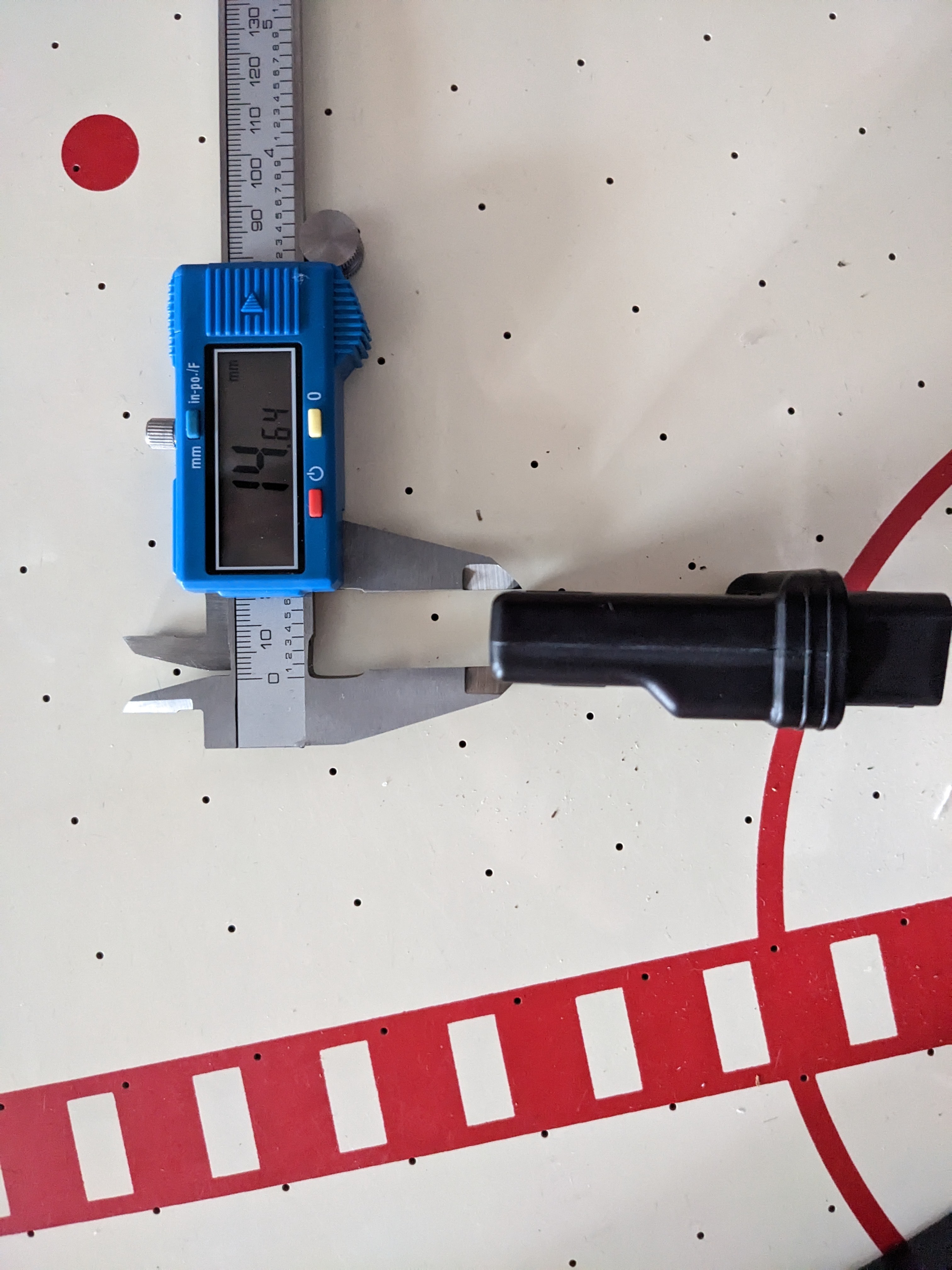 BM3 Adapter Thickness (Tapered)
BM3 Adapter Thickness (Tapered)
Thickness (taper): 14.64 mm
The BM3 adapter’s dimensions and tapered shape maximize footwell clearance, minimizing accidental kicks. In my brief pre-travel testing, mimicking manual driving, the smaller size allowed significantly more ankle and foot movement before contact. This should significantly reduce or eliminate kicking issues, a major improvement.
Here are images of the adapter plugged into my F87 M2:
 BM3 Adapter Installed 1
BM3 Adapter Installed 1
 BM3 Adapter Installed 2
BM3 Adapter Installed 2
 BM3 Adapter Installed 3
BM3 Adapter Installed 3
 BM3 Adapter Installed 4
BM3 Adapter Installed 4
 BM3 Adapter Installed 5
BM3 Adapter Installed 5
As seen, the adapter is slim and sits close to the trim, less obtrusive than larger adapters. A faint orange light illuminates through the shell when powered on.
WiFi Connectivity: Superior Wireless Performance
The BM3 adapter leverages WiFi for wireless connectivity, specifically 2.4 GHz WiFi, ensuring broad compatibility with older devices lacking 5 GHz support.
The default WiFi hotspot credentials are SSID “BM3-NET” and password “bootmod3,” printed inside the box lid:
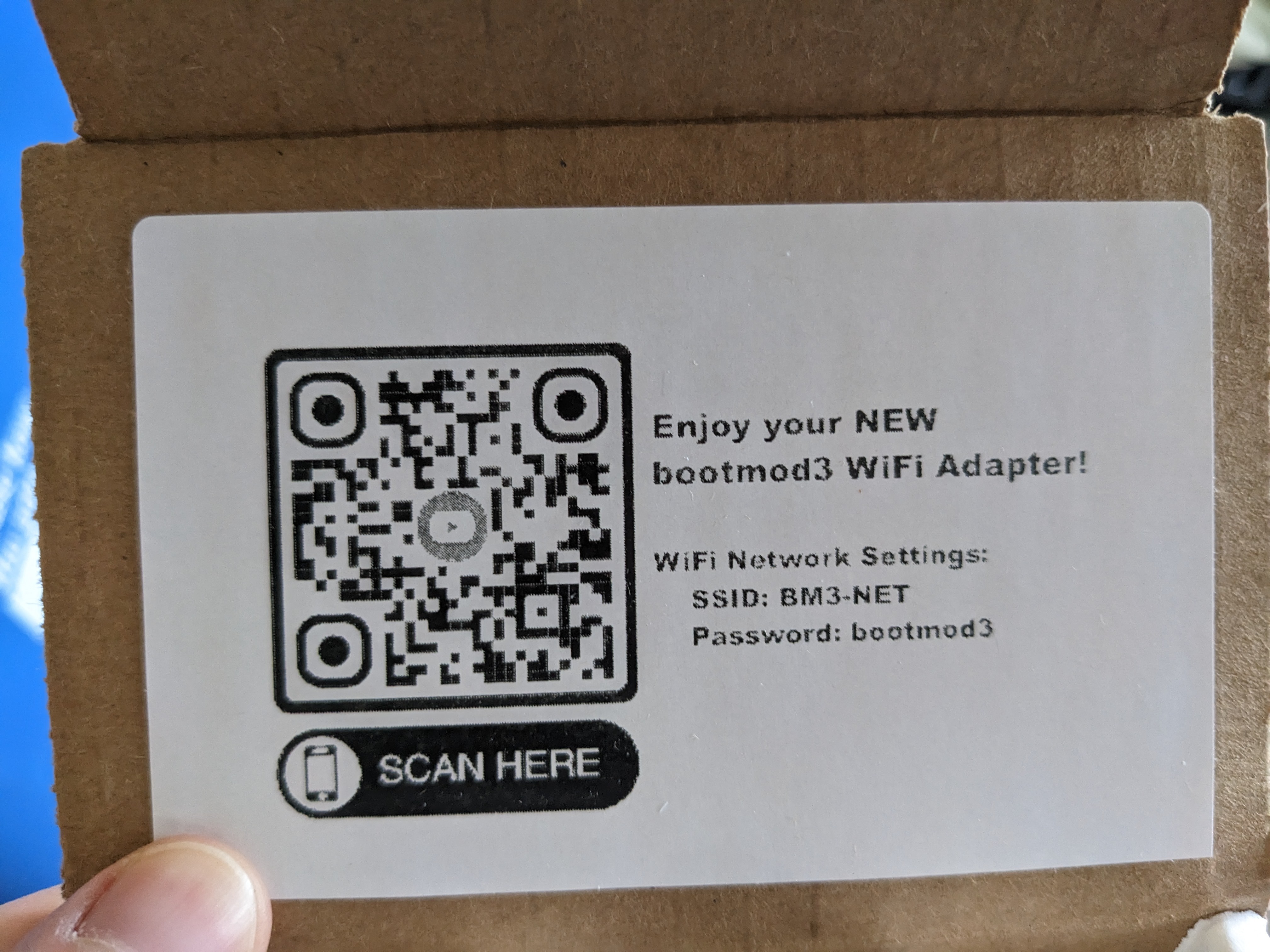 BM3 Adapter WiFi Credentials
BM3 Adapter WiFi Credentials
Let’s explore the advantages of WiFi over Bluetooth for wireless OBD2 adapters:
-
Speed: WiFi (2.4 GHz) supports speeds up to 300 Mbps, while Bluetooth 5 reaches only 2 Mbps. The BM3 adapter’s settings indicate a link speed up to 72 Mbps. WiFi offers drastically faster data transfer, leading to quicker flashing times. Only the MHD universal WiFi adapter likely matches this speed.
-
Latency: WiFi generally exhibits lower latency (lag) than Bluetooth, especially at higher speeds. Lower latency means less delay between data read from the OBD2 port and received by your device. This is crucial for real-time gauges, providing more responsive and accurate RPM and other data displays.
-
Range: WiFi offers significantly greater connection range (2-3x) than Bluetooth. This allows connecting to the OBD2 adapter and car from a greater distance. You can code or diagnose your car (using ISTA) from a nearby workbench or even inside your house. I’ve coded my car from 15 meters away through walls with ~50% WiFi signal strength. This range offers considerable flexibility compared to short-range Bluetooth or wired ENET cables.
-
Transmission Fidelity: Bluetooth uses “best effort” transmission without built-in retransmission or packet acknowledgement (requiring app-level implementation if needed). WiFi protocol includes retransmission and acknowledgement, ensuring inherently better data fidelity.
-
Encryption: WiFi boasts significantly stronger encryption protocols than Bluetooth, which sometimes lacks encryption entirely. Encryption is critical for wireless OBD2 security. Without it, hackers could easily intercept the connection and access the car’s CANBUS/FlexRay network, potentially leading to key cloning and vehicle theft.
News reports and videos highlight BMW key cloning via OBD2 access:
https://f30.bimmerpost.com/forums/sh…d.php?t=688307
https://www.forbes.com/sites/adriank…h=4f4f39905a3d
Strong WiFi encryption is crucial, but effective security also depends on a strong, non-default password. While WiFi encryption is robust, default or easily guessed passwords negate its benefits. The BM3 adapter’s default password, while present, is the same across all units, a potential vulnerability. I discussed this with Dzenan (BM3 owner), who confirmed that future updates to the BM3 app and adapter firmware will enable users to change the WiFi password. This proactive approach to security, addressing potential flaws, is commendable and sets BM3 apart from competitors who may lack this capability or willingness to implement it.
Updatable Firmware: Future-Proofing Your Adapter
As mentioned, the BM3 wireless OBD2 adapter’s firmware is updateable via the BM3 app. This ensures future-proofing, allowing users to benefit from new features, like customizable SSID and passwords, without hardware replacement. This contrasts with competitors who often release new hardware versions for feature updates.
Additional Features: Enhancing User Experience
The BM3 wireless OBD2 adapter includes several additional features:
-
On/Off Switch: The physical toggle switch (described earlier) offers manual control for turning the adapter on or off. This is useful for RHD car owners and V2A adapter users wanting to conserve battery when not in use.
-
Sleep Mode & Low Power Consumption: The V3 adapter features a sleep mode, drawing only ~20mA when the ignition is off in G series vehicles (not F series due to OBD2 ignition state limitations). It automatically wakes up when the ignition is turned on. Combined with its low 80mA operating power consumption, the BM3 adapter can be left plugged in without significant battery drain.
Leaving the wireless OBD2 adapter plugged in reduces wear and tear on the OBD2 port itself. Frequent plugging and unplugging can damage the port and pins, as reported by BMW owners:
 Damaged OBD2 Port Pins
Damaged OBD2 Port Pins
Damaged OBD2 port pins and worn plastic connectors are common issues with frequent OBD2 port use. Sleep mode minimizes this wear by allowing permanent adapter installation.
Further reports of OBD2 port pin damage:
https://www.e90post.com/forums/showthread.php?t=1470306
https://www.e90post.com/forums/showthread.php?t=1617787
Warranty: Direct Support and Customer Focus
BM3 offers a 30-day return policy and warranty. However, Dzenan confirmed that warranty claims beyond 30 days are assessed case-by-case. Manufacturing defects are typically covered at no charge, while user-caused damage incurs a minimal cost replacement fee. Warranty claims are handled directly by BM3, not third-party vendors, providing superior customer service and direct access to hardware repair or replacement expertise compared to dealing with resellers. This direct OEM support is a significant advantage over companies like MHD, where support often directs users to vendors.
Summary: Why the BM3 Wireless OBD2 Adapter Excels
In summary, the BM3 wireless OBD2 adapter stands out as the best option due to:
-
Superior Communication: ENET, CANBUS/FlexRay, and WiFi support provide the fastest and lowest latency wireless OBD2 communication, compatible with all ECUs in F series and newer BMWs (including Supra).
-
Enhanced Security: Future user-configurable passwords will ensure robust security against OBD2 exploits and vehicle theft.
-
Battery-Friendly Design: Sleep mode and low power consumption enable 24/7 plug-in use, preventing battery drain and G series/Supra alarm triggers, while reducing OBD2 port wear.
-
Compact and Footwell-Friendly: Small, tapered design maximizes foot clearance, minimizing accidental kicks and OBD2 port damage.
-
Future-Proof Updates: Updatable firmware allows for new features and avoids obsolescence, unlike adapters requiring hardware replacement for updates.
-
Exceptional Customer Service and Warranty: Direct OEM support, responsive customer service, and a fair warranty policy provide peace of mind.
These six key advantages solidify the BM3 wireless OBD2 adapter as the top choice on the market today for BMW owners and enthusiasts seeking a reliable, high-performance, and secure wireless OBD2 solution.