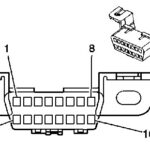Diagnosing your 2006 BMW can often be done effectively using an OBD2 scanner. This port, standardized across modern vehicles, allows you to access valuable diagnostic information from your car’s computer. However, connecting and getting reliable data isn’t always straightforward. Let’s delve into some common issues you might encounter when using an OBD2 scanner with your 2006 BMW and how to troubleshoot them.
One frequent, yet easily overlooked issue, especially for Windows users, is the latency setting for your diagnostic interface. Windows updates can sometimes reset advanced COM port settings, causing communication problems. If you’ve previously had a successful connection but are now facing issues, double-check your latency settings. Ensure it’s set appropriately for your OBD2 interface, as incorrect latency can disrupt data flow and prevent your scanner from communicating with your BMW’s systems.
Another point to consider is the OBD2 protocol being used. While OBD2 is a standard, BMW, like other manufacturers, utilizes specific protocols within this standard. When using a tool like AutoPhix, starting with the “Automatic” mode is often the best approach. This allows the tool to attempt to automatically detect the correct protocol for your 2006 BMW. If automatic detection fails, you might need to manually select the appropriate BMW protocol within your scanner’s settings. Consulting your scanner’s manual or the manufacturer’s website for protocol recommendations for 2006 BMW models can be beneficial.
Connectivity issues can also stem from your OBD2 cable itself, particularly K+DCAN cables which are commonly used with BMWs and software like INPA. If you’re using a K+DCAN cable, check if it has a switch. Some cables have a switch to toggle between different modes, which might be necessary depending on your BMW model and the diagnostic software you’re using. Experimenting with different switch positions, if available on your cable, could resolve connection problems. If you’re using INPA, note precisely when any error messages appear – is it when you initially select the E90 model family, or later when you try to access specific functions? Detailed error message information is crucial for pinpointing the problem.
For users working with BMWs around the 2007 model year, it’s important to be aware of a wiring change in the OBD2 port that occurred mid-year. BMW implemented a wiring modification around March 1, 2007. This means that early 2007 models, and certainly your 2006 BMW, have a different OBD2 port wiring configuration compared to later 2007 models. Understanding this difference is crucial, especially if you are referencing wiring diagrams for troubleshooting or custom installations.
To illustrate this, here are wiring diagrams from the BMW Technical Information System (TIS):
Wiring diagram for OBD II Socket on models BEFORE 3/1/2007:
This image shows the OBD2 port wiring configuration for 2006 and early 2007 BMW models, highlighting pin assignments relevant for diagnostics.
Wiring for OBD II Socket on LATE 2007 models (and onwards):
This diagram illustrates the revised OBD2 port wiring introduced in later 2007 BMW models, with changes particularly in the D-CAN pin assignments.
Notably, the D-CAN pins, specifically pins #14 and #6, are configured differently in models built after 3/1/2007. This wiring difference is a critical factor when diagnosing OBD2 connectivity issues, especially if you are using tools or guides that might be intended for later models.
In summary, troubleshooting OBD2 connection problems in your 2006 BMW involves several key steps: verifying latency settings, ensuring correct protocol selection, checking your OBD2 cable and its settings, and being aware of the OBD2 port wiring differences, particularly if you are referencing information related to 2007 models. By systematically checking these points, you can effectively diagnose and resolve most common OBD2 communication issues and get back to diagnosing your BMW.