For decades, diagnosing car troubles meant getting your hands dirty and relying on mechanical know-how. But with today’s computer-controlled vehicles, understanding what’s happening under the hood requires a different approach. Enter the world of OBD2 (On-Board Diagnostics II), a standardized system that provides access to your car’s computer data. And when it comes to advanced diagnostics and ensuring your car is running smoothly and legally, the Emulator Obd2 becomes an indispensable tool.
Understanding OBD2 and the Diagnostic Evolution
Since 1996, OBD2 has been the industry standard for vehicle diagnostics. It’s a system that allows mechanics and car owners alike to retrieve trouble codes, monitor engine performance, and understand the health of various vehicle systems. From simple handheld scanners that read and clear basic codes to sophisticated, manufacturer-level diagnostic tools, OBD2 technology has revolutionized car repair.
These advanced diagnostic tools, often used by dealerships, can perform in-depth testing, run automated diagnostics, and even emulate factory scan tools on a laptop. While genuine factory tools can be expensive, costing thousands of dollars, emulator OBD2 software offers a cost-effective alternative, bringing professional-level diagnostics to a wider audience.
The Challenge of Emissions Readiness Monitors
Beyond basic diagnostics, OBD2 plays a crucial role in emissions testing. Modern vehicles constantly monitor their emissions systems to ensure they comply with environmental regulations. These checks are known as IM (Inspection and Maintenance) readiness monitors. Common monitors include those for the misfire, catalytic converter, EVAP (Evaporative Emission Control System), oxygen sensors (O2), and EGR (Exhaust Gas Recirculation).
For a vehicle to pass an emissions inspection, all relevant IM readiness monitors must be set to “ready” or “complete.” However, resetting your car’s computer, such as when replacing the battery, also resets these monitors. Getting them to reset and run their self-tests can be surprisingly challenging, often requiring specific driving patterns and conditions dictated by the vehicle manufacturer. The EVAP monitor, in particular, is notorious for being difficult to set, sometimes taking days or even weeks of driving under very specific parameters.
In the early days of OBD2, bypassing emissions tests was simpler. Techniques like disconnecting the battery to clear the “check engine light” (MIL – Malfunction Indicator Lamp) could trick older inspection systems. But modern systems are much smarter and check for IM readiness. If the monitors aren’t ready, even with no check engine light illuminated, the vehicle will fail inspection.
OBD2 Emulators: Stepping Up Your Diagnostic Game
This is where the power of an emulator OBD2 truly shines. An emulator, in this context, is software that mimics the functionality of expensive, factory-level diagnostic tools. Paired with an appropriate OBD2 interface adapter (often connecting to a laptop via USB), these emulators allow you to delve deeper into your car’s systems than basic scanners permit.
While some emulators require specialized OBD2-to-USB connectors, user-friendly options are increasingly available. These tools bridge the gap between basic code reading and dealer-level diagnostics, offering features like:
- Advanced System Testing: Go beyond reading generic codes and access manufacturer-specific diagnostic routines.
- Service Bay Tests: Run specific tests, like the EVAP service bay test, to force monitors to run and set, which can be crucial for passing emissions inspections.
- Detailed Data Analysis: Access Mode 06 data and other advanced parameters to pinpoint intermittent issues and understand system behavior in detail.
- Cost-Effectiveness: Obtain near-factory-level diagnostic capabilities at a fraction of the cost of dedicated dealer tools.
Case Example: Conquering the Elusive EVAP Monitor with an OBD2 Emulator
Imagine struggling for months to get your EVAP monitor to set, preventing your car from passing inspection and registration. This was the exact situation faced by many car owners, often after a simple battery replacement. The standard GM drive cycle, while intended to reset monitors, can be difficult to execute correctly, especially the EVAP test.
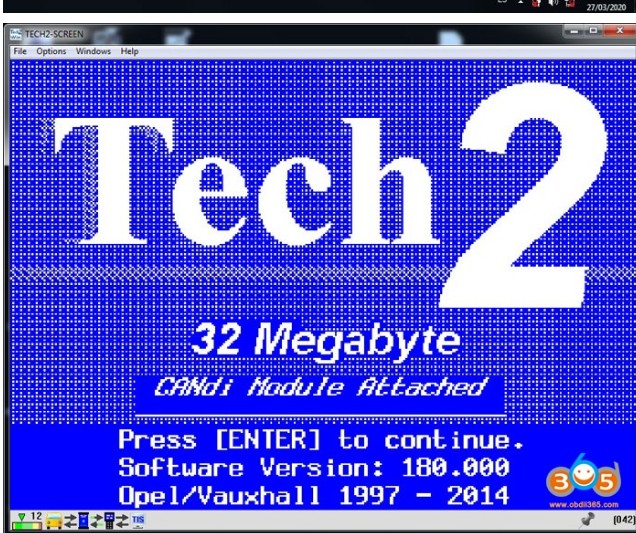 Image of VXDIAG VCX NANO interface showing EVAP System Bay Test selection
Image of VXDIAG VCX NANO interface showing EVAP System Bay Test selection
The solution? An emulator OBD2 and specifically, the Tech2 emulator software coupled with a VXDIAG VCX NANO OBD2 adapter. This combination provides access to manufacturer-specific service bay tests, including the crucial EVAP test.
Here’s a simplified look at how an OBD2 emulator can be used to tackle a stubborn EVAP monitor issue:
- Preparation: Ensure the vehicle has been sitting overnight for a cold start, essential for many emissions tests.
- Connection: Connect the VXDIAG VCX NANO adapter to the car’s OBD2 port and link it to a laptop running the Tech2 emulator software.
- Service Bay Test Initiation: Navigate through the emulator software to the EVAP System Bay Test menu.
- Guided Procedure: The emulator guides you through the test, often involving running the engine at a specific RPM for a set duration. In the Tech2 EVAP test, this required maintaining 1800-2200 RPM for 8 minutes.
- Automated Testing: The emulator then runs the service bay test, cycling through purge and vent valves and other EVAP system components.
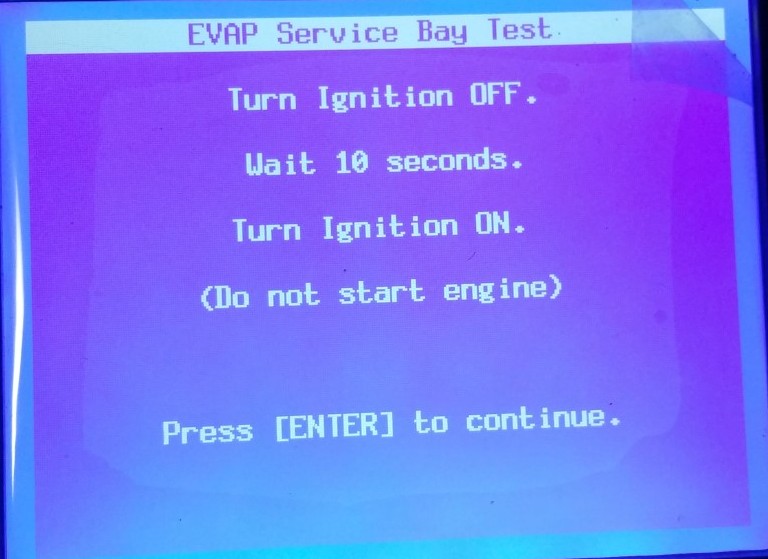 Image of VXDIAG VCX NANO interface showing EVAP System Bay Test in progress, displaying RPM and timer
Image of VXDIAG VCX NANO interface showing EVAP System Bay Test in progress, displaying RPM and timer
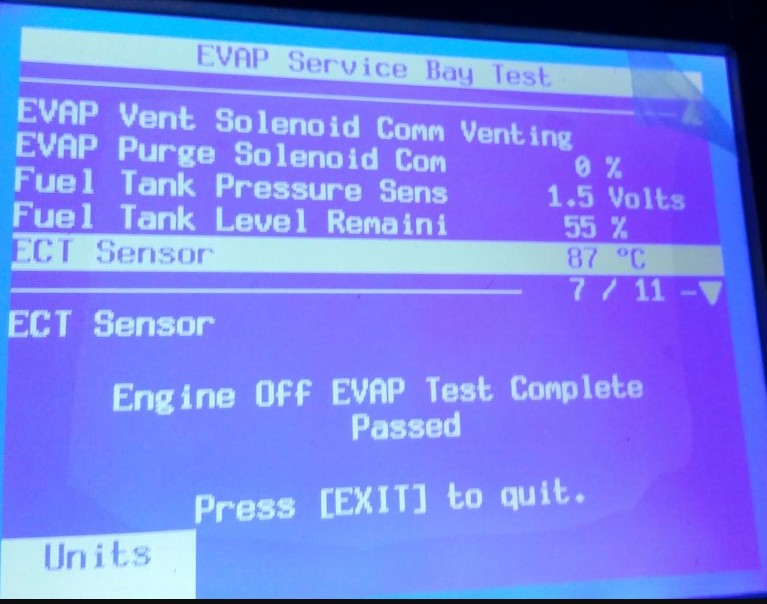 Image of VXDIAG VCX NANO interface showing EVAP Service Bay Test completion and prompts for driving cycle
Image of VXDIAG VCX NANO interface showing EVAP Service Bay Test completion and prompts for driving cycle
- Verification and Completion: After the service bay test, the emulator might prompt for a short drive cycle and a final engine-off test to confirm the monitor is set.
By following these steps with an emulator OBD2, even the most persistent EVAP monitor can be successfully set, paving the way for a passed emissions inspection and legal vehicle registration.
Conclusion: Embrace the Power of OBD2 Emulators
For car enthusiasts, DIY mechanics, and anyone seeking a deeper understanding and control over their vehicle’s health, emulator OBD2 tools are game-changers. They offer a powerful and cost-effective way to access advanced diagnostic capabilities, troubleshoot complex issues, and ensure your car is running optimally and meeting emissions standards. Whether you’re battling a stubborn emissions monitor or simply want to take your car diagnostic skills to the next level, exploring the world of OBD2 emulators is a worthwhile investment in your automotive journey.