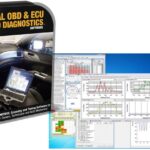Locating the OBD2 port in your 2002 Nissan Frontier is the first step in accessing valuable vehicle diagnostic information. This port is your gateway to understanding your truck’s health, from reading trouble codes to monitoring live data. If you’re new to vehicle diagnostics or simply can’t seem to spot it, this guide will pinpoint the 2002 Nissan Frontier Obd2 Location and provide some helpful insights into using it effectively.
Where to Find the OBD2 Port in Your 2002 Nissan Frontier
For the 2002 Nissan Frontier, like most vehicles manufactured for the US market during that era, the OBD2 port is typically located inside the cabin on the driver’s side. You won’t need any tools to access it, and it’s usually quite easy to find once you know where to look.
Specifically, for your 2002 Nissan Frontier, you should check the area underneath the dashboard, near the steering column. It’s often positioned on the lower edge of the dashboard or just below it. You might need to bend down slightly and look upwards. The OBD2 port is a 16-pin connector, and it should be readily visible once you’re in the right area. It is not typically hidden behind panels or covers in this model year, making it easily accessible for diagnostic purposes.
Understanding the OBD2 System and Its Importance
The On-Board Diagnostics II (OBD2) system is a standardized system in modern vehicles that provides access to various engine and vehicle system data. This system is crucial for:
- Diagnosing Check Engine Light Issues: When your “Check Engine” light illuminates, the OBD2 system stores diagnostic trouble codes (DTCs) that indicate the source of the problem. Reading these codes with an OBD2 scanner is the first step in diagnosing and repairing the issue.
- Emissions Testing: OBD2 systems monitor vehicle emissions components to ensure compliance with environmental regulations. Smog checks often involve reading data from the OBD2 port.
- Performance Monitoring: Many OBD2 scanners and apps can display live engine data, such as engine speed (RPM), coolant temperature, oxygen sensor readings, and more. This information is valuable for performance tuning and general vehicle health monitoring.
- Vehicle Maintenance: By regularly checking for trouble codes, you can identify potential problems early, preventing more significant and costly repairs down the line.
Troubleshooting OBD2 Scanner Connection Problems
Once you’ve located the 2002 Nissan Frontier OBD2 port, you might encounter issues when trying to connect a scanner. While the port location is usually straightforward, connection problems can sometimes arise. Here are a few potential troubleshooting steps:
-
Ensure Scanner Compatibility: Double-check that your OBD2 scanner is compatible with OBD2 protocols and specifically with the 2002 Nissan Frontier. Most generic OBD2 scanners should work, but it’s always good to confirm.
-
Check for Power at the OBD2 Port: The OBD2 port needs power to operate. Pin 16 of the OBD2 port should provide battery voltage. You can use a multimeter to check for voltage between pin 16 (power) and pin 4 or 5 (ground). A healthy reading should be close to your battery voltage (around 12V when the engine is off).
-
Voltage Sensitivity and Connection Issues: In some cases, voltage fluctuations can affect OBD2 scanner connectivity. One user reported an interesting observation where their scanner would only reliably connect to their vehicle when the voltage at the OBD2 port was slightly lower, around 11.84V. They found that applying a slight electrical load (like pressing the brake pedal or turning on headlights) could sometimes lower the voltage enough for the scanner to link.
- Note: This type of voltage sensitivity is not a typical OBD2 system characteristic and could indicate an underlying electrical issue in the vehicle. If you experience similar voltage-related connection problems, it’s advisable to investigate the vehicle’s electrical system further.
-
Try a Different Scanner or App: If you’re having trouble connecting with one scanner, try a different OBD2 scanner or a different OBD2 app on your smartphone or tablet. This can help rule out a problem with the scanner itself.
-
Check for Blown Fuses: A blown fuse in the vehicle’s electrical system could potentially cut power to the OBD2 port. Consult your 2002 Nissan Frontier owner’s manual to locate the fuse box and check fuses related to the diagnostic system or accessory power.
Seeking Professional Diagnostic Help
If you’ve tried these troubleshooting steps and are still unable to connect to your 2002 Nissan Frontier’s OBD2 system, or if you are uncomfortable working with vehicle electrical systems, it’s best to seek professional help. A qualified mechanic or a diagnostic specialist will have advanced tools and expertise to diagnose and resolve OBD2 connection issues and any underlying vehicle problems.
By understanding the 2002 Nissan Frontier OBD2 location and common troubleshooting steps, you’re better equipped to maintain your vehicle and address any diagnostic needs that may arise. Remember to prioritize safety and consult professionals when dealing with complex automotive issues.