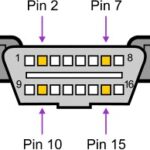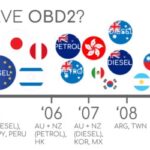Car troubles can be a headache, especially when that mysterious check engine light pops up on your dashboard. Instead of rushing to the mechanic for every little thing, what if you could understand your car’s issues yourself? Enter the world of 10 function OBD2 Bluetooth scanners, your pocket-sized car diagnostic assistants. These nifty devices are revolutionizing how car owners approach vehicle maintenance, offering a blend of convenience and in-depth insights. Let’s dive into how these scanners work and why they’re becoming essential tools for modern car owners.
 Best Cop Scanner For Car
Best Cop Scanner For Car
An OBD2 Bluetooth scanner connected to a vehicle’s diagnostic port, ready to perform a system check.
Decoding the Power of a 10 Function OBD2 Scanner
Before we explore how to use one, let’s understand what a 10 function OBD2 Bluetooth scanner actually is. Think of it as a translator for your car’s computer. Modern vehicles are equipped with an On-Board Diagnostic system (OBD2) that monitors various systems. When something goes wrong, the system generates error codes, often illuminating those dashboard warning lights.
A 10 function OBD2 scanner is designed to access this diagnostic information. The “10 functions” refer to a set of core capabilities that these scanners typically offer, providing a comprehensive overview of your vehicle’s health. These functions usually include reading and clearing trouble codes, accessing live data streams, and performing essential system tests. The Bluetooth capability adds another layer of convenience, allowing wireless connection to your smartphone or tablet for easy data viewing and analysis.
Getting Started with Your OBD2 Bluetooth Scanner
The beauty of a 10 function OBD2 Bluetooth scanner lies in its user-friendliness. Setting it up is a straightforward process, even for those who aren’t particularly tech-savvy. Here’s a simple step-by-step guide:
- Locate the OBD2 Port: First, find your car’s OBD2 port. It’s usually located under the dashboard on the driver’s side, often near the steering column. Consult your vehicle’s manual if you’re unsure of the exact location.
- Plug in the Scanner: With your car turned off, plug the OBD2 Bluetooth scanner firmly into the port.
- Turn on the Ignition: Turn your car’s ignition to the “ON” position, but don’t start the engine. This provides power to the scanner.
- Pair via Bluetooth: Enable Bluetooth on your smartphone or tablet and search for available devices. The OBD2 scanner should appear in the list. Select it to pair.
- Install the Scanner App: Most OBD2 Bluetooth scanners require a companion app. Download the app from your device’s app store (Apple App Store or Google Play Store).
- Launch the App and Connect: Open the scanner app. It should automatically detect and connect to your paired OBD2 scanner.
With these steps completed, you’re ready to start diagnosing your vehicle like a pro! It’s a far cry from the days of complicated diagnostic procedures, putting vehicle health information directly in your hands.
Relevant: Your Ultimate Guide to Using an OBD2 Scanner with Bluetooth
Unlocking the 10 Functions for Car Diagnostics
Now for the exciting part: utilizing the 10 functions of your OBD2 Bluetooth scanner to understand your car’s condition. While specific functions can vary slightly between scanner models, here are ten common and incredibly useful capabilities you can expect:
- Read Diagnostic Trouble Codes (DTCs): This is the core function. The scanner reads error codes generated by your car’s computer, pinpointing potential issues.
- Clear DTCs and Turn Off Check Engine Light: Once a problem is resolved (or to reset after diagnosis), you can clear the codes and turn off that pesky check engine light.
- Live Data Stream: View real-time data from your vehicle’s sensors, such as engine speed (RPM), coolant temperature, and oxygen sensor readings. This is invaluable for monitoring performance and identifying intermittent issues.
- Freeze Frame Data: When a DTC is triggered, the system captures a “snapshot” of sensor data at that moment. This helps understand the conditions when the fault occurred.
- O2 Sensor Test: Test the functionality of your oxygen sensors, crucial for fuel efficiency and emissions control.
- On-Board Monitor Test: Access results from on-board diagnostic monitoring tests for various vehicle systems.
- EVAP System Test: Check the Evaporative Emission Control System for leaks, contributing to environmental protection and fuel efficiency.
- Vehicle Information (VIN, CIN, CVN): Retrieve important vehicle identification numbers directly from the car’s computer.
- I/M Readiness: Check the emission system readiness for smog checks, ensuring your car meets regulatory standards.
- Battery Voltage Test: Monitor your car battery’s voltage, a simple check to prevent starting problems.
By navigating through the app interface, you can easily access these functions, gaining a wealth of information about your vehicle’s car’s health. Imagine being able to diagnose a misfiring engine or a faulty sensor right from your smartphone!
 Scanner For Cars
Scanner For Cars
A user reviewing diagnostic data on a smartphone app connected to an OBD2 scanner.
Conclusion: Empowering Car Owners with Diagnostic Knowledge
A 10 function OBD2 Bluetooth scanner is more than just a gadget; it’s an investment in your car’s longevity and your peace of mind. It empowers you to understand your vehicle better, make informed decisions about maintenance, and potentially save money on unnecessary mechanic visits. Whether you’re a seasoned car enthusiast or a new driver, embracing the power of these scanners puts you in the driver’s seat of your car’s diagnostic journey. So, explore the world of OBD2 scanners and unlock the secrets your car has been trying to tell you!
FAQs
Q1: Will a 10 function OBD2 Bluetooth scanner work on my car?
Most likely, yes. OBD2 is a standard for vehicles manufactured in and after 1996 in the US (and similar timeframes globally). As long as your car is OBD2 compliant, a 10 function OBD2 Bluetooth scanner should be compatible.
Q2: Do I need to be a car expert to use an OBD2 scanner?
Not at all! These scanners and their apps are designed to be user-friendly. While understanding car mechanics is helpful, the apps often provide code definitions and guidance. There are also numerous online resources to help you interpret the data.
Q3: Is there a cost for the scanner app?
Many scanners come with a free companion app. Some apps might offer premium features for a subscription, but the basic 10 functions are usually available without extra cost.