Experiencing trouble connecting your OBD2 scanner to your 2002 Acura 3.2 TL? Many DIY mechanics and car enthusiasts run into issues with their OBD2 ports, sometimes suspecting a lack of power. This article will walk through a diagnostic process to check your OBD2 port, specifically addressing potential power problems and connection difficulties, as seen in the 2002-2003 Acura 3.2 TL models.
Verifying Power at Your 2002 Acura 3.2 TL OBD2 Port
The first step in diagnosing OBD2 port issues is to verify if it’s receiving power. Using a multimeter, we can systematically check the voltage at different pins of the OBD2 port. Here’s a step-by-step guide based on standard OBD2 port configurations and the experience of a fellow Acura owner:
-
Ground Continuity Checks (Pins 4 & 5):
- Set your multimeter to check for continuity.
- Test between Pin 4 of the OBD2 port and a known vehicle ground. A good ground point can often be found behind the driver’s side kick panel. You should get a solid continuity reading, indicating a proper ground connection.
- Repeat this process for Pin 5 and the same vehicle ground. Again, a solid continuity reading is expected.
-
Voltage Between Ground Pins (Pins 4 & 5):
- Switch your multimeter to voltage reading mode.
- Measure the voltage between Pin 4 and Pin 5. This reading should be very low, ideally less than 2V. In a healthy system, it’s often around 0.5 mV, indicating a minimal voltage difference between the two ground pins.
-
Power Wire Voltage (Pin 16):
- Check the voltage between Pin 16 and the vehicle ground. Pin 16 is the power supply pin for the OBD2 port and should provide battery voltage.
- For a 2002 Acura 3.2 TL with a healthy electrical system, you should expect a reading around 12.2V to 12.6V with the ignition in the ‘ON’ position. A reading of 12.23V, as observed in the original investigation, is perfectly normal.
-
Voltage Between Power and Ground Pins (Pins 4 & 16 and Pins 5 & 16):
- Measure the voltage between Pin 4 and Pin 16. You should see battery voltage here as well, approximately 12.2V. A reading of 12.26V is within the expected range.
- Similarly, check the voltage between Pin 5 and Pin 16. You should also get a reading close to battery voltage, around 12.2V. Again, 12.26V is a good reading.
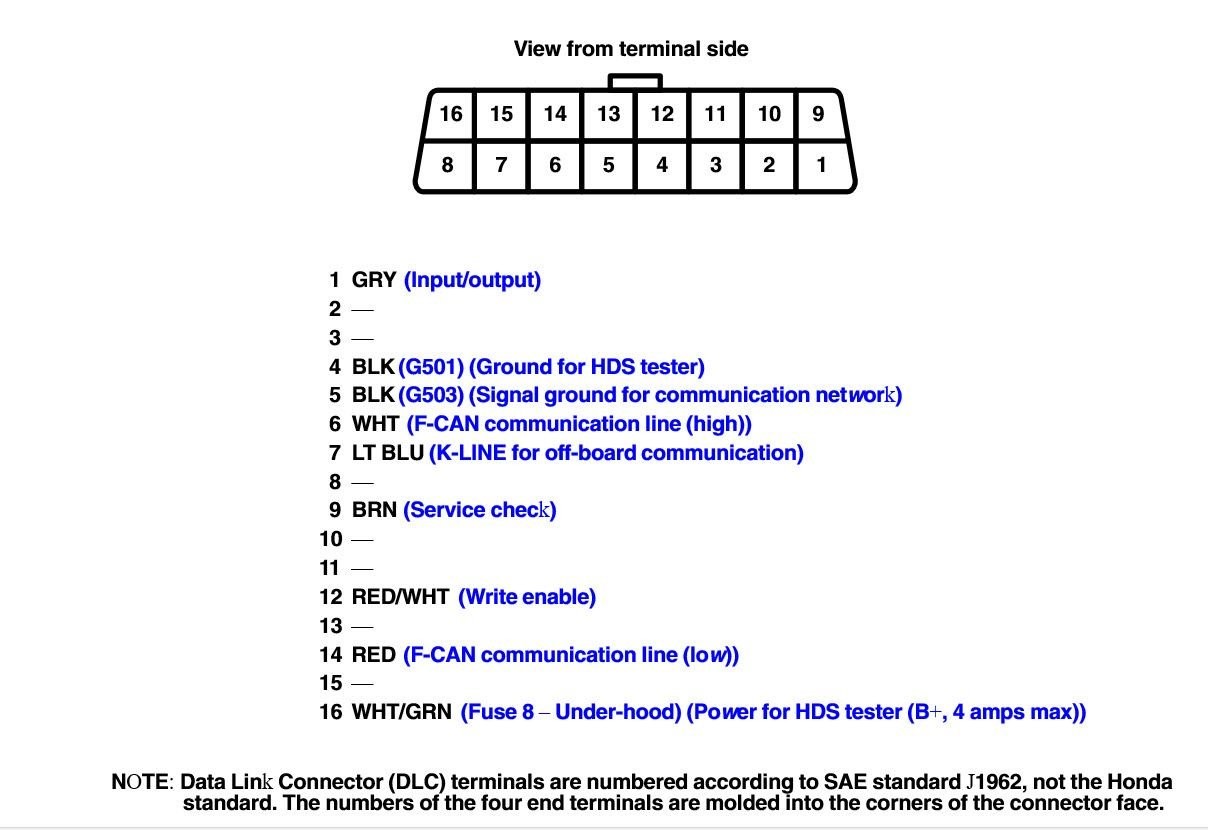 OBD2 DLC pinout diagram for 2002 Acura 3.2 TL voltage testing
OBD2 DLC pinout diagram for 2002 Acura 3.2 TL voltage testing
OBD2 DLC port pinout diagram for diagnostic checks on a 2002 Acura 3.2 TL, highlighting pin locations for voltage and continuity testing.
Addressing Loose OBD2 Port Connections
If your voltage readings are normal, as demonstrated above, but you still have trouble connecting your OBD2 scanner, the issue might not be a lack of power, but rather a loose or damaged OBD2 port.
A loose OBD2 port can prevent your diagnostic tool from making proper contact with the pins, leading to intermittent or no connection. The user in the original scenario noted that they had to physically “squish” their WiFi-enabled OBD2 device to establish a connection on their 2002 Acura 3.2 TL. However, the same device connected firmly and easily to a 2007 Acura RDX. This strongly suggests a problem with the physical port itself on the 2002 TL.
Potential causes for a loose OBD2 port and connection issues:
- Bent or Damaged Pins: Over time or through repeated use, the pins inside the OBD2 port can become bent or damaged, preventing good contact.
- Loose Port Housing: The entire OBD2 port housing might have become loose from its mounting, leading to movement and poor pin alignment.
- Debris or Corrosion: Dirt, debris, or corrosion inside the port can interfere with the connection.
Troubleshooting a Loose OBD2 Port:
- Visual Inspection: Carefully inspect the OBD2 port for any visible damage to the pins or the housing. Look for bent pins, corrosion, or debris.
- Gentle Cleaning: If you see debris or corrosion, try gently cleaning the port with electrical contact cleaner.
- Port Security: Check if the port housing is securely mounted. If it’s loose, try to gently re-secure it if possible. Be careful not to damage any surrounding trim.
- Compare to a Known Good Port: If possible, compare the feel and firmness of your 2002 Acura 3.2 TL’s OBD2 port to a port in another vehicle known to have a good connection (as the original user did with the Acura RDX).
Conclusion: Power is Present, Connection Needs Attention
In conclusion, if you are facing “no power” issues at your OBD2 port on your 2002 Acura 3.2 TL, performing voltage checks is crucial. However, as demonstrated, even with proper power supply, connection problems can arise from a physically loose or damaged port. If your voltage readings are normal, focus on inspecting and addressing the physical condition of your OBD2 port to ensure a reliable connection for your diagnostic needs.
Has anyone else experienced similar OBD2 port connection issues on their 2002-2003 Acura 3.2 TL and found effective solutions? Share your experiences and tips in the comments below!