Experiencing trouble connecting your OBD2 scanner to your 2005 Toyota Tundra? It’s a frustrating situation, especially when you’re trying to diagnose a check engine light or get your truck smog checked. You might find that your scanner simply won’t power up or connect, leaving you in the dark about your truck’s health. If you’ve already checked the usual suspect – the OBD fuse – and found it to be in good condition, you might be scratching your head wondering what the next steps are. You’re not alone, and thankfully, there are a few troubleshooting steps you can take, including a solution that might just get your OBD2 port working again.
When your OBD2 port refuses to communicate, even with a good fuse, several potential culprits come into play. While the internet often points to wiring issues, a faulty ECU, or even a bad scan tool, sometimes the solution is simpler than you think. Let’s explore some common causes and troubleshooting steps to get your 2005 Tundra’s OBD2 port back online.
Troubleshooting Steps for a Non-Working OBD2 Port
Before diving into more complex diagnostics, let’s start with the basics and systematically rule out potential problems:
-
Verify Your Scan Tool: It sounds obvious, but it’s crucial to ensure your scan tool is functioning correctly. Try using your scanner on another vehicle to confirm it powers up and connects. If possible, test with a different OBD2 scanner on your 2005 Tundra. Smog shops, auto parts stores, or dealerships often have professional-grade scanners you can try. A faulty cable or internal issue within your personal scanner could be the root cause.
-
Re-Check the OBD Fuse: Even though you’ve checked it once, it’s worth double-checking the OBD fuse. In your 2005 Toyota Tundra, locate the fuse box in the engine bay on the driver’s side. The fuse you’re looking for is likely Fuse #7 and is typically a 7.5 amp fuse. Some sources might point to a 20A EFI fuse, but if that fuse is blown, you’d likely experience more significant engine issues beyond just the OBD2 port. Visually inspect the fuse to ensure the filament is intact. It’s also a good practice to test it with a fuse tester or swap it with a fuse of the same rating from a non-essential circuit to definitively rule it out. While you’re at it, check other fuses in both the engine bay and cabin fuse boxes, as related circuits could indirectly impact the OBD2 port.
-
Inspect the Wiring: Wiring problems can be tricky to diagnose but are a common cause of OBD2 port issues. Visually inspect the wiring harness leading to the OBD2 port under the dashboard. Look for any signs of damage, such as cuts, fraying, or corrosion. Trace the wires back towards the fuse box and ECU if possible, checking for any breaks or loose connections. This might require a more in-depth inspection, potentially with a multimeter to test for continuity and voltage.
-
Perform a Battery Reset: Sometimes, a simple system reset can resolve electrical glitches. Disconnect the negative battery terminal for about 30 seconds, then reconnect it. This can sometimes clear temporary electrical issues that might be affecting the OBD2 port’s functionality.
-
The Solution That Worked: Try a Powered OBD2 Scanner: Here’s where the fix might be surprisingly simple. If you’ve been using a standard, unpowered OBD2 scanner that relies on the vehicle’s power through the OBD2 port, consider trying a powered OBD2 scanner. These scanners have their own internal batteries and supply their own power to the OBD2 port. In many cases, including the original author’s experience, this can bypass whatever power delivery issue is preventing standard scanners from working.
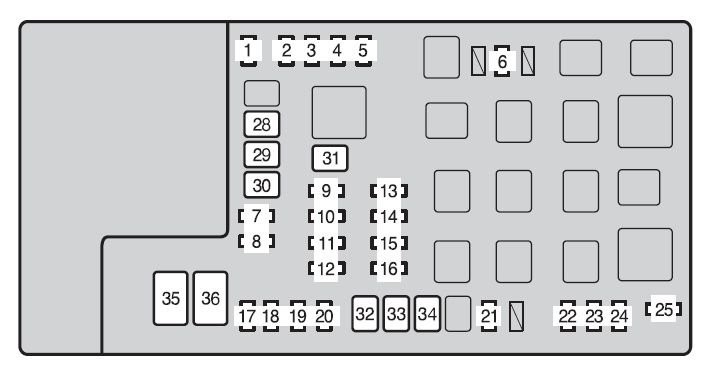 Toyota-tacoma-mk2-fuse-box-engine-compartment-type-a-2012.jpg
Toyota-tacoma-mk2-fuse-box-engine-compartment-type-a-2012.jpg
Alt text: Engine bay fuse box diagram for a 2005-2006 Toyota Tundra, highlighting the location of fuses relevant to OBDII and vehicle electronics, useful for troubleshooting OBD2 port issues.
- Consider ECU Issues (Less Likely): While less common, a faulty ECU (Engine Control Unit) could potentially cause the OBD2 port to malfunction. However, ECU problems usually manifest in a range of other performance issues. If you’ve exhausted other troubleshooting steps and are still facing a non-working OBD2 port, an ECU issue becomes a possibility, though it’s advisable to seek professional diagnosis before assuming ECU replacement is necessary.
Real-World Scenario: Powered Scan Tool to the Rescue
Just like the original poster’s experience with a Tacoma, you might find yourself in a similar situation with your 2005 Tundra. Imagine going for a smog check, only to be turned away because the testing station’s computer can’t connect to your truck’s OBD2 port. Your own Bluetooth OBD2 dongle also fails to connect. After checking fuses and wiring, frustration mounts.
The breakthrough came when a dealership technician used a handheld scan tool with its own power source. Suddenly, communication was established! It turned out that while standard smog check machines and unpowered scanners couldn’t get a reading, the powered scan tool worked perfectly. In the original story, even a recall service at the dealership indirectly confirmed the issue, as their powered tool was used for diagnostics.
Conclusion: Power May Be the Key
If you’re dealing with a non-functional OBD2 port on your 2005 Toyota Tundra, and you’ve confirmed the fuse is good, don’t immediately assume a major wiring or ECU problem. The surprisingly simple solution might be to try a powered OBD2 scan tool. While the underlying reason why unpowered scanners fail might remain a mystery (potentially related to a subtle power delivery issue within the OBD2 port itself), a powered scanner can often bypass this problem and get you the diagnostic access you need. This fix can save you time and money compared to chasing down more complex and expensive repairs. If you discover more insights into why powered scanners make a difference in these situations, please share your knowledge to help others in the 2005 Tundra community!