Experiencing trouble connecting your diagnostic scanner to your 2007 Pontiac G6? A non-functional OBD2 port can be a frustrating roadblock when you’re trying to diagnose car issues. Fortunately, a common culprit is often simple to check and resolve. Let’s dive into troubleshooting why your 07 G6 OBD2 port might not be working and how to get it back online.
Common Cause: The Fuse Box Check
The first and easiest thing to investigate is the fuse that powers your OBD2 port, also known as the Data Link Connector (DLC). On a Pontiac G6, this port typically receives power through the same fuse circuit as your HVAC controls and ignition system, often managed by the body control module. If this fuse is blown, it can knock out power to your OBD2 port, preventing your scanner from connecting.
Step-by-Step: Checking the OBD2 Port Fuse
- Locate the Fuse Box: Refer to your Pontiac G6 owner’s manual to pinpoint the location of the body control module fuse box. It’s often found inside the car, under the dashboard or in the center console.
- Identify the Correct Fuse: Consult your owner’s manual or the fuse box diagram for the fuse labeled “HVAC,” “Ignition,” or “DLC.” The diagram in the fuse box cover can also be helpful.
- Inspect the Fuse: Once you’ve located the fuse, carefully remove it. Visually inspect the fuse for a broken filament. A blown fuse will have a visible gap or melted wire inside.
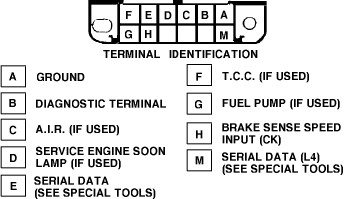 Diagram showing OBD2 port connector pins for voltage and ground checks
Diagram showing OBD2 port connector pins for voltage and ground checks
- Test for Power: Use a circuit tester or multimeter to confirm if the fuse is receiving power and passing it through. Insert the tester probes into the fuse slots in the fuse box. The test light should illuminate, or the multimeter should show voltage on both sides of the fuse connection points. This confirms power to and from the fuse location. Remember, this fuse should have power at all times.
- Replace if Necessary: If the fuse is blown, replace it with a new fuse of the exact same amperage. Using a fuse with a higher amperage rating can cause further electrical damage.
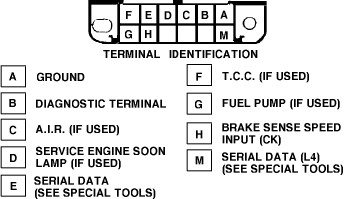 OBD2 port connector schematic diagram detailing pin assignments
OBD2 port connector schematic diagram detailing pin assignments
Checking the OBD2 Port Pins for Power and Ground
If the fuse is intact and functioning correctly, the next step is to check the OBD2 port itself for proper power and ground connections. You’ll need a multimeter for this step.
- Locate Pins 16, 4, and 5: Refer to the OBD2 port pinout diagram. Pin 16 should provide battery power (12V), while pins 4 and 5 are ground pins.
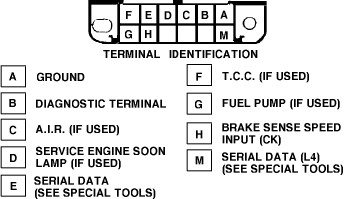 Fuse box location diagram highlighting the fuse for the OBD2 port circuit
Fuse box location diagram highlighting the fuse for the OBD2 port circuit
- Test for Power at Pin 16: Set your multimeter to measure DC voltage. Connect the black probe of your multimeter to a known good ground (a clean, unpainted metal part of the car chassis). Touch the red probe to pin 16 of the OBD2 port. You should read approximately 12 volts, indicating battery power is reaching the port.
- Test for Ground at Pins 4 and 5: Set your multimeter to measure continuity or resistance. Connect one probe to pin 4 and the other to a known good ground. The multimeter should indicate continuity (low resistance), confirming a good ground connection. Repeat this test for pin 5.
Still No Connection? Further Troubleshooting
If you’ve confirmed that the fuse is good and the OBD2 port is receiving power and ground, and your OBD2 scanner still isn’t connecting, there could be more complex issues at play. These might include:
- Wiring Issues: Damaged or corroded wiring to the OBD2 port can interrupt the signal.
- OBD2 Port Damage: Physical damage to the port itself can prevent proper connection.
- Vehicle Computer Problems: In rare cases, issues with the vehicle’s computer system (ECM/PCM) could be the cause.
At this point, it’s advisable to seek professional help from a qualified mechanic or diagnostic specialist. They have advanced tools and expertise to diagnose and repair more intricate electrical and computer system problems. For reliable car diagnostic services near you, visit cardiagnosticnearme.com.