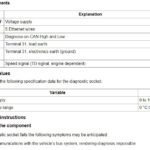Experiencing a check engine light in your 1998 Honda Civic can be concerning, but understanding OBD2 codes is the first step to diagnosing and resolving the issue. Unlike older systems, the 1998 Civic utilizes the more advanced On-Board Diagnostics II (OBD2) system, providing standardized codes that can pinpoint problems within your vehicle. This guide will walk you through understanding these codes, retrieving them, and what they mean for your Civic.
Understanding OBD2 Systems in Your 1998 Honda Civic
The introduction of OBD2 in the mid-1990s marked a significant advancement in automotive diagnostics. For 1998 Honda Civics, this system became standard, offering a more comprehensive and standardized way to monitor vehicle systems. OBD2 is designed to detect malfunctions that could increase emissions and affect engine performance. When an issue is detected, the system illuminates the check engine light and stores a Diagnostic Trouble Code (DTC) – your OBD2 code.
Locating the OBD2 Port in Your 1998 Honda Civic
Finding the OBD2 port is straightforward in a 1998 Honda Civic. It’s typically located underneath the dashboard on the driver’s side. Look for a 16-pin connector, often near the steering column or in the vicinity of the pedals. This standardized location makes it easy to connect an OBD2 scanner for code retrieval.
Using an OBD2 Scanner to Retrieve Codes
The most efficient way to read OBD2 codes from your 1998 Honda Civic is by using an OBD2 scanner. These scanners are readily available online and at auto parts stores, ranging from basic code readers to more advanced diagnostic tools.
Steps to Retrieve Codes:
- Turn off your Honda Civic’s ignition.
- Locate the OBD2 port as described above.
- Plug the OBD2 scanner into the port. Ensure it’s firmly connected.
- Turn your ignition to the “ON” position, but do not start the engine.
- Power on the OBD2 scanner. It should automatically link to your vehicle’s computer.
- Follow the scanner’s prompts to read codes. Typically, you’ll navigate to options like “Read Codes,” “Diagnostic Codes,” or similar.
- Record the displayed codes. These codes are usually in a format like P0123 (a “P” followed by four digits).
Alt text: OBD2 scanner tool plugged into the diagnostic port of a 1998 Honda Civic, ready to read engine codes.
Decoding Common 1998 Honda Civic OBD2 Codes
OBD2 codes are structured to provide information about the system and component affected. The first character indicates the system:
- P – Powertrain (Engine, Transmission)
- B – Body (e.g., Airbags, Power Windows)
- C – Chassis (e.g., ABS, Suspension)
- U – Network/Communication
The following digits provide further specificity. Here are some common OBD2 codes you might encounter with a 1998 Honda Civic, along with their general meanings:
P0101 or P0102 – Mass Air Flow (MAF) Sensor Issues: These codes suggest a problem with the MAF sensor, which measures the air entering the engine. A faulty MAF sensor can lead to poor fuel economy, rough idling, and stalling.
P0112 or P0113 – Intake Air Temperature (IAT) Sensor Problems: The IAT sensor measures the temperature of the air entering the engine. Incorrect readings can affect fuel mixture and performance.
P0117 or P0118 – Engine Coolant Temperature (ECT) Sensor Circuit Malfunction: The ECT sensor monitors engine temperature. Issues can cause incorrect temperature readings, affecting engine management and potentially leading to overheating or poor cold starts.
P0122 or P0123 – Throttle Position Sensor (TPS) Circuit Low/High Input: The TPS monitors the throttle valve position. Problems here can cause erratic idling, hesitation, and transmission shifting issues.
P0131, P0132, P0135 – Oxygen Sensor (O2 Sensor) Circuit Malfunction (Bank 1, Sensor 1): O2 sensors monitor the oxygen content in the exhaust to ensure proper air-fuel mixture. These codes often indicate a problem with the primary O2 sensor affecting fuel efficiency and emissions.
P0171 or P0172 – System Too Lean or Too Rich (Bank 1): These codes indicate that the engine is either receiving too much air (lean) or too much fuel (rich). This can be caused by various issues, including vacuum leaks, fuel delivery problems, or sensor malfunctions.
P0300, P0301, P0302, P0303, P0304 – Random/Cylinder Specific Misfire Detected: Misfire codes indicate that one or more cylinders are not firing correctly. This can result in rough running, loss of power, and potential engine damage. Causes can range from spark plug issues to fuel injector problems or compression issues.
P0401 – Exhaust Gas Recirculation (EGR) Insufficient Flow: The EGR system reduces NOx emissions by recirculating exhaust gas back into the intake. This code suggests a blockage or malfunction in the EGR system.
P0420 – Catalyst System Efficiency Below Threshold (Bank 1): This code often indicates that the catalytic converter is not functioning efficiently in reducing emissions. It could also be caused by issues with O2 sensors or exhaust leaks.
P0441, P0442, P0455 – Evaporative Emission Control System (EVAP) Faults: EVAP codes relate to the system that prevents fuel vapors from escaping into the atmosphere. Common causes include loose gas caps, leaks in hoses, or problems with EVAP system components.
This is not an exhaustive list, but it covers many common OBD2 codes for a 1998 Honda Civic. For a comprehensive list, refer to a dedicated OBD2 code database or repair manual specific to your vehicle.
Beyond the Code: Troubleshooting and Repair
Retrieving OBD2 codes is just the beginning. While the code provides a starting point, further diagnosis is often needed to pinpoint the exact cause and perform the correct repair.
Steps After Retrieving Codes:
- Research the specific code: Use online resources or repair manuals to understand the possible causes, symptoms, and potential solutions for your specific OBD2 code.
- Visually inspect: Check for any obvious issues like loose wires, damaged hoses, vacuum leaks, or sensor connections in the area indicated by the code.
- Consider recent maintenance: Did the check engine light appear after recent work on your car? A loose connection or overlooked step could be the culprit.
- Use your scanner for further data: Many scanners can display live data readings from sensors. This can help you see if a sensor is reading out of range or malfunctioning.
- Consult a repair manual: A repair manual specific to your 1998 Honda Civic provides detailed diagnostic procedures and repair steps.
- If unsure, consult a professional: If you’re not comfortable with automotive repair, or if the problem is complex, it’s best to take your Civic to a qualified mechanic or Honda specialist.
Alt text: Experienced mechanic using a professional diagnostic scan tool to analyze OBD2 data on a 1998 Honda Civic engine.
Resetting OBD2 Codes
Once you have addressed the issue causing the OBD2 code, you’ll want to clear the code and turn off the check engine light. Most OBD2 scanners have a “Clear Codes” or “Erase Codes” function.
To Reset Codes (using a scanner):
- Ensure the problem is resolved. Resetting codes without fixing the underlying issue will only result in the light coming back on.
- Connect your OBD2 scanner to the port with the ignition in the “ON” position (engine off).
- Navigate to the “Clear Codes” function on your scanner and follow the prompts.
- Turn the ignition off and then back on. The check engine light should be off.
Important Note: Clearing codes will also erase your vehicle’s emission readiness monitors. These monitors need to complete their cycles for your car to pass an emissions test. After clearing codes, drive your Civic through a variety of driving conditions (city and highway) over a few days to allow the monitors to reset.
Conclusion
Understanding and addressing OBD2 codes in your 1998 Honda Civic empowers you to maintain your vehicle and potentially save on repair costs. While this guide provides a starting point, remember that accurate diagnosis and repair are crucial for keeping your Civic running smoothly and efficiently. When in doubt, seeking professional help ensures the job is done correctly and your vehicle remains reliable.