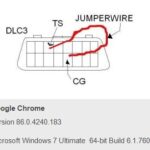The OBD2 port in your 2003 Duramax is essential for diagnostics and performance monitoring. If your scan tool isn’t powering up or communicating with your truck’s computer, the problem might be simpler than you think. Often, it boils down to a power or ground issue at the OBD2 port itself. This guide will walk you through checking the power and ground connections on your 2003 Duramax’s OBD2 port, ensuring your scan tool gets what it needs to function correctly. Dealer technicians can usually pinpoint these problems quickly, and with a few basic steps, you can too.
The scan tool relies on four key connections within the OBD2 port to operate correctly:
- Pin 16 (Circuit 640): This pin should receive +12VDC, providing power to the scan tool.
- Pin 4 (Circuit 1050): This pin needs a solid ground connection to G200.
- Pin 5 (Circuit 1851): This pin also requires a good ground connection, this time to G203.
- Pin 2 (Circuit 1132): This is the DLC Class 2 Serial Data line for communication.
If all these ground connections are intact and the 15A Cigar fuse is in good condition, your scan tool should power up without issue.
The easiest way to check these connections is using a voltmeter while everything is connected in your 2003 Duramax.
Verifying Power at Pin 16
-
Set your voltmeter to DC Voltage.
-
Place the red lead of your voltmeter on Pin 16 of the OBD2 port.
-
Find a reliable ground point on your truck. A door hinge bolt that’s attached to the frame works well. Place the black lead on this ground point.
-
Check the voltage reading. You should see approximately +12VDC.
- If you have +12VDC: This indicates that the fuse and power supply to Pin 16 are likely good.
- If you don’t have +12VDC: There’s a power issue. Check the 15A Cigar fuse first. If the fuse is good, the problem might be further upstream, possibly in Connector C1, Pin D5, as indicated in the 2003 Duramax service manual (page 8-284). The wire color is typically orange.
Verifying Ground at Pin 4
-
Ensure Pin 16 has been checked and has power.
-
Keep the red lead of your voltmeter on Pin 16.
-
Move the black lead to Pin 4 of the OBD2 port.
-
Check the voltage reading. You should see approximately +12VDC again.
- If you have +12VDC: This confirms that Pin 4 is properly grounded to G200.
- If you don’t have +12VDC: There’s a ground issue with Pin 4’s circuit. Refer to page 8-74 of your 2003 Duramax service manual for the Pin 4 ground circuit and associated connector pin numbers to troubleshoot further.
Verifying Ground at Pin 5
-
Again, ensure Pin 16 has been checked and has power.
-
Keep the red lead of your voltmeter on Pin 16.
-
Move the black lead to Pin 5 of the OBD2 port.
-
Check the voltage reading. You should see approximately +12VDC.
- If you have +12VDC: This confirms that Pin 5 is properly grounded to G203.
- If you don’t have +12VDC: There’s a ground issue with Pin 5’s circuit. Refer to page 8-82 of your 2003 Duramax service manual for the Pin 5 ground circuit and associated connector pin numbers for further troubleshooting.
By systematically checking these power and ground connections, you can quickly identify and resolve many common OBD2 port issues on your 2003 Duramax, getting your scan tool up and running in no time. Remember to consult your 2003 Duramax service manual for specific circuit diagrams and connector locations for your vehicle, as connector and pin configurations can sometimes vary.