Experiencing trouble connecting to your 2005 4Runner’s OBD2 port can be frustrating, especially when you need to diagnose a check engine light or perform routine maintenance. A non-communicative OBD2 port prevents mechanics and DIYers alike from accessing crucial vehicle data. Let’s explore the common reasons why your scan tool might fail to link with your 2005 4Runner’s OBD2 system and how to troubleshoot these issues effectively.
Understanding OBD2 and Your 2005 4Runner
The On-Board Diagnostics II (OBD2) system is standardized across most vehicles, including the 2005 Toyota 4Runner. It’s designed to monitor various vehicle systems and report issues through a standardized port, typically located under the dashboard on the driver’s side. This port allows mechanics to connect scan tools and retrieve diagnostic trouble codes (DTCs), live data, and perform system tests. For a 2005 4Runner, a functioning OBD2 port is essential for accurate vehicle diagnostics and maintenance.
Common Causes of OBD2 Communication Failure in a 2005 4Runner
Several factors can lead to a failure in OBD2 communication in your 2005 4Runner. These can range from simple problems like blown fuses to more complex issues such as wiring faults or ECU malfunctions. Here are some common culprits:
- Blown Fuses: This is often the simplest and most common cause. The OBD2 port is typically powered by a fuse in the vehicle’s fuse box. If this fuse is blown, the port will not receive power, preventing communication.
- Faulty Wiring: Damage to the wiring harness leading to the OBD2 port can disrupt communication. This could be due to corrosion, physical damage, or even modifications to the vehicle’s electrical system. Aftermarket accessories, especially improperly installed ones, can sometimes interfere with the OBD2 system’s wiring.
- OBD2 Port Damage: Physical damage to the OBD2 port itself can prevent a scan tool from making proper contact. Bent pins or debris inside the port can cause communication failures.
- Scan Tool Issues: While less common, the scan tool itself could be faulty or incompatible with your 2005 4Runner. Trying a different scan tool can help rule out this possibility.
- ECU Problems: In more serious cases, a malfunctioning Engine Control Unit (ECU) can be the cause of OBD2 communication issues. The ECU is the central computer of the engine management system, and if it’s not functioning correctly, it can affect OBD2 communication.
Diagnosing OBD2 Issues on Your 2005 4Runner
Troubleshooting OBD2 communication problems in a 2005 4Runner involves a systematic approach. Here’s a step-by-step guide to help you diagnose the issue:
-
Check the Fuses: Locate the fuse box, typically under the dashboard or in the engine bay. Consult your 2005 4Runner owner’s manual to identify the fuse associated with the OBD2 port or the diagnostic system. Inspect the fuse for any signs of being blown. Replace it with a fuse of the same rating if necessary.
-
Inspect the OBD2 Port: Visually examine the OBD2 port for any physical damage or obstructions. Ensure that the pins inside the port are straight and clean. Remove any debris that might be lodged inside.
-
Try a Different Scan Tool: If possible, try using a different OBD2 scan tool to rule out a problem with your original tool. Sometimes, compatibility issues or a faulty scan tool can be the cause.
-
Check for Aftermarket Wiring Issues: Consider any aftermarket accessories installed in your 2005 4Runner, especially those related to the electrical system, such as aftermarket stereos or alarms. Improper wiring of these accessories can sometimes interfere with the OBD2 system. Try disconnecting these accessories to see if it resolves the communication issue.
-
Test for Power and Ground at the OBD2 Port: Using a multimeter, check for power and ground at the OBD2 port. Refer to a 2005 4runner Obd2 pinout diagram to identify the power and ground pins. You should typically find 12V power at pin 16 and ground at pins 4 and 5. Lack of power or ground indicates a wiring issue that needs further investigation.
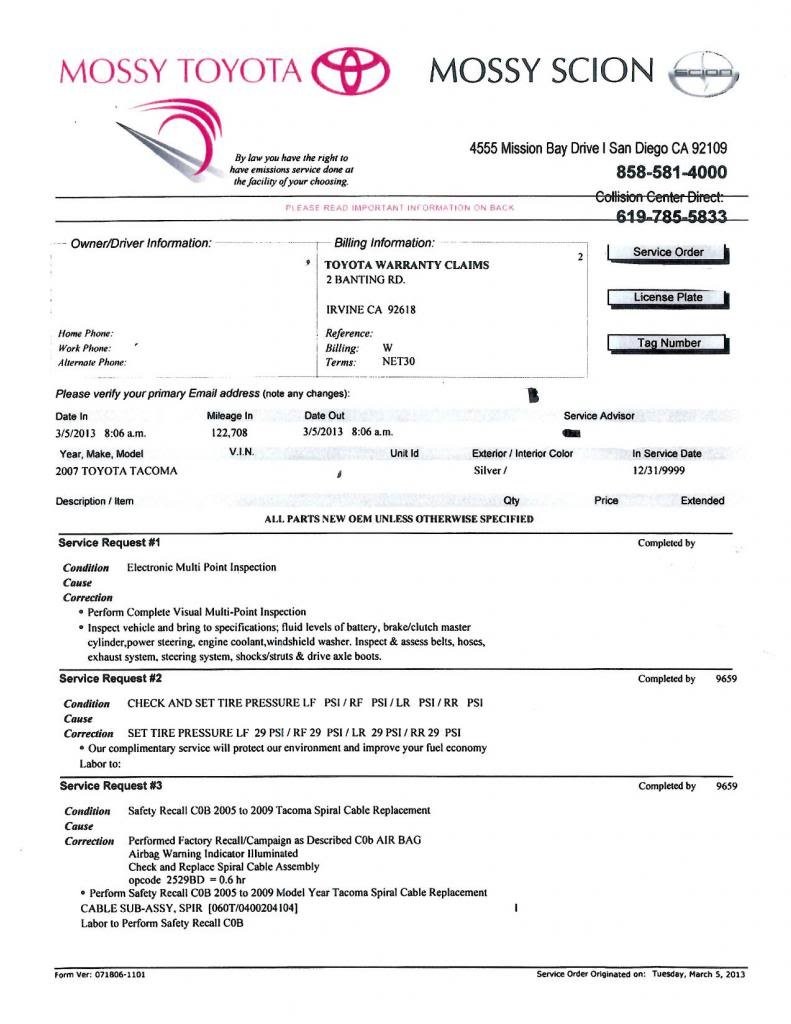 OBDII Port Pinout Diagram for Diagnostic Checks
OBDII Port Pinout Diagram for Diagnostic Checks -
Examine Wiring Harness: Visually inspect the wiring harness leading to the OBD2 port for any signs of damage, such as cuts, frays, or corrosion. Pay close attention to areas where the wiring might be exposed or subject to wear and tear.
Using OBD2 Pinout Diagrams for Your 2005 4Runner
Having access to an OBD2 pinout diagram for your 2005 4Runner is invaluable when troubleshooting communication issues. This diagram shows the function of each pin in the 16-pin OBD2 connector, allowing you to test for voltage, ground, and signal continuity.
For a 2005 4Runner, the OBD2 pinout will be standard, but referencing a specific diagram ensures accuracy. Key pins to check include:
-
Pin 4 & 5: Ground
-
Pin 16: Battery Power (12V)
-
Pins 6 & 14: CAN High & CAN Low (for CAN bus communication)
-
Pin 7 & 15: K-Line (for ISO 9141-2 or KWP2000 communication protocols, which may be used in a 2005 4Runner)
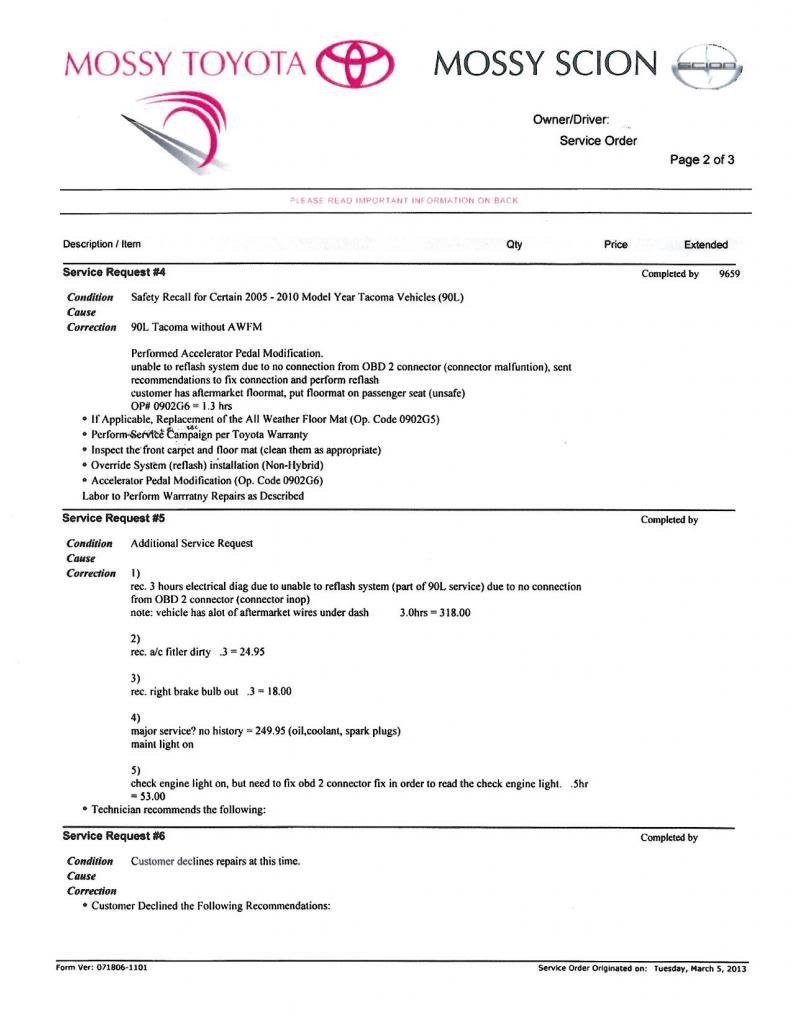 2005 Toyota 4Runner OBD2 Connector Pinout Diagram
2005 Toyota 4Runner OBD2 Connector Pinout Diagram
By using a multimeter and an OBD2 pinout diagram, you can systematically test the wiring and identify any breaks or shorts in the circuit.
Conclusion
Troubleshooting a non-communicative OBD2 port on your 2005 4Runner requires a methodical approach. Starting with simple checks like fuses and port inspection, and progressing to more detailed wiring and power checks, you can often pinpoint the cause of the problem. If you’re uncomfortable performing electrical diagnostics, it’s always best to consult a qualified mechanic to ensure accurate diagnosis and repair. A functional OBD2 port is crucial for maintaining your 2005 4Runner and ensuring its long-term reliability.
