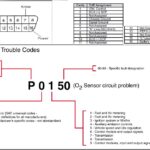The On-Board Diagnostics II (OBD2) port is an essential interface in your 2007 Toyota Highlander, serving as the gateway to your vehicle’s computer systems for diagnostics and monitoring. Understanding the 2007 Highlander Obd2 Port Pinout is crucial for anyone looking to perform vehicle diagnostics, whether you’re a seasoned mechanic or a DIY enthusiast. This article provides a detailed guide to the 2007 Highlander OBD2 port pinout, ensuring you have the information needed for effective vehicle communication and maintenance.
Locating your OBD2 port in a 2007 Toyota Highlander is typically straightforward. You’ll usually find it under the dashboard on the driver’s side. This standardized location allows for easy access when using diagnostic tools and scanners. Once located, understanding the function of each pin in the port is the next key step.
Below is a detailed pinout diagram for the 2007 Highlander OBD2 port, outlining the function of each pin. Please note that while OBD2 ports are standardized, knowing the specific pin functions is vital for accurate diagnostics and to ensure compatibility with various diagnostic tools.
| Pin | Signal | Description |
|---|---|---|
| 2 | J1850 Bus+ | Primarily used in older vehicle models for J1850 communication protocols. While less common in 2007 Highlanders, it’s part of the standardized OBD2 port. |
| 4 | CGND | Chassis Ground. This pin provides a reliable ground connection to the vehicle’s chassis, essential for the electrical integrity of diagnostic communication. |
| 5 | SGND | Signal Ground. Signal ground is used as a reference ground for the signaling circuits within the OBD2 system, ensuring clean and accurate data transmission. |
| 6 | CAN High | CAN (Controller Area Network) High. This pin is part of the CAN bus system, which is the primary communication protocol for 2007 and later Toyota Highlanders. It’s used for high-speed data communication between the vehicle’s ECUs and diagnostic tools. |
| 7 | SIL | K-Line (ISO 9141-2 and ISO/DIS 14230-4). This pin is typically associated with ISO 9141-2 and ISO 14230-4 protocols, also known as K-line communication. In some Toyota models, it might be connected to systems like the Occupant Detection ECU, Transponder Key ECU, or Tire Pressure Warning System through junction connectors. |
| 9 | TAC | Tachometer signal. This pin may be connected to the Tachometer, potentially for ECM (Engine Control Module) related data, though its usage can vary. |
| 10 | J1850 Bus- | J1850 Bus Negative. Similar to Pin 2, this is for the J1850 communication protocol, mainly for older systems and less relevant for a 2007 Highlander which primarily uses CAN. |
| 12 | TS | Brake Actuator Assembly. This pin is linked to the Brake Actuator Assembly, possibly for diagnostics or communication related to the braking system. |
| 13 | TC | Timing Check. Timing Check pin, potentially used for ignition advance angle adjustment or ABS (Anti-lock Braking System) slow code output in some systems. |
| 14 | CAN Low | CAN (Controller Area Network) Low. Complementary to Pin 6, this is the CAN Low signal, forming the differential CAN bus communication pathway. |
| 15 | L-LINE | L-Line (ISO 9141-2 and ISO/DIS 14230-4). In older models, this pin was used for L-Line communication, part of the ISO 9141-2 and ISO 14230-4 standards. Less commonly used in CAN-based systems like the 2007 Highlander. |
| 16 | +12v | Battery Power. This pin provides battery voltage (+12V) to the diagnostic tool, allowing some scanners to operate without their own power source. |
Pins not listed in this table are typically not connected in the 2007 Toyota Highlander OBD2 port configuration.
Alt text: Detailed OBD2 port pinout diagram for a 2007 Toyota Highlander, highlighting pin numbers, signal names such as CAN High, CAN Low, Ground, and descriptions for each pin function.
OBD2 Protocol and Your 2007 Toyota Highlander
For the 2007 Toyota Highlander, the primary OBD2 protocol in use is CAN (Controller Area Network). As indicated in the compatibility list, models from 2007 onwards generally utilize CAN protocols for diagnostics. CAN protocol is a high-speed communication standard that allows for efficient and robust data exchange within the vehicle’s electronic systems. This is why pins 6 (CAN High) and 14 (CAN Low) are particularly important for diagnosing your 2007 Highlander.
Understanding the OBD2 protocol is crucial when selecting a diagnostic scanner. Ensure that your chosen tool is CAN-compatible to effectively communicate with your 2007 Highlander’s computer systems. Using a scanner that supports the correct protocol ensures accurate data retrieval and diagnostic capabilities.
Why Correct Pinout Information is Essential
Using the correct pinout information is not just about connecting a scanner; it’s about ensuring the safety and integrity of your vehicle’s electronic systems. Incorrect connections can potentially damage your Highlander’s ECU (Engine Control Unit) or your diagnostic tool. By referencing the correct 2007 Highlander OBD2 port pinout, you minimize the risk of electrical damage and ensure reliable communication for accurate diagnostics.
Whether you are checking engine codes, resetting the check engine light, or monitoring live engine data, having a clear understanding of the 2007 Highlander OBD2 port pinout is a valuable asset. It empowers you to take a more informed approach to vehicle maintenance and diagnostics, contributing to the longevity and optimal performance of your Toyota Highlander. Always refer to reliable sources and this pinout guide when working with your vehicle’s diagnostic port.