For owners and automotive enthusiasts dealing with tire pressure monitoring systems (TPMS) in a 2007 Nissan Altima, understanding the system and how to service it is crucial. Since the TREAD Act in 2007, all vehicles sold in the United States from 2008 onwards are mandated to have TPMS. The 2007 Nissan Altima, while predating this mandate for all models, still often features a direct TPMS system, making tire pressure management and maintenance important for safety and vehicle performance.
The Nissan Altima utilizes a direct TPMS. This means physical TPMS sensors are located inside each wheel. These sensors constantly monitor tire pressure and temperature. If the pressure in one or more tires drops below a specified threshold, these sensors wirelessly transmit this data to the vehicle’s Engine Control Unit (ECU). Depending on your Altima’s trim level, you’ll either see a general low tire pressure warning light (low-line TPMS) or individual tire pressures displayed on your dashboard (high-line TPMS). This immediate feedback helps drivers maintain optimal tire pressure, enhancing safety, fuel efficiency, and tire longevity.
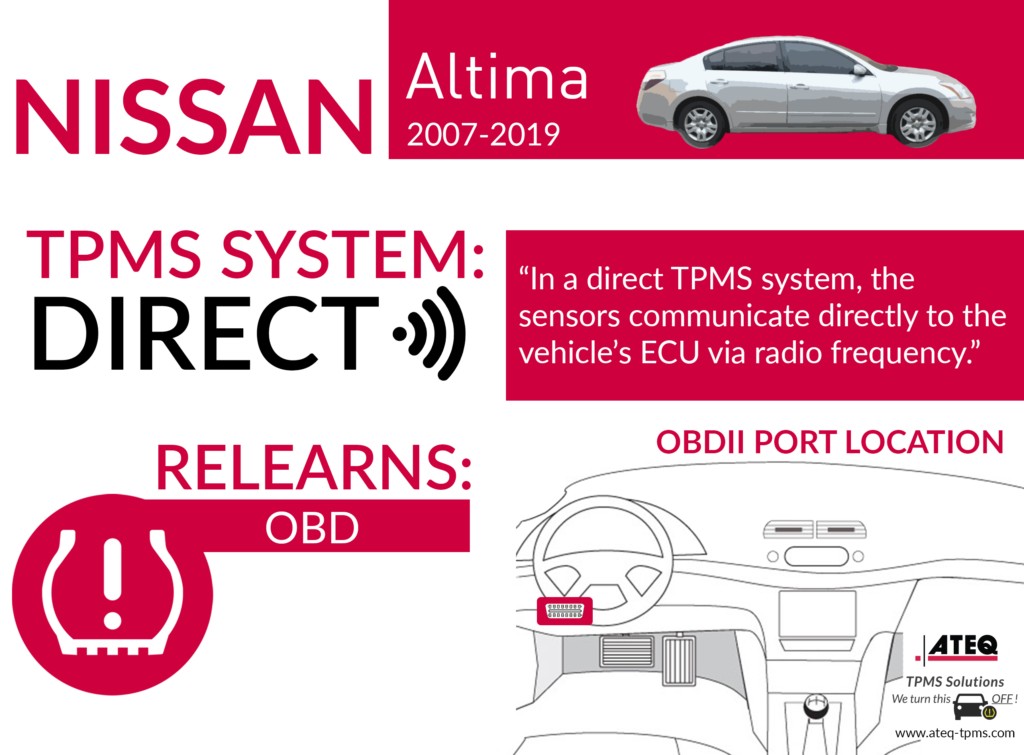 Nissan Altima Tire Pressure Monitoring System
Nissan Altima Tire Pressure Monitoring System
When you replace a tire, rotate tires, or install new TPMS sensors on your 2007 Nissan Altima, a TPMS relearn procedure is generally necessary. This process ensures that the vehicle’s ECU recognizes the new or repositioned TPMS sensors. For the 2007 Nissan Altima, the relearn procedure is typically an OBD relearn, which is convenient and can be performed with the right tools.
Understanding the TPMS System of Your 2007 Nissan Altima
- Direct TPMS: As mentioned, the 2007 Nissan Altima uses a direct TPMS. Each tire has a sensor inside the wheel that directly measures tire pressure.
- Frequency: The TPMS sensors in a 2007 Nissan Altima operate on a 315MHz radio frequency to communicate with the vehicle’s computer.
- OBD Relearn: The 2007 Nissan Altima requires an OBD relearn procedure when new sensors are installed or tires are rotated. This method utilizes the OBD-II (On-Board Diagnostics II) port, which is standard on all modern vehicles, including the 2007 Nissan Altima.
Performing a TPMS Relearn on a 2007 Nissan Altima via OBD2
To successfully perform a TPMS reset on your 2007 Nissan Altima, you will need a TPMS diagnostic tool that is capable of OBD relearn procedures. Here’s a step-by-step guide:
- Preparation: First, ensure all your tires are inflated to the recommended pressure listed on the tire placard, usually found on the driver’s side doorjamb. Confirm that the new TPMS sensors are correctly installed if you are replacing sensors.
- Initiate Relearn with TPMS Tool: Turn the ignition to the “ON” position (engine off). Access the relearn function on your TPMS tool. Follow the tool’s prompts, typically selecting “Nissan,” then “Altima,” and the year “2007“.
- Sensor Activation: Starting with the left front tire, hold the TPMS tool against the tire sidewall, close to the valve stem. Activate the sensor using the tool – this usually involves pressing a button on the tool. Repeat this process for the right front, right rear, and left rear tires in that specific order. The tool will communicate with each sensor to ensure it’s active and ready for the relearn process.
- OBDII Connection: Locate the OBD-II port in your 2007 Nissan Altima, usually found under the dashboard on the driver’s side. Connect the OBDII dongle from your TPMS tool to this port.
- Data Transfer: Follow your TPMS tool’s instructions to transfer the sensor data to the vehicle’s ECU via the OBD-II connection. Typically, this involves pressing an “OK” or “Transfer” button on the tool.
- Completion: Once the data transfer is complete, disconnect the OBD module from the DLC. Turn the ignition off, then back on again.
- Drive Cycle: Drive your 2007 Nissan Altima for up to 20 minutes. This allows the TPMS system to fully register the new sensor IDs and confirm that the relearn procedure was successful. The tire pressure light should turn off after a successful relearn.
 Nissan Altima TPMS OBD Relearn Procedure
Nissan Altima TPMS OBD Relearn Procedure
Troubleshooting TPMS Issues on Your 2007 Nissan Altima
- Push-Button Start Tip: For 2007 Nissan Altima models with push-button start ignitions, ensure the ignition is in the “ON” mode during the OBD relearn transfer process. Press the start button twice without pressing the brake pedal to enter “ON” mode.
- Transfer Failure: If you experience issues transferring data, double-check that the ignition is in the correct “ON” position and that the OBDII connection is secure.
- DTC Codes: If the TPMS light remains on or blinks after a relearn attempt, use a TPMS tool like the VT56 to retrieve Diagnostic Trouble Codes (DTCs) from the TPMS system. These codes can help pinpoint specific issues, such as a faulty sensor or a communication problem within the system. You can access DTCs through the “Service” or “DTC” function on your TPMS tool after selecting the vehicle’s make, model, and year (2007 Nissan Altima).
Understanding your 2007 Nissan Altima‘s tire pressure monitoring system and how to perform an OBD relearn is essential for maintaining your vehicle and ensuring safety. With the right tools and knowledge, managing your TPMS system can be a straightforward process, contributing to the overall health and performance of your vehicle.
