Experiencing issues with your 2007 Infiniti G35x and encountering the C1105 error code? This code is indicative of a problem within your vehicle’s wheel sensor system. Often related to your Infiniti’s TPMS (Tire Pressure Monitoring System) and accessible via OBD2 diagnostic tools, understanding and addressing C1105 is crucial for maintaining your car’s safety and performance. This guide, designed for car owners and DIY mechanics, will walk you through the diagnostic steps to resolve this issue, ensuring your G35x runs smoothly.
Understanding the C1105 Code and Your Infiniti’s Wheel Sensors
The C1105 DTC (Diagnostic Trouble Code) specifically points to a malfunction within the wheel sensor system. These sensors are vital components of your Infiniti G35x’s ABS (Anti-lock Braking System), VDC (Vehicle Dynamic Control), and TCS (Traction Control System). They monitor wheel speed, providing essential data for these safety systems to function correctly. When your OBD2 scanner, like Torque Pro, displays a C1105 code, it signifies that one or more of these sensors may not be operating as expected. Let’s delve into diagnosing the root cause.
Step-by-Step Diagnostic Procedure for C1105
Before you start replacing parts, a systematic approach is key. Follow these steps to pinpoint the problem area.
1. Check Self-Diagnostic Results with an OBD2 Scanner
Your first step should always be to confirm the error and identify potentially affected wheel sensors using an OBD2 scanner. Connect your scanner to your Infiniti G35x’s OBD2 port and run a diagnostic scan. Tools like Torque Pro can be incredibly helpful here.
- Is C1105 displayed?
- YES: Proceed to the next step.
- NO: The issue might be intermittent or resolved. If the problem persists, re-run the self-diagnosis. If the code doesn’t reappear, the issue might be historical.
2. Tire Inspection: Pressure, Wear, and Size
Believe it or not, tire condition can impact wheel sensor readings. Irregular tire pressure, uneven wear, or incorrect tire sizes can sometimes trigger sensor errors.
- Check: Ensure tire pressure is within the recommended range, wear is even, and tire sizes match the vehicle specifications.
- Are tires within standards?
- YES: Continue to the next step.
- NO: Adjust tire pressure or replace tires as needed and re-test.
3. Inspecting Connectors and Wiring
Loose or corroded connectors and damaged wiring are common culprits in sensor malfunctions.
- Action: Turn off the ignition. Disconnect the VDC/TCS/ABS control unit connector and the wheel sensor connector at the wheel where the malfunction was detected.
- Check: Examine terminals for deformation and connectors for poor contact. Reconnect them firmly. Inspect wheel sensor cables for any cuts or interference.
- Test: Drive your Infiniti G35x at approximately 30 km/h (19 MPH) or above for at least a minute.
- Did the ABS warning lamp turn off?
- YES: The issue might have been a loose connector. Inspection complete.
- NO: Proceed to the next step.
4. Sensor Rotor Examination
The sensor rotor, or tone ring, is a toothed ring that the wheel sensor reads. Damage here can disrupt sensor signals.
- Check: Inspect the sensor rotor teeth and rubber surface for any damage, debris, or corrosion.
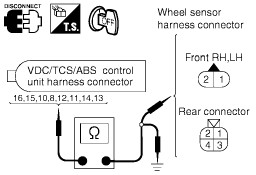 Sensor Rotor Teeth Inspection
Sensor Rotor Teeth Inspection
- Is the rotor OK or NG (No Good)?
- OK: Proceed to the next step.
- NG: Replace the sensor rotor.
5. Wheel Sensor Harness Continuity Check
This step involves checking the electrical continuity of the wheel sensor harness to identify any breaks or shorts in the wiring.
- Action: Turn off the ignition and disconnect both the malfunctioning wheel sensor connector and the VDC/TCS/ABS control unit connector.
- Continuity Test: Use a multimeter to check continuity between the terminals as illustrated below. Also, check continuity while turning the steering wheel right and left and moving the sensor harness within the wheel well.
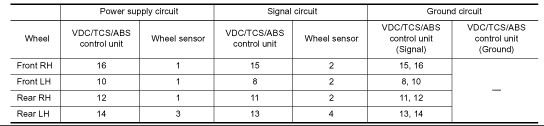 Wheel Sensor Harness Continuity Check
Wheel Sensor Harness Continuity Check
- Expected Results:
- Power supply circuit: Continuity should exist.
- Signal circuit: Continuity should exist.
- Ground circuit: Continuity should NOT exist.
- Is the harness OK or NG?
- OK: Proceed to the next step.
- NG: Repair or replace the harness and connector with the malfunction.
6. Wheel Sensor Replacement
If all previous checks are OK, the wheel sensor itself is likely the problem.
- Action: Replace the wheel sensor that was indicated as malfunctioning in the self-diagnosis. Reconnect all connectors.
- Test: Drive the vehicle again at 30 km/h (19 MPH) or more for about 1 minute, and then perform another self-diagnosis using your OBD2 scanner.
- Is C1105 still displayed?
- NG (Code Resolved): The wheel sensor was the issue.
- OK (Code Persists): The VDC/TCS/ABS control unit may be faulty. Replacement of this unit might be necessary, followed by another self-diagnosis to ensure no DTCs are detected. Further testing might be required.
Conclusion: Resolving C1105 and Maintaining Your Infiniti G35x
Diagnosing the C1105 code on your 2007 Infiniti G35x requires a methodical approach. By following these steps, from checking basic tire conditions to electrical harness testing and sensor replacement, you can effectively pinpoint and resolve the wheel sensor issue. Remember to use your OBD2 tools to guide your diagnosis, and always prioritize safety when working on your vehicle’s braking and control systems. Addressing this code promptly will ensure your Infiniti’s safety systems function as designed, providing optimal driving performance and peace of mind.