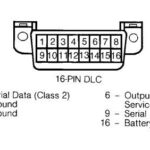For 2008 Honda CRV owners, accessing the On-Board Diagnostics II (OBD2) port is crucial for vehicle maintenance and troubleshooting. Whether you’re a seasoned DIY mechanic or a car owner looking to understand your vehicle better, knowing the 2008 Crv Obd2 Location and how to address power issues is essential. This guide will pinpoint the OBD2 port location on your 2008 Honda CRV and explain how to check the fuse that powers it, ensuring you can connect your diagnostic tools without a hitch.
The OBD2 port, standardized across most modern vehicles, is your gateway to your car’s computer system. It allows mechanics and car owners to read diagnostic trouble codes, monitor real-time data, and perform various system checks. However, if your OBD2 scanner isn’t powering up when connected to your 2008 CRV, a blown fuse is often the culprit.
Locating the OBD2 port itself is usually straightforward. In the 2008 Honda CRV, you’ll typically find it under the dashboard on the driver’s side. It’s generally near the steering column and easily accessible once you’re in the driver’s seat. However, even with the port located, a lack of power can prevent communication with your diagnostic tool.
The power supply to your 2008 CRV’s OBD2 port comes from the vehicle’s fuse box. Specifically, pin 16 of the OBD2 connector is designed to receive 12-volt power, which is essential for scanners and code readers to function. Pins 4 and 5 are ground connections, completing the electrical circuit. The fuse responsible for supplying power to pin 16 in your 2008 Honda CRV is Fuse 23, labeled “Back Up”.
This Fuse 23, a 10Amp fuse, is located in the under-hood fuse box. To access it, you’ll need to open your Honda CRV’s hood and locate the main fuse box, usually situated near the battery or engine compartment. Consult your owner’s manual for the precise location of the under-hood fuse box if you’re unsure.
Once you’ve found the fuse box, identify Fuse 23 (10Amp) according to the fuse box diagram, often printed on the underside of the fuse box cover. Before replacing any fuse, it’s crucial to inspect it visually. A blown fuse will typically have a broken filament inside.
To check the fuse effectively, you can use a fuse puller (often included in the fuse box) or a pair of needle-nose pliers to carefully remove Fuse 23. Hold it up to the light to examine the thin wire inside. If the wire is broken or melted, the fuse is blown and needs replacement.
It’s important to replace a blown fuse with one of the same amperage rating – in this case, a 10Amp fuse. Using a fuse with a higher amperage can potentially damage the electrical system. You can typically find replacement fuses at any auto parts store.
After replacing Fuse 23, test your OBD2 port again with your scanner. If the scanner now powers on and connects to your 2008 Honda CRV’s computer, you’ve successfully resolved the power issue.
In summary, if you’re experiencing issues connecting your OBD2 scanner to your 2008 Honda CRV, remember these key steps:
- Locate the OBD2 port: Under the dashboard on the driver’s side.
- Identify Fuse 23 (10Amp): In the under-hood fuse box, labeled “Back Up”.
- Inspect Fuse 23: Check for a broken filament.
- Replace if blown: Use a 10Amp replacement fuse.
- Test your OBD2 port: Confirm power is restored with your scanner.
By following these steps, you can quickly diagnose and fix a common OBD2 port power issue in your 2008 Honda CRV, ensuring you can keep your vehicle running smoothly and efficiently.
[