Modern vehicles like the 2009 Mini Cooper are sophisticated networks of electronics. Understanding how these systems communicate is key for upgrades and even troubleshooting. While many owners are familiar with the OBD2 port for diagnostics, systems like the Media Oriented Systems Transport (MOST) ring handle multimedia and communication within the car. This article delves into the fiber optic cabling of the MOST ring in your 2009 Mini Cooper, providing a guide to understanding and potentially modifying your system.
The original setup in your Mini Cooper uses a fiber optic MOST ring to connect various components like the radio, CD changer, telephone module (TCU), and potentially satellite radio. These fiber optic cables transmit data via light, offering high bandwidth and noise immunity, crucial for clear audio and reliable communication.
When you consider adding new modules, such as a Satellite Digital Audio Receiver System (SDARS), understanding the MOST ring becomes essential. Instead of traditional wiring, you’ll be working with fiber optic connectors and cables.
Let’s explore two common scenarios for integrating an SDARS module into your 2009 Mini Cooper’s MOST ring, based on practical experience:
Option 1: Passenger Seat Installation
This method is suitable if you prefer to mount your SDARS module under the passenger seat. It involves a few key steps centered around manipulating the existing fiber optic connections:
-
Locate Key Connectors: You’ll be working with two primary MOST ring connectors:
- The MULF2 connector located under the driver’s seat. This is often associated with the TELEFON TCU (Telephone Control Unit).
- A MOST connection point typically found in the passenger side kick panel.
-
Disconnect and Re-route: At both the driver’s seat and passenger kick panel locations, you’ll likely find a connector labeled
KUPPLUNG C-WECHSLER / TELEFON TCU / 8F0 00 999. This connector needs to be temporarily removed at both ends. -
Introduce the Spare Fiber: Utilize a spare green fiber optic cable. Connect one end of this spare green fiber cable to the TELEFON MULF2 MOST Fiber connector under the driver’s seat.
-
MOST Ring Connection: Connect the other end of the spare green fiber cable to a connector labeled
LIG OFFEN / 8F0 00 867at the MOST ring. This connection point replaces the original cable you disconnected (the one possibly marked with green tape). -
SDARS and Jumper: After physically mounting the SDARS module under the passenger seat, you might need to address the white connector that was originally intended for a CD changer or IBOC module. If you are not using these, install a MOST jumper on this white connector to maintain the integrity of the MOST ring.
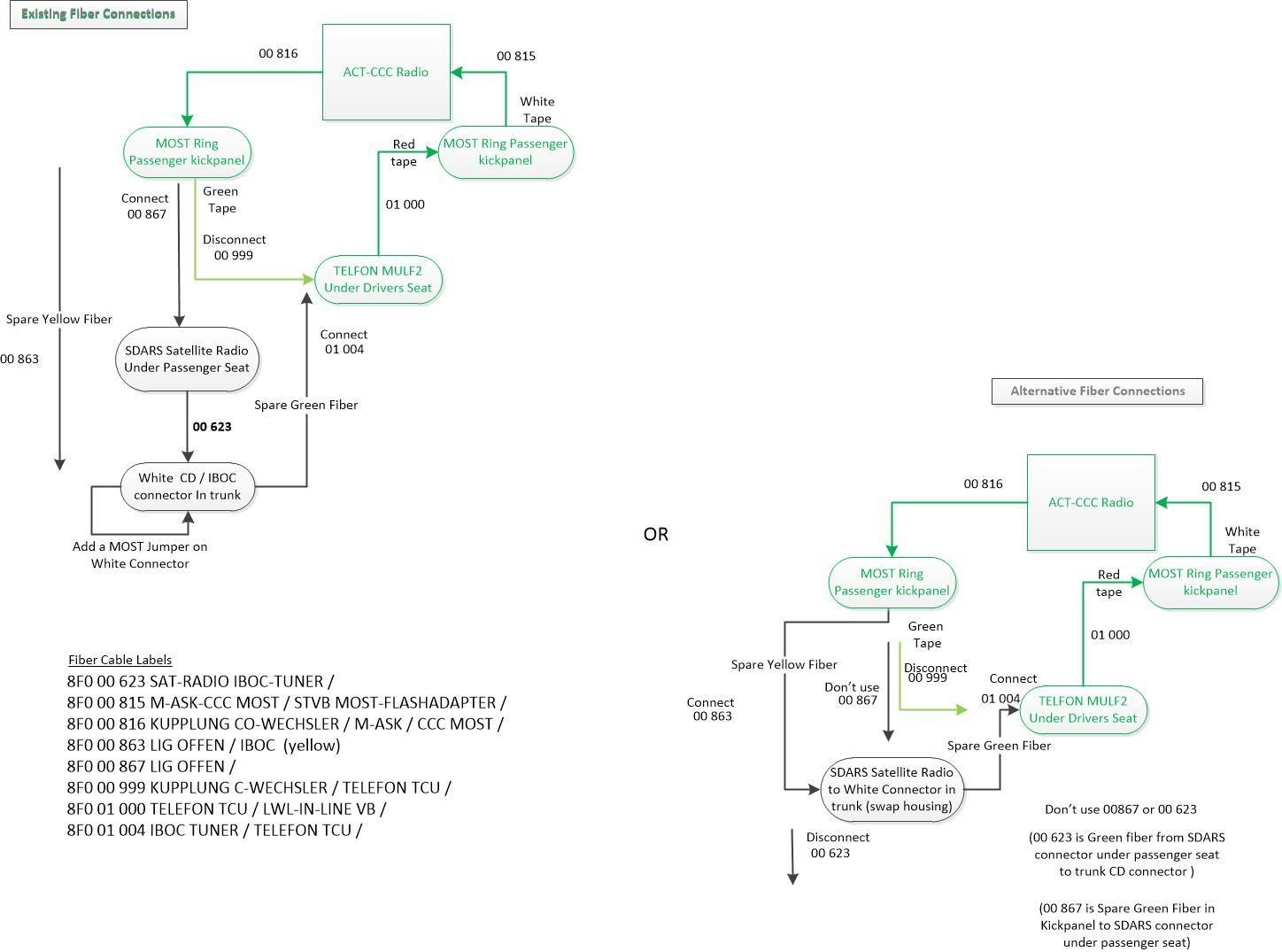 MOST SDARS Connection Diagram for Mini Cooper
MOST SDARS Connection Diagram for Mini Cooper
Option 2: Trunk Panel Installation
Alternatively, you might choose to install the SDARS module in the right side trunk panel. This option involves a slightly different fiber optic routing:
-
Similar Connector Removal: Just like in Option 1, you’ll again remove the
TELEFON TCU / LWL-IN-LINE VB / 8F0 00 999connectors at both the driver’s seat MULF2 connector and the passenger kick panel MOST connection. -
Green Fiber and MULF2: Connect the spare green fiber cable under the driver’s seat to the TELEFON MULF2 MOST Fiber connector. This green fiber now originates from the White IBOC/CD MOST connector. Disconnect the original cable,
SAT-RADIO IBOC-TUNER / 8F0 00 623, to bypass the connector under the passenger seat. -
Yellow Fiber and MOST Ring: Use a spare yellow fiber cable,
LIG OFFEN /IBOC / 8F0 863, and connect one end to the newly routed fiber system. Connect the other end of this yellow fiber cable to the MOST Ring connection, replacing the cable with the green tape (which isKUPPLUNG C-WECHSLER / TELEFON TCU / 8F0 00 999). -
Antenna Connection: The right trunk panel usually has an additional antenna connection point that can be utilized for the SDARS satellite module.
Post-Installation:
Regardless of the option you choose, after completing the physical fiber optic connections for your SDARS module, the final crucial step is coding. The vehicle’s system needs to be configured to recognize and utilize the newly installed SDARS module. This coding process typically involves using diagnostic tools to update the car’s software configuration.
Conclusion:
Working with the MOST ring in your 2009 Mini Cooper, while different from traditional wiring, is manageable with careful attention to detail. Understanding the fiber optic connections and the purpose of each component allows for successful upgrades like adding an SDARS module. While the OBD2 port is your gateway to engine and system diagnostics, understanding the broader electronic architecture, including systems like MOST, empowers you to customize and maintain your Mini Cooper’s advanced features. Remember to always consult your vehicle’s service manual and consider professional assistance if you are unsure about any step of the installation or coding process.