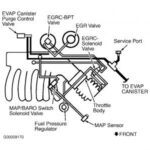For owners of a 2009 Chevrolet Silverado, understanding your vehicle’s health is crucial. Modern vehicles like the 2009 Silverado are equipped with numerous electronic modules that control everything from the engine and transmission to the brakes and airbags. When issues arise, an OBD2 scanner becomes an invaluable tool for diagnosing problems by checking these modules. Finding the best 2009 Silverado Obd2 Scanner To Check Modules can seem daunting, but understanding your options will make the process much easier.
When it comes to in-depth diagnostics, especially for checking modules, dealer-level tools like the Tech II have historically been the gold standard, particularly for vehicles manufactured before GM’s platform shift around 2013. The Tech II offers comprehensive capabilities. It can read diagnostic trouble codes (DTCs) from all vehicle systems, not just the engine. This is vital when you need to investigate issues beyond the typical check engine light. Furthermore, a Tech II allows for module reprogramming with factory settings, executing complex diagnostic procedures, and displaying live data from various sensors throughout your 2009 Silverado. While functions like odometer correction might require specialized tools or dealer access, for most module-related diagnostics, the Tech II is incredibly powerful.
For many DIY enthusiasts and even professional mechanics, the Tech II might be overkill or too expensive. Thankfully, there are excellent alternatives for a 2009 Silverado OBD2 scanner to check modules that provide near-dealer-level functionality without the hefty price tag. One such option is Autogenuity with GM enhancement. Users report that for vehicles like their older GM trucks, Autogenuity comes remarkably close to the Tech II in terms of capabilities. While it might not handle module reprogramming, it excels at reading codes from all modules and performing in-depth diagnostics, making it a strong contender for troubleshooting module issues on a 2009 Silverado.
For newer Silverado models, and even as a more budget-friendly option for older ones, consider pass-through devices like the MDI (Multiple Diagnostic Interface). These devices, when paired with a laptop and the appropriate software, can replicate Tech II functions and even extend capabilities to newer GM vehicles using software like GDS2 (Global Diagnostic System 2). For reprogramming modules, which might be necessary when addressing issues like theft or key recognition problems, an MDI pass-through device combined with GM’s SPS (Service Programming System) subscription is often required. Knockoff MDI units are available, often utilizing Bosch firmware, which can offer significant cost savings while providing similar hardware functionality. These are often bundled with software emulators like Tech2Win, which further enhance their diagnostic prowess, allowing you to effectively use your laptop as a Tech II for your 2009 Silverado OBD2 scanner to check modules needs.
Ultimately, choosing the best 2009 Silverado OBD2 scanner to check modules depends on your specific needs and budget. For comprehensive, dealer-level module diagnostics and reprogramming, the Tech II or an MDI pass-through device are top choices. For a balance of capability and cost, Autogenuity provides excellent module checking features for older Silverados. Exploring these options will equip you to effectively diagnose and maintain your 2009 Silverado’s electronic systems.