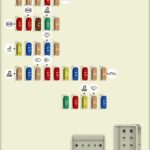Is that pesky yellow Check Engine Light (CEL) glaring at you from your 2010 Ducati Hypermotard 1100 EVO dashboard? It’s a common Ducati owner frustration, but thankfully, diagnosing and even clearing some issues yourself is more accessible than you might think. Gone are the days of needing a dealer visit just to understand what’s bugging your bike. This guide will walk you through using an OBD2 plug on your 2010 Hypermotard 1100 EVO to read and clear diagnostic trouble codes, empowering you to take control of your motorcycle maintenance.
Step-by-Step Guide to Using an OBD2 Plug on Your 2010 Hypermotard 1100 EVO
For 2010-2012 Hypermotard 1100 EVO models equipped with the Siemens/Continental ECU, accessing the ECU for diagnostics requires a specific setup. Unlike some bikes, there’s no secret button sequence to flash codes on the dash. You’ll need to interface with your bike’s computer using software, cables, and an OBD2 plug compatible reader. Here’s how to do it:
1. Software Acquisition: JPDiag (M3C Version)
Your diagnostic journey begins with the right software. For the Siemens/Continental ECU found on your 2010 Hypermotard 1100 EVO, you’ll need JPDiag software, specifically the M3C version.
Image of JPDiag M3C software interface
Alt text: JPDiag M3C software interface for Ducati diagnostics, highlighting the M3C version for Siemens/Continental ECUs.
Download JPDiag software from the developer’s website: jpdiag. Make sure to locate and download the M3C version, tailored for your ECU type.
2. Essential Hardware: Cables and OBD2 Reader
Next, you’ll need the physical connection to your bike. This involves purchasing the correct cables and an ELM327 compatible OBD2 diagnostic code reader. While tempting to opt for cheaper, generic options, investing in known, reliable cables is crucial to avoid headaches and potential ECU issues.
Recommended cables and reader from a reputable source (like Lonelec) include:
- Ducati 4 pin DDA to 16 pin OBD2 Adaptor Cable Lead: This cable adapts Ducati’s diagnostic port to the standard OBD2 connector. Ducati 4 pin DDA to 16 pin OBD2 Adaptor Cable Lead
- ELM327 Interface: This OBD2 reader plugs into the adapter cable and communicates with your computer. ELM327 Interface
These specific cables are known for their quality and compatibility, minimizing the risk of communication problems during diagnostics.
3. Driver Installation: FTDI D2XX Direct Drivers (Crucial!)
Before connecting any hardware to your computer, it’s paramount to install the correct driver for your OBD2 interface cable. This step is often overlooked but critical for proper communication.
Download the D2XX Direct Drivers from FTDI Chip: D2XX Direct Drivers. Scroll down to find the “Setup Executable” compatible with your computer’s operating system (Windows, macOS, Linux).
Image of FTDI driver download page
Alt text: FTDI driver download page for D2XX Direct Drivers, emphasizing the “Setup Executable” link for driver installation.
Run the downloaded executable and follow the installation prompts. Your PC might issue a security warning; you may need to bypass this and choose “install anyway”. Installing the driver before connecting the cables is essential to prevent Windows from automatically installing an incorrect driver, which can lead to communication failures.
4. Identifying Your COM Port
Once the driver is installed, connect the OBD2 cable to your computer (but not to your bike yet). You need to determine the COM port assigned to the USB connection. This port number is necessary for JPDiag to communicate with your OBD2 plug and ECU.
Follow the instructions on Lonelec’s website for finding your COM port: LonElec – Fault Code Readers and Diagnostic ECU Systems – Finding Com Port. This guide provides clear steps for Windows systems to locate the assigned COM port in Device Manager.
5. Connecting to Your Hypermotard
Now it’s time to connect to your 2010 Hypermotard 1100 EVO. Locate the Ducati Data Acquisition (DDA) port, which also serves as the diagnostic port. It’s typically found under the seat, near the starter solenoid.
- Connect the Ducati 4-pin adapter cable to the DDA port on your Hypermotard.
- Connect the OBD2 reader to the other end of the adapter cable.
- Turn the bike’s key to the “ON” position. The ignition should be on, but the engine does not need to be running.
6. Launching JPDiag and Configuring Connection Settings
Open the JPDiag M3C software on your computer. In the top left corner, you’ll find the “Connect” button. Before clicking “Connect”, configure the communication settings:
- COM Port: In the dialog box to the right of the “Connect” button, enter the COM port number you identified in Step 4.
- Speed: In the box to the right of the COM port, set the speed to 38400. This is the correct communication speed for your ECU.
Image of JPDiag connection settings
Alt text: JPDiag connection settings interface, highlighting the COM port selection and speed setting at 38400 for Ducati ECU communication.
7. Establishing Connection and ECU Information
Now, click the “Connect” button in JPDiag. The status bar at the bottom should turn green, indicating communication is being established. JPDiag will then attempt to identify your cable and ELM327 OBD2 reader version.
If the connection is successful, JPDiag will read and display your ECU information, including the serial number. Once this information is displayed, click the blue “COPY” button. This will open a new browser window. Fill in the requested details and paste (CTRL-V) the ECU information you just copied from JPDiag. Submitting this information to JP will initiate the process of receiving an activation code, unlocking the full features of JPDiag M3C software.
8. Reading and Clearing Codes (Initial Access)
Even before receiving the full activation code, you’ll have limited but valuable functionality. You should be able to read diagnostic trouble codes (DTCs) and, crucially, clear them. This means you can address that Check Engine Light on your 2010 Hypermotard 1100 EVO.
Navigate through the JPDiag interface to the fault code reading section. After reading the codes, you should find an option to clear them. By clearing the codes, you can turn off the yellow CEL.
Taking Control of Your Ducati Diagnostics
Using an OBD2 plug and JPDiag software empowers you to perform basic diagnostics on your 2010 Ducati Hypermotard 1100 EVO from the comfort of your garage. While full software activation unlocks advanced features, the ability to read and clear codes is a significant step towards DIY motorcycle maintenance and understanding your machine. No more guessing about that Check Engine Light – you can now see what’s going on and take informed action.