Experiencing issues with your 2011 Toyota Avalon Limited’s OBD2 port not communicating can be frustrating, especially when you need to run diagnostics or get your car serviced. One Toyota Avalon owner recently encountered this problem while attempting to get a Clock Spring recall service done at a dealership. Initially, the dealership indicated an inability to communicate with the ECU, suggesting a potentially costly fix. Let’s delve into the possible causes and troubleshooting steps when your 2011 Toyota Avalon Limited OBD2 connector is not communicating, focusing on insights from this real-world scenario.
Understanding the OBD2 Communication Problem
The OBD2 (On-Board Diagnostics II) port is a crucial interface in modern vehicles. It allows mechanics and car owners to connect scan tools to the car’s computer system to read diagnostic trouble codes, monitor vehicle parameters, and ensure everything is running smoothly. When an OBD2 port is not communicating, it means diagnostic tools cannot establish a connection with the car’s Engine Control Unit (ECU) or other control modules. This prevents essential diagnostic procedures and can hinder recall services that require ECU reprogramming or verification.
In the case mentioned, the Toyota dealership first reported communication issues during a recall service. A technician indicated they couldn’t connect with the ECU using multiple scan tools, suggesting the problem wasn’t with their equipment but likely with the vehicle itself.
Potential Causes for OBD2 Communication Failure in a 2011 Toyota Avalon Limited
Several factors can lead to an OBD2 port communication failure. Here are some common culprits, drawing from the Avalon owner’s experience and general automotive knowledge:
- Blown Fuses: Although the owner checked the fuses and found them to be intact, it’s crucial to double-check the fuses specifically related to the OBD2 port and ECU. A seemingly unrelated circuit fuse could also impact the OBD2 system. Always refer to your Toyota Avalon’s owner’s manual for fuse box diagrams and fuse assignments.
- Wiring Issues: This was highlighted as a significant concern by a second dealership. Aftermarket accessories, especially improperly installed car stereos, amplifiers, and subwoofers, can interfere with the vehicle’s electrical system. The dealership pointed out “aftermarket wires in the dash” potentially drawing power from ECU circuits, disrupting the communication signals.
- OBD2 Port Wiring or Connector Damage: Physical damage to the OBD2 port itself or its wiring harness can prevent proper communication. Check for bent pins, corrosion, or loose wires at the OBD2 connector.
- ECU Malfunction: While less common, a malfunctioning ECU can also cause communication issues. However, wiring problems are more frequently the cause, especially in vehicles with aftermarket electronic installations.
- Scan Tool Compatibility: Although the dealership claimed to have used multiple scan tools, in some rare cases, compatibility issues between a specific scan tool and the vehicle’s system can occur. This is less likely when professional-grade scan tools are used, as in a dealership setting.
DIY Troubleshooting Steps for OBD2 Communication Problems
If you’re facing an OBD2 communication issue with your 2011 Toyota Avalon Limited, here are some DIY troubleshooting steps you can take before seeking professional help:
-
Fuse Inspection: Re-examine all relevant fuses. Consult your owner’s manual for the OBD2 port, ECU, and related system fuses. Use a multimeter to test for continuity, ensuring fuses are not just visually intact but electrically functional.
-
Visual Wiring Inspection: Carefully inspect the wiring around the OBD2 port and in the dashboard area, especially if aftermarket accessories are installed. Look for any signs of damage, loose connections, or improper wiring. Pay close attention to the aftermarket stereo and amplifier wiring, as these were specifically mentioned by the dealership in the example case.
-
Disconnect Aftermarket Accessories: As suggested by the helpful dealership advisor, try disconnecting all aftermarket accessories, particularly the stereo, amplifier, and subwoofer. This can help isolate whether these devices are indeed causing electrical interference. Disconnecting them might restore the correct amperage/ohm readings at the OBD2 port, allowing communication.
-
Check OBD2 Port Pins: Visually inspect the pins inside the OBD2 port for any damage or bending. Ensure they are clean and free of corrosion.
-
OBD2 Port Voltage Check: Using a multimeter and an OBD2 pinout diagram (like the one potentially referenced in the original post, though not explicitly provided), you can check for proper voltage at the OBD2 port. This can help identify if there’s a power or ground issue at the connector itself. Standard OBD2 pinouts are readily available online and in repair manuals.
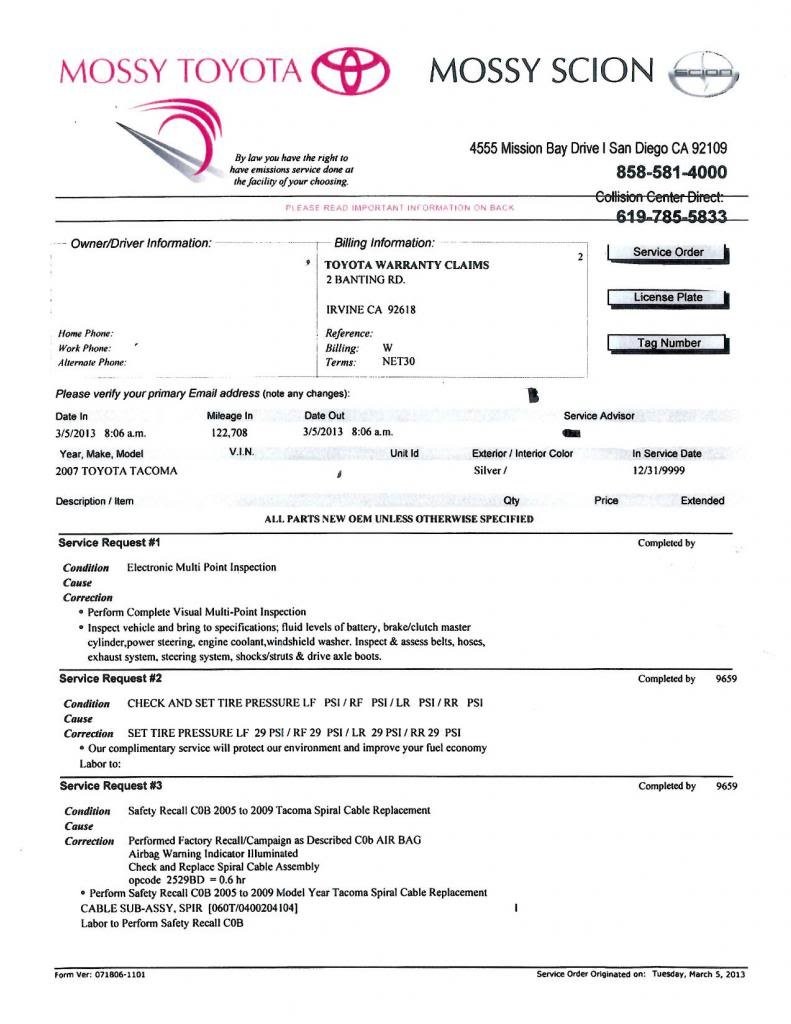 PFEScan-page-0_zpsa0b486ba_bbb08cd8fc6ebb6cf1a5f91b8d73ffd3b52bb3be.jpg
PFEScan-page-0_zpsa0b486ba_bbb08cd8fc6ebb6cf1a5f91b8d73ffd3b52bb3be.jpgA scan tool interface page, possibly used in the diagnostic process, displaying vehicle information and diagnostic options.
-
Consult Wiring Diagrams: If you are comfortable working with wiring diagrams, obtaining a wiring diagram for your 2011 Toyota Avalon Limited’s OBD2 system can be invaluable. This will show you exactly which wires should have power and ground, and where they connect to the ECU and other components.
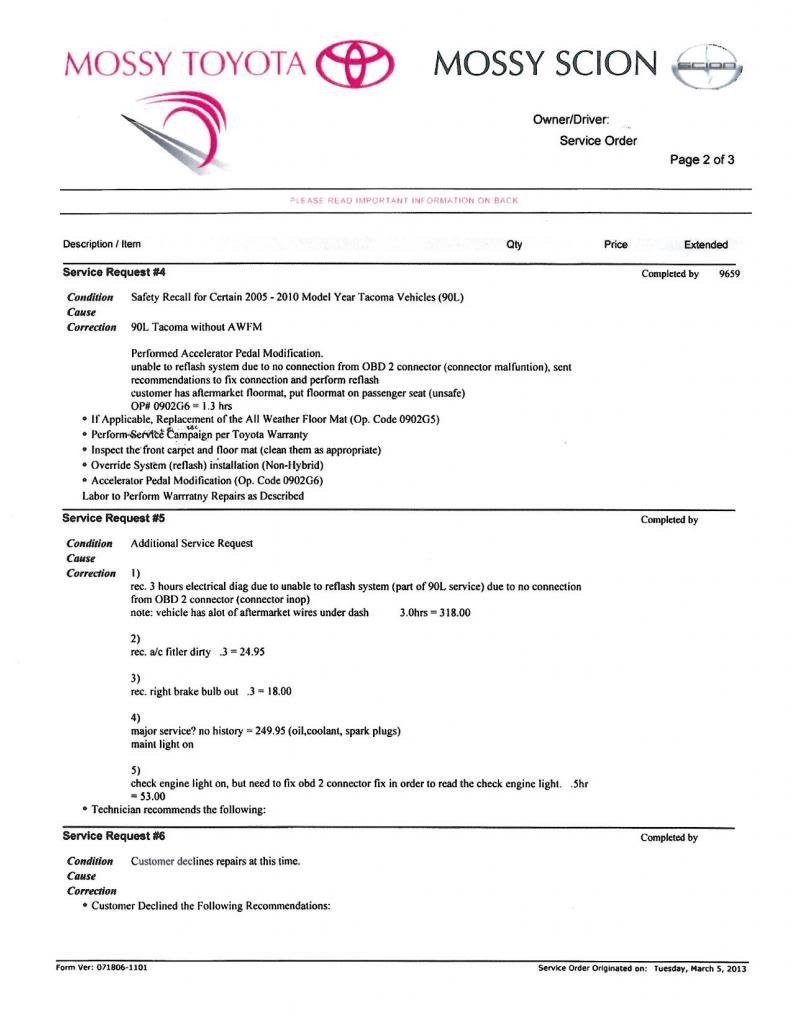 ToyotaPage2-page-1_zps883b1b13_fb6c514d6d3fc0ca7b6df816f970c784da3f68e9.jpg
ToyotaPage2-page-1_zps883b1b13_fb6c514d6d3fc0ca7b6df816f970c784da3f68e9.jpgA page from a Toyota service manual or wiring diagram, likely illustrating electrical components or circuits relevant to the vehicle’s systems.
Dealership Diagnosis and the Aftermarket Wiring Factor
The dealership’s explanation regarding “ohms and amps” and aftermarket wiring interference is plausible. Aftermarket accessories can sometimes be wired incorrectly, drawing power from circuits that shouldn’t be loaded or causing electrical noise that disrupts sensitive communication signals. The ECU and OBD2 system operate within specific electrical parameters, and deviations caused by improperly installed aftermarket equipment can lead to communication failures.
The fact that the dealership tech noted “aftermarket wires in the dash” strongly suggests this as the likely culprit in the Avalon owner’s situation. Unplugging these accessories, as advised, is a logical next step to test this hypothesis.
Conclusion
Troubleshooting an OBD2 communication issue on your 2011 Toyota Avalon Limited requires a systematic approach. Start with simple checks like fuses and visual inspections, and then progress to more detailed steps like disconnecting aftermarket accessories and checking OBD2 port voltage. If DIY troubleshooting doesn’t resolve the problem, seeking professional diagnosis is recommended. A qualified mechanic can accurately pinpoint electrical issues and ensure your OBD2 port is functioning correctly, allowing for proper diagnostics and ECU communication, crucial for both routine maintenance and recall services.
