Experiencing issues with your 2013 Kia Soul’s transmission and seeing that dreaded check engine light? If you’ve used an OBD2 scanner and pulled a P0705 code, you’re likely dealing with a faulty Transmission Range Sensor (TRS), also known as the Neutral Safety Switch or Automatic Transmission Inhibitor Switch. This guide will walk you through understanding the P0705 code, locating your Kia Soul’s OBD2 port for diagnostics, and provide a step-by-step DIY fix to replace the TRS and get your Soul back on the road. This is a common problem in Kia and Hyundai vehicles, but fortunately, it’s a repair you can tackle yourself with basic tools and a bit of time.
Understanding the P0705 Code and Your Kia Soul’s OBD2 Port
The P0705 error code signals a malfunction in the Transmission Range Sensor circuit. This sensor plays a crucial role in your Kia Soul’s transmission system by informing the car’s computer about the gear selector lever position. When the TRS malfunctions, it can lead to various issues, including:
- Check Engine Light (CEL): The most obvious symptom is the illumination of your check engine light on the dashboard.
- Gear Indicator Problems: The gear indicator on your dashboard might be blank or display incorrect gear information.
- Transmission Shifting Issues: You may experience rough or delayed shifting, or the automatic transmission might not shift down to first gear when stopping.
- Starting Problems: In some cases, a faulty TRS can prevent the car from starting because the system doesn’t recognize that the car is in Park or Neutral.
To diagnose the P0705 code, you’ll need to use an OBD2 scanner. The OBD2 port on a 2013 Kia Soul is typically located under the dashboard on the driver’s side. It’s usually near the steering column and easily accessible. Once you’ve located the OBD2 port, connect your scanner to read and confirm the P0705 code. While the OBD2 scan confirms the error, replacing the Transmission Range Sensor is often the direct solution to resolve this problem.
Step-by-Step Guide to Replacing the Transmission Range Sensor on Your 2013 Kia Soul
The Transmission Range Sensor on your 2013 Kia Soul, like many Kia and Hyundai models, is located in an accessible spot in the engine bay, making it a relatively straightforward DIY repair. Here’s how to replace it:
Safety First:
Before you begin, ensure your safety:
- Engage the Parking Brake: Firmly apply the parking brake.
- Chock the Wheels: Place wheel chocks behind the rear wheels to prevent any accidental movement.
Tools and Parts You’ll Need:
- New Transmission Range Sensor (Part number 4270026700 is the updated version with metal housing – avoid older versions like 4270026000 or -45956B).
- Ratcheting socket wrench or driver
- 10mm socket
- 12mm socket
- 14mm socket
- Small flat-head screwdriver
Steps:
1) Remove the Air Intake:
Locate the air intake assembly. Unscrew the two 10mm bolts securing it. Lift the unit slightly and pull it straight towards you to slide it out.
 Removing air intake bolts on Kia engine bay
Removing air intake bolts on Kia engine bay
2) Disconnect the Battery:
Using a 10mm wrench, disconnect the battery terminals. Always remove the negative terminal first. Cover the terminals to prevent accidental contact or shorts.
3) Remove the Battery:
Locate the battery retainer at the front of the battery base. Remove the 12mm bolt securing the retainer. Carefully lift and remove the battery.
4) Remove the Battery Tray:
The battery tray is held in place by four 12mm bolts and two 10mm bolts. Remove all six bolts. Once unbolted, you can usually rest the battery tray out of the way towards the front of the engine bay, without fully removing it.
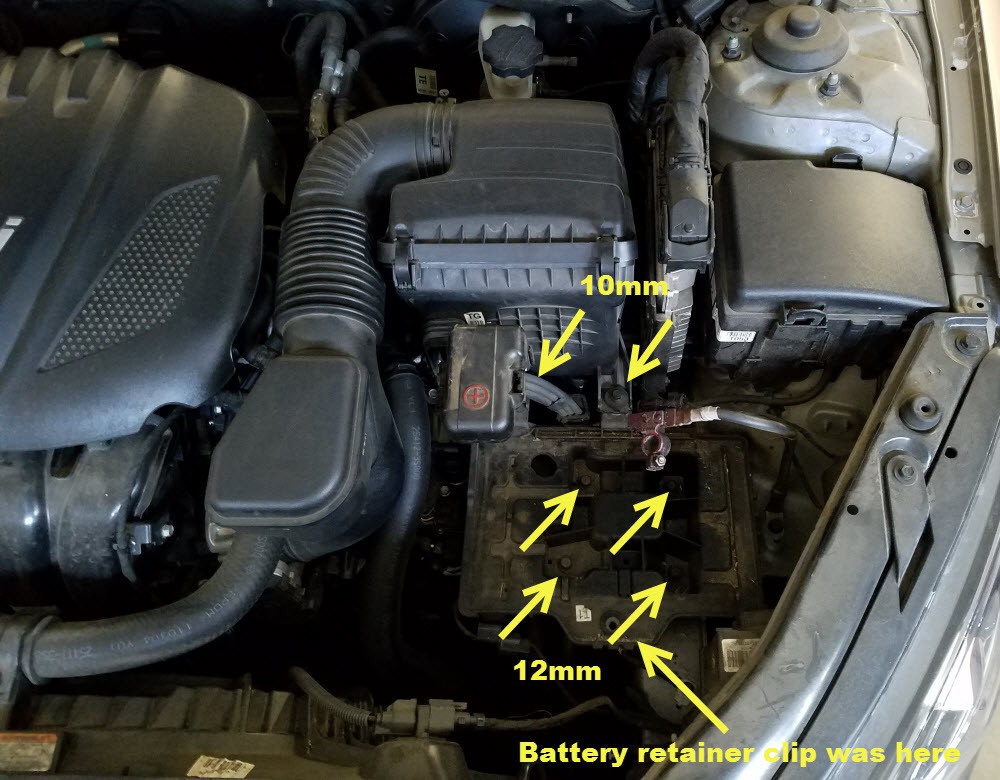 Removing battery tray bolts to access TRS sensor
Removing battery tray bolts to access TRS sensor
5) Remove the Old TRS (Transmission Range Sensor):
Locate the TRS. It is secured by one 14mm nut in the center and two 10mm bolts on the sides. Important: Do not touch the nut on the right side of the arm – only focus on the nut and bolts directly on the TRS unit. Remove the 14mm nut and two 10mm bolts. After removing these, lift off the arm connected to the gear shift linkage, and then lift off the TRS sensor itself. Disconnect the wire connector from the TRS. You might need to use a small flat-head screwdriver to gently release the connector clip.
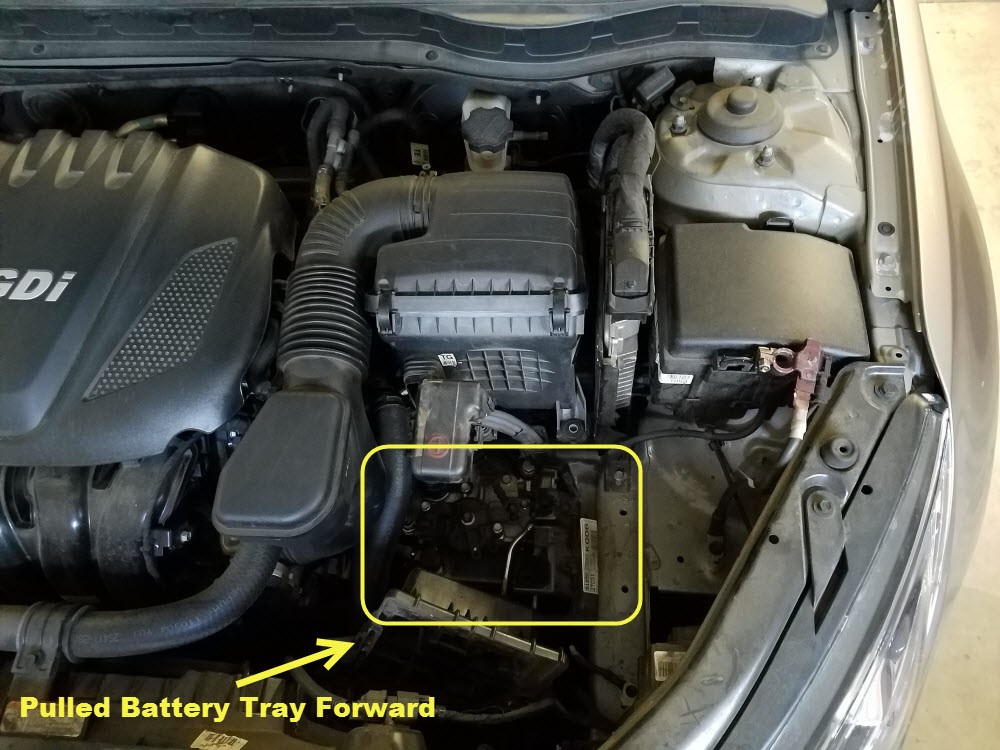 Location of Transmission Range Sensor with bolts and connector highlighted
Location of Transmission Range Sensor with bolts and connector highlighted
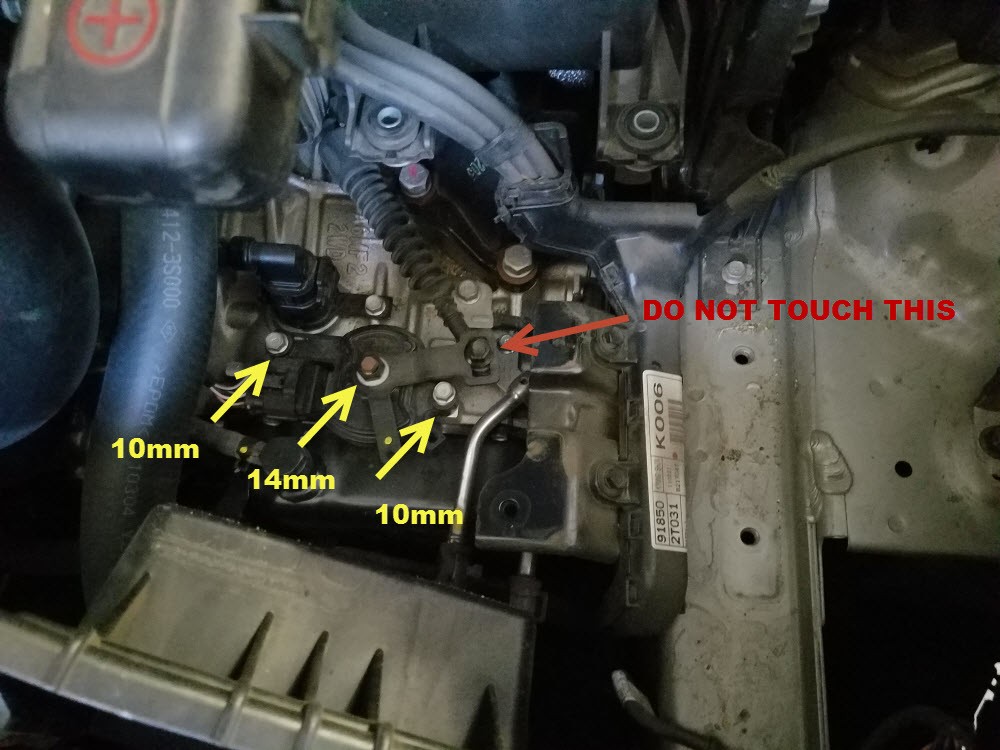 Removing TRS sensor bolts and disconnecting wire
Removing TRS sensor bolts and disconnecting wire
6) Install the New TRS:
Install the new TRS sensor. If it doesn’t slide on easily, gently wiggle it or rotate the center hole to align with the bolt. If the metal arm doesn’t align with its bolt, you might have accidentally moved the gear selector shaft. Use a vice grip or wrench to carefully rotate the shaft back to the correct position until the arm slides on smoothly. Once aligned, secure the TRS and arm with the two 10mm bolts and the 14mm nut. You may find it easier to attach the two bolts before fitting the arm. Reconnect the wire connector to the new TRS.
 New Transmission Range Sensor ready for installation
New Transmission Range Sensor ready for installation
7) Re-install Battery Tray:
Place the battery tray back in its position and secure it with the six bolts (four 12mm and two 10mm).
8) Re-install Battery:
Place the battery back in the tray. Secure it with the retainer and 12mm bolt. Reconnect the battery terminals, positive terminal first.
9) Re-install Intake:
Slide the air intake back into its position and secure it with the two 10mm bolts.
10) Test Drive:
After completing the reassembly, take your 2013 Kia Soul for a test drive. Check if all gears are engaging correctly and if the gear indicator on the dashboard is working properly.
Post-Replacement and OBD2 System Reset
11) Reset the OBD “Permanent DTC”:
Even after fixing the issue and the check engine light turns off, the P0705 code might be stored as a “Permanent DTC” in the car’s computer. This can cause you to fail an emissions test. To clear this, perform the “Universal Trip Drive Pattern”:
- Start the car and let it idle for at least 30 seconds.
- Drive for at least 5 minutes at normal driving speeds (total drive time should be 10 minutes or more).
- Idle the car again for at least 30 seconds.
- Turn off the car.
To verify that the “Permanent DTC” is cleared, use your OBD2 scanner again to check for codes.
By following these steps, you should be able to successfully replace the Transmission Range Sensor on your 2013 Kia Soul and resolve the P0705 error code, getting you back to smooth and reliable driving.
Resources and References:
- OBD Code P0705: https://www.obd-codes.com/p0705
- KIA TRS/AT Inhibitor 4270026700: https://www.kiapartsnow.com/genuine/kia-switch-inhibitor~4270026700.html
- Kia Sorento TRS Replacement Example: https://www.kia-forums.com/2011-2013-xm-sorento-forum/208177-2011-kia-sorento-p0705.html
- How to remove Permanent DTC: https://www.autoserviceworld.com/carsmagazine/taking-a-first-look-at-permanent-dtcs/
