Experiencing a wobbly OBD2 port in your 2017 Subaru WRX can be frustrating, especially when you need to run diagnostics or connect your favorite performance monitoring tools. Many Subaru owners have encountered a situation where the OBD2 port feels loose in its housing, leading to unreliable connections with scan tools or readers. Let’s delve into how to address this issue and ensure a stable connection for your diagnostic needs.
One Subaru enthusiast described their experience attempting to remove the OBD port from its housing, highlighting the challenge of depressing the locking tabs. They noted, “There was absolutely no way I could use my hands alone to pop the connector from its housing while the housing was still attached to the dash or even when the housing was removed!” This perfectly illustrates a common difficulty when dealing with the OBD2 port assembly.
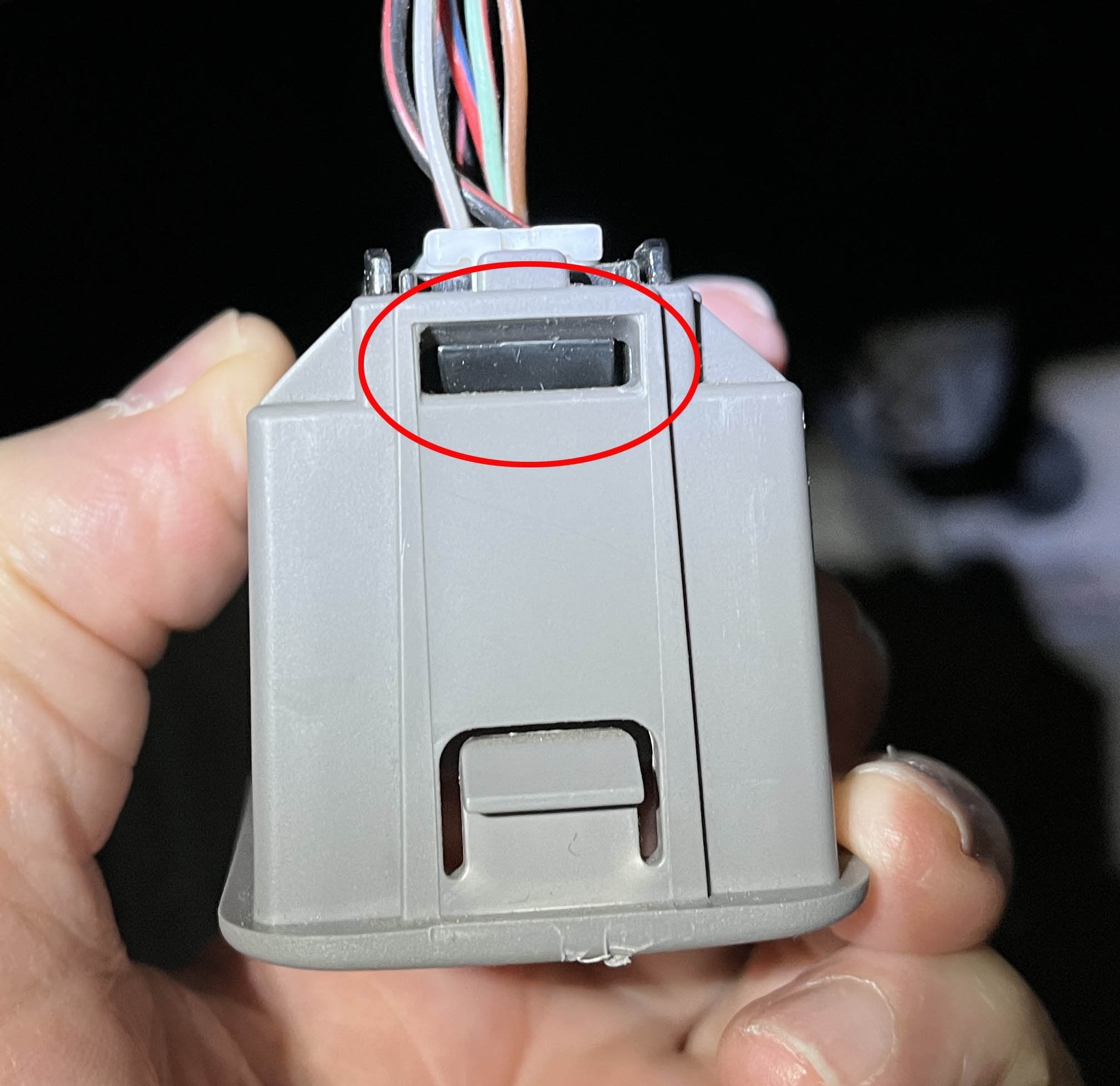 OBD2 Port Locking Tabs on a Subaru WRX
OBD2 Port Locking Tabs on a Subaru WRX
As shown in the image above, accessing and depressing these locking tabs can be tricky due to their recessed position. Simple tools like a key or even a small screwdriver might be necessary to carefully release one tab at a time. The user further elaborated on the process, “I got one tab depressed a tiny bit and was able to rock the connector inside the housing just far enough that the tab didn’t pop back into place, but when I went to do the other tab the first clicked back into position.” This back-and-forth struggle emphasizes that patience and perhaps an extra set of hands can be beneficial for this task.
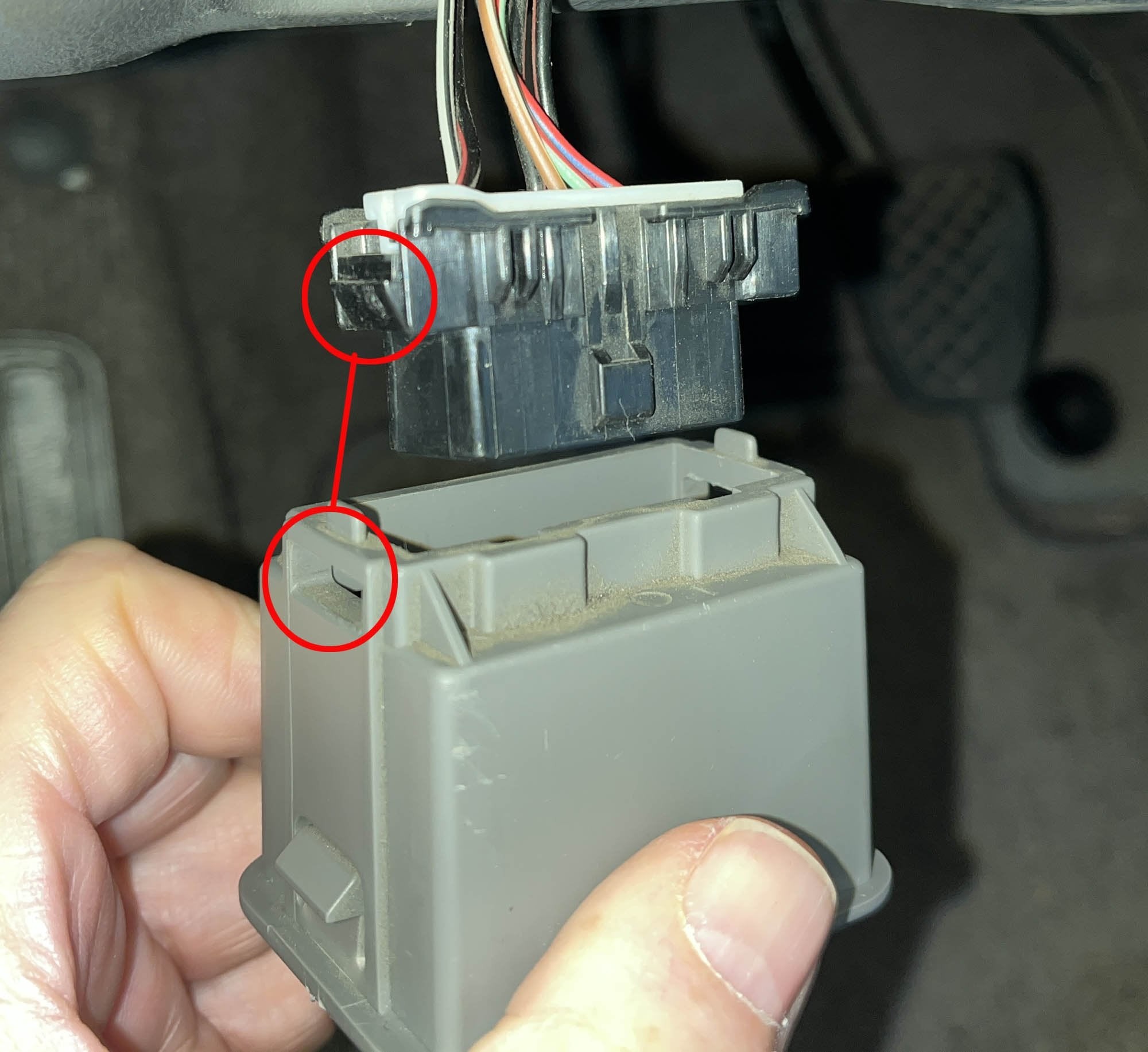 OBD2 Port Connector Separated from Housing in Subaru WRX
OBD2 Port Connector Separated from Housing in Subaru WRX
Removing the OBD2 port connector from its housing, as pictured above, might seem like a solution to connectivity problems. However, as the original poster discovered, separating the connector from the housing may not directly improve the reliability of the connection with an OBD reader. The issue might lie deeper within the pins of the connector itself or the wiring behind it.
If you continue to experience a wonky or unreliable connection even after ensuring the port is correctly housed, further investigation into the connector pins and wiring might be necessary. Exploring options like using an OBD extension cord can sometimes provide a more secure connection, although it’s not always a guaranteed fix. In more complex cases, inspecting and potentially repairing or replacing the pins within the connector body might be required. This could involve unhooking the white plastic clip on the back of the port to access the wires and pins, as shown in the following image from a similar Subaru model.
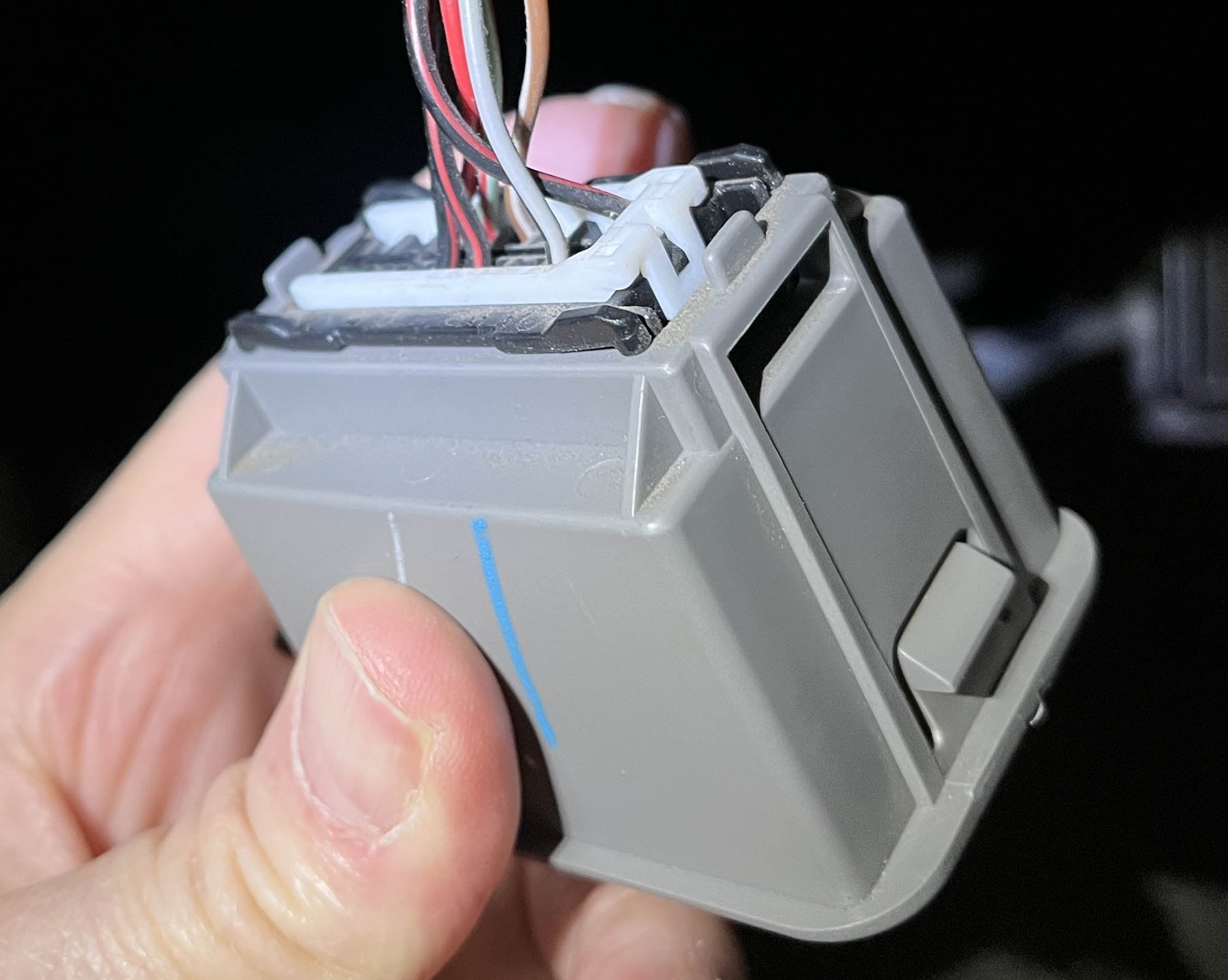 Back of OBD2 Port Connector with White Clip on Subaru Forester
Back of OBD2 Port Connector with White Clip on Subaru Forester
While this image shows the back of an OBD2 port from a Subaru Forester, the general principle of the white clip and pin access is often similar across various Subaru models, including the 2017 WRX. Remember to proceed with caution when dealing with electrical connectors and always ensure your vehicle is turned off when working on these components. Troubleshooting a wobbly OBD2 port might require a step-by-step approach, from checking the housing to inspecting the pins and considering extension cables for a more stable diagnostic connection on your 2017 Subaru WRX.