Does your car sound like it’s speaking a different language lately? Engines sputtering, strange noises, or that dreaded check engine light flashing? You’re not alone. Modern vehicles are complex machines, and understanding their signals is key to keeping them running smoothly. That’s why a trusty OBD2 scanner is an invaluable tool for any car owner, and why we’ve compiled this guide to the 2024 Best Obd2 Scanners.
An OBD2 scanner, or code reader, acts as a translator, allowing you to communicate with your car’s computer. These clever devices can decipher trouble codes, turn off check engine lights, and provide insights into your vehicle’s overall health. Think of it as a doctor for your car, giving you a heads-up before minor issues become major headaches.
While the core function of OBD2 scanners is generally universal, the features and capabilities vary significantly. Different scanners cater to different car makes and models, and some go beyond basic code reading to offer repair suggestions and extensive vehicle data. At the high end, you have professional-grade options like the Bosch 1300 OBD, capable of reading both older OBD1 and current OBD2 codes. On the more compact and user-friendly side, scanners like the OBDLINK MX+ excel at providing detailed OBD2 diagnostics with ease.
To help you navigate the world of OBD2 scanners and find the perfect one for your needs, we’ve put together this comprehensive guide. Dive into our Buyer’s Guide below to understand the key features to consider, or jump directly to our Price & Value breakdown to see options for every budget. Want a quick comparison? Our Comparison Chart provides a side-by-side look at our top picks. Otherwise, keep scrolling to explore our detailed recommendations for the best OBD2 scanners of 2024.
Editor’s Note: Our guide to OBD2 scanners was recently updated in November 2024 to include the Topdon TopScan OBD2 Bluetooth Scanner as a top recommendation.
The Best OBD2 Scanners of 2024
Best Overall OBD2 Scanner
OBDLINK MX+
 The Best OBD2 Scanners of 2024 – OBDLINK MX+
The Best OBD2 Scanners of 2024 – OBDLINK MX+
- Connection: Bluetooth (via app)
- Data Log: Trip and vehicle stats for every drive
- Identifies Solution: Yes
- Live Data: Yes, viewable on 6-gauge digital display via app
- Display: Phone or tablet
- Vehicle Compatibility: 1996 and newer U.S. and international vehicles
Pros
- Advanced data access for Ford and GM vehicles (including features like cooled seats)
- Battery drain and overvoltage protection for continuous use
- Broad compatibility with iOS, Android, Windows, and numerous third-party apps
Cons
- Limited compatibility with very new vehicles (2022 and newer, though updates are ongoing)
Eric Phillips
The OBDLINK MX+ ($140) stands out as a premium OBD2 scanner, delivering unparalleled access to your vehicle’s diagnostic data. Its compact, plug-and-forget design allows it to remain connected to your OBD2 port at all times, thanks to built-in battery drain and overvoltage protection. Furthermore, the MX+ boasts a unique security mechanism, making it virtually hacker-proof.
In our tests, the OBDLINK MX+ consistently provided the most comprehensive vehicle information. Diagnostic codes were clear and easily understood, and the scanner generated detailed trip reports and logs with hundreds of parameters, including fuel consumption – more data than any other scanner we evaluated. For many recent General Motors, Ford, Mazda, Nissan, and Toyota models, including our test vehicles, the MX+ could read and clear codes from advanced systems like airbags, ABS, and TPMS.
The MX+’s compatibility with third-party apps is another major advantage. It works seamlessly with hundreds of apps that unlock enhanced performance features, allow vehicle setting adjustments, enable remote engine start on compatible vehicles, and even provide diagnostics for electric vehicles. Beyond extensive data logging and graphing, the MX+ offers a heads-up display mode with 13 customizable gauges for real-time monitoring on your phone or tablet. This significantly expands the live data you can track while driving.
For performance enthusiasts, a dedicated mode tracks 0-60 mph times, quarter-mile times, and more. While compatibility may be limited with the very latest 2022 and newer models, OBDLINK is actively adding new vehicles with free software updates.
Overall, despite being the most expensive Bluetooth scanner we tested, the OBDLINK MX+ provides the most in-depth vehicle data. Its user-friendly interface and design are ideal for continuous use and live data monitoring. For those seeking the ultimate OBD2 scanner experience, the MX+ is the clear choice.
Best Budget OBD2 Scanner
Motopower MP69033
 The Best OBD2 Scanners of 2024 – Motopower MP69033
The Best OBD2 Scanners of 2024 – Motopower MP69033
- Connection: Wired
- Data Log: No
- Identifies Solution: No
- Live Data: Limited
- Display: 2.8″ non-color screen
- Vehicle Compatibility: Most U.S., E.U., and Canada models
Pros
- Extremely affordable price
- Ergonomic design with large, easy-to-use buttons
Cons
- Lacks advanced features
- Basic code reading functionality
- Screen clarity could be improved
Eric Phillips
If you’re looking for a no-frills, budget-friendly OBD2 scanner, the Motopower MP69033 ($24) is an excellent option. This wired scanner reliably reads and clears basic trouble codes without breaking the bank. It features large, user-friendly buttons and a straightforward menu for easy operation.
This plug-and-play OBD2 scanner is compact, featuring a 2.8-inch black and white LCD screen. Its 2.5-foot cable provides ample length to comfortably use the scanner from the driver’s seat. Powered directly by your vehicle’s OBD2 port, it requires no batteries or charging.
Compatible with most modern vehicles and supporting six languages, the MP69033 covers a wide range of cars. What do you sacrifice for the low price? While it offers limited live data, the screen can be difficult to read, displaying only one parameter at a time. It also lacks advanced diagnostic features and comprehensive data logging found in more expensive scanners.
However, not every driver needs or wants advanced technology. If you need a simple, reliable scanner for basic code reading and clearing, the Motopower MP69033 is a perfect, budget-conscious choice.
Easiest-to-Use OBD2 Scanner
Bluedriver Pro
 The Best OBD2 Scanners of 2024 – Bluedriver Pro
The Best OBD2 Scanners of 2024 – Bluedriver Pro
- Connection: Bluetooth
- Data Log: Freeze frame
- Identifies Solution: Yes, multiple fixes
- Live Data: Yes
- Display: Phone or tablet
- Vehicle Compatibility: Most U.S., E.U., and Canada models
Pros
- Exceptionally user-friendly app interface
- Comprehensive diagnostic reports with detailed code information
- Reads codes for ABS, TPMS, and airbag systems
Cons
- Live data display can be less intuitive while driving
- User manual requires internet access (YouTube videos)
- Not compatible with third-party apps
Eric Phillips
For those new to OBD2 scanners or who prefer a simplified experience, the Bluedriver Pro ($100) offers unmatched ease of use. This Bluetooth-powered scanner and its accompanying app provide a streamlined, intuitive interface with step-by-step instructions for reading, understanding, and clearing check engine lights.
When reading codes, the Bluedriver Pro app generates a complete repair report for each code, including the VIN, code details, frequency, potential solutions with parts links, and a section to record your own repair notes. Reports can be easily saved and shared as PDFs. The scanner also reads ABS, airbag, and TPMS codes, expanding its diagnostic capabilities.
The app includes both helpful prompts and a comprehensive user manual in video format (via YouTube), requiring internet access. While live data is available, it’s less easily monitored than the gauge-style display of the MX+, and data refresh rates are slower. The Bluedriver Pro also does not support third-party apps.
Despite these minor drawbacks, the Bluedriver Pro excels in user-friendliness. Even novice users can confidently interpret and clear codes, identify potential solutions, and even order parts, making it an excellent choice for beginners.
Best Combo OBD1 and OBD2 Scanner
Bosch 1300 OBD
 The Best OBD2 Scanners of 2024 – Bosch 1300 OBD
The Best OBD2 Scanners of 2024 – Bosch 1300 OBD
- Connection: Wired
- Data Log: Yes
- Identifies Solution: Yes, 26 million fixes database
- Live Data: Yes
- Display: 3.5” color display
- Vehicle Compatibility: All U.S. OBD1 and OBD2 vehicles
Pros
- Unique OBD1 and OBD2 compatibility for older and newer vehicles
- Reads ABS and SRS/airbag codes
- Battery-powered operation for use on dead vehicles
- Extensive database of 26 million experience-based fixes
Cons
- Highest price point in our test
- Bulky design with multiple cables
- Lacks fuel mileage data
Eric Phillips
Bosch, a renowned name in automotive diagnostics, offers the Bosch 1300 OBD ($300) as a powerful tool for comprehensive vehicle communication. Its standout feature is compatibility with both OBD1 and OBD2 systems, making it ideal for owners of both classic and modern cars.
The Bosch 1300 OBD is a wired scanner that comes with six different connectors, ensuring broad compatibility across a wide range of vehicles. This includes cables for older 1984-1995 GM and Ford models, 1989-1995 Chrysler and Toyota vehicles, and all OBD2-compliant vehicles.
Uniquely, the Bosch 1300 OBD can be battery-powered (9V car outlet rechargeable). While it can also draw power from the vehicle, the battery option allows diagnostics even on vehicles with a dead battery. It reads ABS and airbag codes in addition to standard trouble codes.
Another key feature is “Code Connect,” an offline database with over 26 million verified fixes for check engine light codes. This extensive library is accessible without internet connectivity, a significant advantage in areas with poor cell service.
While a powerful diagnostic tool, the Bosch 1300 OBD lacks fuel data readings, a notable omission at its premium price. Its size and numerous cables also make it less compact than other options. However, for those needing both OBD1 and OBD2 compatibility and a comprehensive diagnostic tool with a vast offline repair database, the Bosch 1300 OBD is the top choice.
Best Bluetooth and Wired OBD2 Scanner
Ancel BD31
 The Best OBD2 Scanners of 2024 – Ancel BD31
The Best OBD2 Scanners of 2024 – Ancel BD31
- Connection: Wired and Bluetooth
- Data Log: Freeze frame
- Identifies Solution: Yes
- Live Data: Yes
- Display: Phone, tablet, and handheld 1.5 x 2” screen
- Vehicle Compatibility: All OBD2 vehicles, E.U., and Canada models
Pros
- Provides multiple potential fixes for each code
- Seamlessly switches between Bluetooth and wired handheld modes
- Handheld screen can function as a heads-up display (HUD) with mounts
Cons
- Small handheld screen can be difficult to read
- Wired connection displays less data than Bluetooth app
- Does not clear ABS or airbag codes
Eric Phillips
The Ancel BD31 ($88) offers a unique 3-in-1 design as a wired, Bluetooth, and heads-up display (HUD) scanner. This versatility sets it apart from other OBD2 scanners.
In Bluetooth mode, using the companion app, the Ancel BD31 provides detailed engine code diagnostics. For our P0113 test code, it offered six potential solutions, more than any other scanner tested. The app also provides a quick Google search link for code-specific information when connected to the internet.
The app offers live data monitoring with customizable gauges that can be used as a HUD while driving. In wired mode, the Ancel BD31 features a small screen and four-button interface for basic code reading without a phone or tablet. The handheld screen can also function as a secondary HUD, displaying selected parameters like boost or air-fuel ratio, with included vent and magnet mounts.
While the 3-in-1 functionality is appealing, the built-in screen is small and less readable. The wired mode also provides less information than the Bluetooth app. The Ancel BD31 does not read or clear ABS or airbag codes. However, for users seeking a multi-functional scanner with versatile connection options and strong diagnostic data, the BD31 is a compelling choice.
Topdon TopScan OBD2 Bluetooth Scanner
 The Best OBD2 Scanners of 2024 – Topdon TopScan OBD2 Bluetooth Scanner
The Best OBD2 Scanners of 2024 – Topdon TopScan OBD2 Bluetooth Scanner
- Connection: Wireless Bluetooth
- Data Log: Freeze Frame
- Identifies Solution: Yes
- Live Data: Yes
- Display: Phone, tablet
- Vehicle Compatibility: 98% of 1996-2023 vehicles
Pros
- Compact and portable
- Wireless Bluetooth connectivity
- Comprehensive live data monitoring
- Reads ABS and Airbag codes
Cons
- Compatibility limited to vehicles up to 2023 (updates are regularly released)
Eric Phillips
The Topdon TopScan OBD2 Bluetooth Scanner ($89) offers impressive features in a small, budget-friendly package. This wireless Bluetooth scanner covers 98% of vehicles manufactured between 1996 and 2023.
Pairing with the TopScan app is straightforward and user-friendly. The app automatically recognizes your vehicle via VIN scan or manual input and is easy to navigate.
In our testing on a 2008 Ford F250, the TopScan effectively cleared past trouble codes. While it did not detect an active TPMS sensor fault in our specific test vehicle, it is designed to read TPMS codes.
The TopScan provides detailed live data, including parameters like air-fuel mixture per cylinder and compression testing, offering advanced diagnostics for its price point. While not strictly professional-grade, it offers a wide range of features for vehicle diagnostics and maintenance.
With its compact wireless design, broad vehicle system coverage, and extensive features, the Topdon TopScan Bluetooth scanner is a valuable addition to any toolbox, offering excellent value for money.
 Bosch 1300 OBD scanner in vehicleThe Bosch 1300 OBD is compatible with both OBD1 and OBD2 systems; (photo/Eric Phillips)
Bosch 1300 OBD scanner in vehicleThe Bosch 1300 OBD is compatible with both OBD1 and OBD2 systems; (photo/Eric Phillips)
OBD2 Scanners Comparison Chart
Scroll right to view all columns: Price, Connection, Data Log, Identifies Solution, Live Data, and Vehicle Compatibility.
| OBD2 Scanner | Price | Connection | Data Log | Identifies Solution | Live Data | Vehicle Compatibility |
|---|---|---|---|---|---|---|
| OBDLINK MX+ | $140 | Bluetooth (via app) | Trip & vehicle stats | Yes | Yes, via app display | 1996+ U.S. & international |
| Motopower MP69033 | $24 | Wired | No | No | Limited | Most U.S., E.U., Canada |
| Bluedriver Pro | $100 | Bluetooth | Freeze frame | Yes, multiple fixes | Yes | Most U.S., E.U., Canada |
| Bosch 1300 OBD | $300 | Wired | Yes | Yes, 26M fixes | Yes | All U.S. OBD1 & OBD2 |
| Ancel BD31 | $88 | Wired & Bluetooth | Freeze frame | Yes | Yes | All OBD2, E.U., Canada |
| Topdon TopScan OBD2 | $89 | Bluetooth | Freeze Frame | Yes | Yes | 98% of 1996-2023 |
 a variety of OBD2 scannersWe tested a range of OBD2 scanners to find the best options for various users; (photo/Eric Phillips)
a variety of OBD2 scannersWe tested a range of OBD2 scanners to find the best options for various users; (photo/Eric Phillips)
How We Tested OBD2 Scanners
Our Expert Testers
Our primary tester, Eric Phillips, brings a decade of outdoor professional experience alongside his lifelong passion for automotive mechanics. From building cars as a hobby to consistently using code readers, Phillips offers practical expertise.
Tester and photographer Chip Jordan is a seasoned outdoorsman and gear enthusiast with extensive experience working on engines and vehicles. His appreciation for both classic and modern vehicles informs his understanding of diagnostic tools.
Our Testing Grounds
Testing took place across diverse locations, from Southwest Colorado (Phillips) to New Mexico (Jordan), and during road trips throughout the western U.S. and across the country, representing varied driving conditions.
 Testing the Topdon TopScan OBD2 Bluetooth Scanner; photo/Chip Jordan)Testing the Topdon TopScan OBD2 Bluetooth Scanner; (photo/Chip Jordan)
Testing the Topdon TopScan OBD2 Bluetooth Scanner; photo/Chip Jordan)Testing the Topdon TopScan OBD2 Bluetooth Scanner; (photo/Chip Jordan)
Our Testing Process
Our team evaluated OBD2 scanners primarily by reading, diagnosing, and clearing codes, and by assessing the depth of vehicle information provided. Using a 2014 Ford F-150 Raptor, we simulated a check engine light by disconnecting the MAF sensor, generating P0103 and P0113 codes. Tests also included a 2008 Ford F-250 with an active TPMS code and logged past codes.
We compared code reading and clearing speed, the amount of code information provided, and available diagnostic and repair suggestions. All scanners successfully read and cleared basic codes.
We further assessed each scanner’s capabilities, including ABS and airbag system checks, live data monitoring capacity, and data accessibility while driving (with safety in mind, emphasizing pulling over for detailed readings). Menu navigation and overall functionality were thoroughly examined to determine which scanners offered the most comprehensive information.
Evaluations considered vehicle compatibility, live data, diagnostics, connection type, ease of use, vehicle information, functions, logs, reports, features, and support. Popularity, awards, universality, and affordability were also factored in to recommend scanners for diverse drivers, vehicles, and budgets.
 driver using an OBD2 scanner on side of roadPractice using your OBD2 scanner before you need it in an emergency; (photo/Eric Phillips)
driver using an OBD2 scanner on side of roadPractice using your OBD2 scanner before you need it in an emergency; (photo/Eric Phillips)
Buyer’s Guide: How to Choose a 2024 OBD2 Scanner
Read & Clear Codes: The Foundation
The fundamental function of any OBD2 scanner is reading and clearing trouble codes that trigger check engine lights. These codes are generated by the vehicle’s computer when it detects readings outside of normal operating parameters in the engine, transmission, emissions, or other systems.
Clearing a code removes it from the system and extinguishes the check engine light. However, if the underlying issue persists, the code will reappear, and the light will return. Clearing codes can be useful for verifying recurring problems or after attempting a repair.
 Bluedriver ProThe Bluedriver Pro is exceptionally easy to use, ideal for beginners; (photo/Eric Phillips)
Bluedriver ProThe Bluedriver Pro is exceptionally easy to use, ideal for beginners; (photo/Eric Phillips)
Understanding Error Codes
OBD2 codes are five characters long, providing structured information about the problem.
-
First Character (System):
- B: Body
- C: Chassis
- P: Powertrain
- U: Undefined
-
Second Character (Code Type):
- 0: Generic (SAE standard)
- 1: Enhanced (Manufacturer-specific)
-
Third Character (Sub-system):
- 1: Emission management (fuel or air)
- 2: Injector circuit (fuel or air)
- 3: Ignition or misfire
- 4: Emission control
- 5: Idle control & vehicle speed
- 6: Output circuit & computer
- 7: Transmission
- 8: Transmission
- 9: SAE Reserved
- 0: SAE Reserved
-
Fourth & Fifth Characters: Specific problem details (variable).
 OBDLINK MX+The OBDLINK MX+ excelled in our tests, offering top-tier quality; (photo/Eric Phillips)
OBDLINK MX+The OBDLINK MX+ excelled in our tests, offering top-tier quality; (photo/Eric Phillips)
Code Reading Interface: Simplicity vs. Depth
While all scanners read basic five-character codes, interface and capabilities vary. The Motopower MP69033 prioritizes simplicity with a straightforward menu for basic code reading and clearing.
The Bosch 1300 OBD, while slightly slower in initial code reading due to prompts, reads airbag and ABS codes in addition to standard codes.
Bluetooth scanners, using phone apps, offer quicker interfaces and more information. Apps guide users through connection and code reading step-by-step.
For expanded code reading, the Ancel BD31, Bluedriver Pro, OBDLINK MX+, and Topdon TopScan OBD2 Bluetooth Scanner all read ABS and airbag codes. The OBDLINK MX+ and Topdon TopScan further access additional GM and Ford codes and parameters.
 Ancel BD31The Ancel BD31 offers Bluetooth, wired, and HUD modes; (photo/Eric Phillips)
Ancel BD31The Ancel BD31 offers Bluetooth, wired, and HUD modes; (photo/Eric Phillips)
Diagnostics: Beyond the Code
Beyond simply reading codes, diagnostics help identify the root cause. Basic scanners like the Motopower MP69033 provide the code and a basic description (e.g., P0113: Intake Air Temperature Sensor 1 Circuit High).
The Bosch 1300 OBD includes a 26-million-fix database, offering potential solutions directly on the device.
Bluetooth scanners leverage internet connectivity for expanded diagnostics. They often link to online resources for code-specific repair information (internet access required). The Ancel BD31 stands out, offering six potential fixes per code and a Google search link for further research. The Bluedriver Pro also provides detailed repair reports with solution lists and parts links.
 driver using an app to read data from OBD2 scannerBluetooth OBD2 scanners provide data through user-friendly apps; (photo/Eric Phillips)
driver using an app to read data from OBD2 scannerBluetooth OBD2 scanners provide data through user-friendly apps; (photo/Eric Phillips)
Live Data & Real-Time Monitoring
OBD2 scanners also display real-time sensor data. Trouble codes are triggered when sensor readings deviate from normal. Scanners allow viewing live data from vehicle sensors.
Some scanners display single sensor data streams, while others monitor multiple sensors simultaneously. Data may be presented numerically, graphically, or in gauge-style displays.
The OBDLINK MX+ excels in live data. It offers a dashboard-style heads-up display with 13 parameters, allows monitoring of all vehicle sensors, and logs sensor and trip data (GPS, fuel economy, distance).
The Topdon TopScan OBDII Bluetooth Scanner offers advanced live data capabilities, including air-fuel mixture adjustments and cylinder compression testing, appealing to performance enthusiasts.
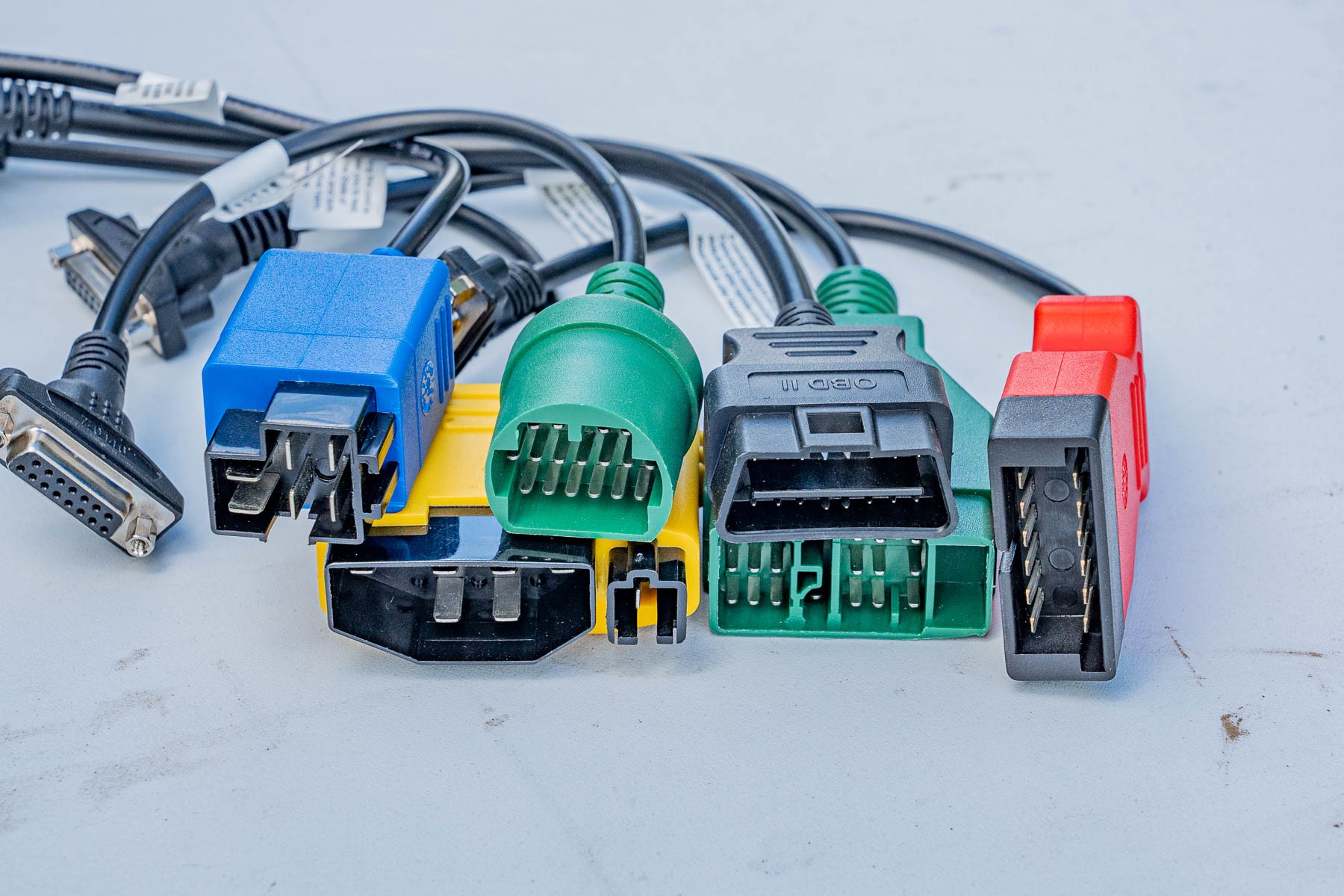 pile of connectors for wires of OBD2 scannersThe Bosch 1300 OBD includes six connectors for broad compatibility; (photo/Eric Phillips)
pile of connectors for wires of OBD2 scannersThe Bosch 1300 OBD includes six connectors for broad compatibility; (photo/Eric Phillips)
Ease of Use: For Every User
Modern OBD2 scanners are designed for user-friendliness, even for beginners. Step-by-step instructions and prompts guide users through connection and scanning.
Bluetooth scanners particularly enhance ease of use. Apps for phones/tablets provide intuitive interfaces. Simply plug in the scanner, connect via Bluetooth, and control functions through the app.
The Bluedriver Pro and its app are exceptionally user-friendly, with clear menus, step-by-step instructions, and a readily accessible user manual, making it ideal for novice users.
 screen display for OBD2 scannerOBD2 scanners display data through various interfaces; (photo/Eric Phillips)
screen display for OBD2 scannerOBD2 scanners display data through various interfaces; (photo/Eric Phillips)
Connection: Wired vs. Bluetooth
OBD2 scanners connect via an OBD2 plug, using either a wired connection or Bluetooth to a device.
Wired Scanners
Wired OBD2 scanners are traditional, self-contained units with a screen and buttons. They require no batteries (vehicle-powered) and can store data offline, like the Bosch 1300 OBD’s fix database. Wired scanners require physical proximity to the OBD2 port and are bulkier than Bluetooth options.
Bluetooth Scanners
Bluetooth scanners are compact, wireless adapters that connect to phones or tablets via an app. Apps offer larger, clearer screens and user-friendly interfaces. Bluetooth scanners are space-saving and can remain plugged in when not in use. However, they require a compatible, charged device with the app installed and may have limited offline functionality.
 person holding OBD2 scannerWe tested a range of 2024 OBD2 scanners to help you choose the best one; (photo/Eric Phillips)
person holding OBD2 scannerWe tested a range of 2024 OBD2 scanners to help you choose the best one; (photo/Eric Phillips)
Price & Value: OBD2 Scanners for Every Budget
Even budget-friendly OBD2 scanners offer valuable diagnostic capabilities. Our price breakdown helps you choose the right scanner for your needs and budget.
Budget-Friendly Options (Under $100)
The sub-$100 category includes the Motopower MP69033 ($24), Ancel BD31 ($88), and TOPDON TopScan OBD2 ($89).
These scanners offer excellent value. The Bluetooth-enabled Ancel BD31 and Topdon TopScan offer more features than most DIY users need. For basic code reading and clearing, the Motopower MP69033 is an unbeatable budget choice.
 The Topdon TopScan OBD2 Bluetooth Scanner offers mid-tier pricing; photo/Chip Jordan)The Topdon TopScan OBD2 Bluetooth Scanner offers mid-tier pricing; (photo/Chip Jordan)
The Topdon TopScan OBD2 Bluetooth Scanner offers mid-tier pricing; photo/Chip Jordan)The Topdon TopScan OBD2 Bluetooth Scanner offers mid-tier pricing; (photo/Chip Jordan)
Mid-Tier Scanners ($100 – $150)
Stepping up in price, the Bluedriver Pro ($100) and OBDLINK MX+ ($140) offer a significant feature jump. These Bluetooth scanners are feature-rich and suitable for serious DIYers and enthusiasts.
Our top pick in this range and overall is the OBDLINK MX+. It provides extensive vehicle metrics and third-party app compatibility for advanced vehicle performance tuning – professional features at a mid-range price.
Premium OBD2 Scanner (Around $300)
The premium Bosch 1300 OBD ($300) is a wired unit, targeting users serious about working on both modern OBD2 and older OBDI vehicles. While pricier, it rivals professional-grade scanners and is the only scanner in our guide compatible with OBDI. Its 26-million fix database and battery power option make it a top premium choice.
 The Topdon TopScan OBD2 scanner app is clear and easy to use; photo/Chip Jordan)The app for the Bluetooth Topdon TopScan OBD2 scanner is clear and user-friendly; (photo/Chip Jordan)
The Topdon TopScan OBD2 scanner app is clear and easy to use; photo/Chip Jordan)The app for the Bluetooth Topdon TopScan OBD2 scanner is clear and user-friendly; (photo/Chip Jordan)
Frequently Asked Questions About OBD2 Scanners
What does an OBD2 scanner actually do?
OBD (On-Board Diagnostics) is a standardized protocol for accessing vehicle diagnostic information in most modern cars. OBD2 scanners communicate with your car’s computer to read and clear check engine lights and trouble codes. Advanced scanners offer diagnostics, repair suggestions, driving behavior analysis, and real-time vehicle data.
 a 6-gauge digital display for the OBDLINK MX+The OBDLINK MX+ displays data on a 6-gauge digital display via its app; (photo/Eric Phillips)
a 6-gauge digital display for the OBDLINK MX+The OBDLINK MX+ displays data on a 6-gauge digital display via its app; (photo/Eric Phillips)
Are OBD2 scanners universally compatible with all vehicles?
OBD2 became mandatory in the U.S. in 1996 and in the European Union in 2001. OBD2 scanners should work on all vehicles manufactured in or after these years. Scanners are regularly updated for compatibility with new models, although updates may lag slightly behind vehicle releases. Vehicles in Canada and Japan may have variations; always confirm scanner compatibility before purchase.
Can I control my car’s driving functions with an OBD2 scanner?
No, OBD2 scanners do not control driving or steering. However, they can control various vehicle systems, including check engine lights, airbags, ABS, and oil maintenance lights, allowing you to reset indicators and manage diagnostic systems.
 app for OBD2 scanner viewed via cell phone screenBluetooth OBD2 scanners provide a user-friendly and advanced experience via apps; (photo/Eric Phillips)
app for OBD2 scanner viewed via cell phone screenBluetooth OBD2 scanners provide a user-friendly and advanced experience via apps; (photo/Eric Phillips)
What types of problems can OBD2 scanners detect?
OBD2 scanners detect standardized diagnostic trouble codes and check engine lights related to engine, transmission, emissions, electronics, airbags, and brakes. Five-character codes provide generic and specific problem information.
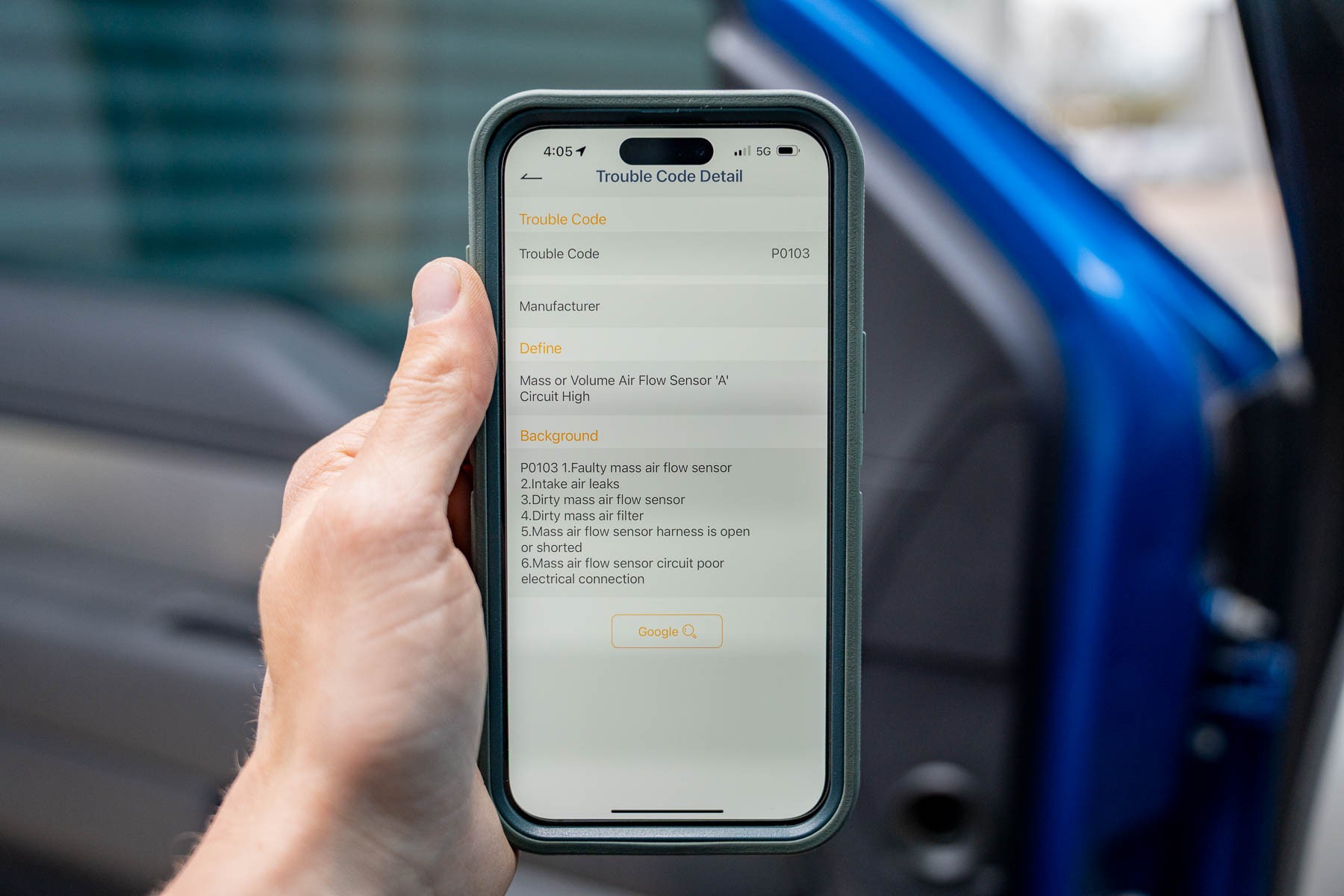 Ancel BD31 app fixes listThe Ancel BD31 offers six potential fixes per error code; (photo/Eric Phillips)
Ancel BD31 app fixes listThe Ancel BD31 offers six potential fixes per error code; (photo/Eric Phillips)
What are the key differences between OBD1 and OBD2?
OBD1 was a pre-standardized diagnostic system used by some manufacturers (e.g., 1984-1995 Ford/GM, 1989-1995 Chrysler/Toyota). OBD2 standardized error codes and diagnostic information across manufacturers. OBD2 offers more comprehensive data than OBD1. The Bosch 1300 OBD is unique in supporting both OBD1 and OBD2.
 app display for OBD2 scanner showing DTCsDTC stands for diagnostic trouble code in OBD2 scanner readings; (photo/Eric Phillips)
app display for OBD2 scanner showing DTCsDTC stands for diagnostic trouble code in OBD2 scanner readings; (photo/Eric Phillips)
 Motors
Motors
The Best Ratchet Straps of 2025
Need to secure cargo? Our tested guide to the best ratchet straps will help you find the right system for your needs.
 Motors
Motors
The Best GPS Trackers for Cars of 2025
Looking for vehicle tracking? We tested GPS trackers to find the best options for cars, property, and personal safety. Here are our top recommendations.