As a mechanic, you’re probably familiar with the standard 16-pin OBD2 connector in cars and light-duty vehicles. But when you’re dealing with trucks, buses, and other heavy-duty machines, you’ll often encounter the 24 Volt Obd2 Data Link Connector Pins. Understanding these pins is crucial for effective diagnostics and repair in the heavy-duty world. This guide dives deep into the 24 volt OBD2 data link connector pins, offering a comprehensive look beyond the basics.
Understanding the OBD2 Data Link Connector
The On-Board Diagnostics II (OBD2) system is a standardized protocol that allows access to a vehicle’s self-diagnostic and reporting capabilities. It’s essential for troubleshooting issues, monitoring vehicle health, and ensuring emissions compliance. At the heart of this system is the OBD2 Data Link Connector (DLC), a standardized 16-pin interface that provides a gateway to the vehicle’s electronic control units (ECUs).
While the fundamental principles of OBD2 remain consistent across vehicle types, there are important distinctions when it comes to voltage and connector variations, particularly in heavy-duty applications where 24 volt systems are common.
Understanding OBD2: Essential for modern vehicle diagnostics and repair.
12 Volt vs. 24 Volt OBD2 Systems: Key Differences
The primary difference between OBD2 systems in light-duty and heavy-duty vehicles often boils down to the voltage. Passenger cars and light trucks typically operate on 12 volt electrical systems. However, heavy-duty vehicles, such as commercial trucks, buses, and construction equipment, commonly utilize 24 volt systems.
This voltage difference has implications for the OBD2 connector, specifically in the power supply pin. While the 16-pin layout remains largely the same, the power pin (Pin 16) delivers 12V in type A connectors (common in cars) and 24V in type B connectors (often found in heavy-duty vehicles).
It’s crucial to identify whether you’re working with a 12V or 24V OBD2 system to avoid damaging your diagnostic tools or the vehicle’s electronics.
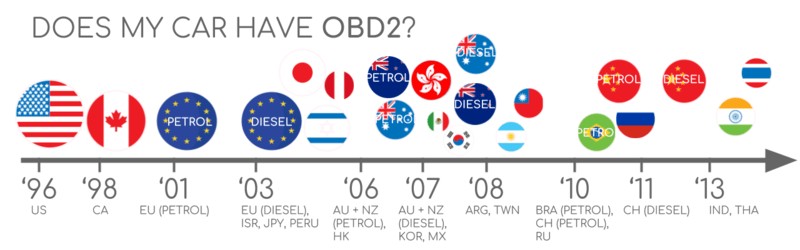 Does My Car Have OBD2?
Does My Car Have OBD2?
OBD2 Compliance: Check your vehicle’s origin and year to determine OBD2 support.
The 24 Volt OBD2 Data Link Connector Pinout: Type B Explained
The 24 volt OBD2 systems typically use a Type B connector, as defined by SAE J1962 standards. While both Type A (12V) and Type B (24V) connectors have 16 pins, the Type B connector is designed to accommodate the higher voltage and is physically keyed differently to prevent accidental connection of 12V tools to a 24V system.
Here’s a breakdown of the 24 volt OBD2 data link connector pins (Type B), highlighting the essential pins for diagnostics:
Pinout of a Type B 24 Volt OBD2 Data Link Connector:
| Pin Number | Name | Description | Typical Use in 24V Systems |
|---|---|---|---|
| 1 | Manufacturer Discretion | Often manufacturer-specific, may be used for various purposes. | OEM specific diagnostics, J1708 or J1939 network. |
| 2 | SAE J1850 Bus+ | Positive line for SAE J1850 VPW or PWM protocols (older systems). | Less common in modern 24V systems, primarily for legacy support. |
| 3 | Manufacturer Discretion | Manufacturer-defined pin, usage varies. | OEM specific diagnostics, additional communication lines. |
| 4 | Chassis Ground | Ground connection for the vehicle chassis. | Provides a common ground reference. |
| 5 | Signal Ground | Ground for signal circuits, often used for CAN bus. | Ensures signal integrity for data communication. |
| 6 | CAN High (CAN-H) | High-level signal line for the CAN bus communication protocol. | Primary CAN communication for diagnostics and data. |
| 7 | ISO 9141-2 K-Line | K-line for ISO 9141-2 and ISO 14230-4 (KWP2000) protocols (older ISO). | Legacy ISO diagnostic protocols, less common in newer HDVs. |
| 8 | Manufacturer Discretion | Again, a manufacturer-defined pin with varied uses. | OEM specific functions, sometimes for J1708. |
| 9 | Manufacturer Discretion | Another pin left to the manufacturer’s discretion. | OEM specific diagnostics, auxiliary signals. |
| 10 | SAE J1850 Bus- | Negative line for SAE J1850 VPW or PWM protocols. | Legacy J1850 protocols, rarely used in modern 24V systems. |
| 11 | Manufacturer Discretion | Yet another manufacturer-specific pin. | OEM specific, often for J1708 or J1939 network. |
| 12 | Manufacturer Discretion | Manufacturer defined, can have various purposes. | OEM specific diagnostics or control functions. |
| 13 | Manufacturer Discretion | Another pin designated for manufacturer-specific use. | OEM specific, potential communication or sensor input. |
| 14 | CAN Low (CAN-L) | Low-level signal line for the CAN bus communication protocol. | Primary CAN communication for diagnostics and data. |
| 15 | ISO 9141-2 L-Line | L-line for ISO 9141-2 and ISO 14230-4 (KWP2000) protocols. | Legacy ISO protocols, rarely found in modern HDV CAN based systems. |
| 16 | Battery Power (+24V) | +24 Volt power supply from the vehicle battery. | Powers the diagnostic tool connected to the OBD2 port. |
Key Pin Considerations for 24 Volt OBD2:
- Pin 16 (Battery Power +24V): This is the most critical pin difference. In 24V systems, this pin supplies 24 volts, unlike the 12 volts in Type A connectors. Always ensure your diagnostic tool is rated for 24V input before connecting to a Type B connector.
- Pins 6 & 14 (CAN-H & CAN-L): These pins are the backbone of modern heavy-duty diagnostics. CAN bus (Controller Area Network) is the dominant communication protocol in 24V OBD2 systems, compliant with ISO 15765 standards.
- Pins 4 & 5 (Grounds): Proper grounding is essential for reliable communication. Ensure good ground connections for accurate data transfer.
- Manufacturer Discretion Pins (1, 3, 8, 9, 11, 12, 13): Be aware that these pins can be used for proprietary OEM diagnostic protocols or additional communication networks like J1708 or J1939, which are prevalent in heavy-duty vehicles. Understanding OEM-specific documentation may be necessary for advanced diagnostics.
[
](https://www.csselectronics.com/cdn/shop/files/obd2-connector-pinout-socket.svg?v=1633690039)
OBD2 Connector Pinout: A detailed look at the standard 16-pin configuration.
Type A vs. Type B OBD2 Connectors: Visual Identification
Visually distinguishing between Type A and Type B connectors is important. The most noticeable difference is the interrupted groove in the middle of the Type B OBD2 connector. Type A connectors have a continuous groove. This physical keying prevents accidental insertion of a Type A plug into a Type B socket, but a Type B plug can often fit into a Type A socket (though this is not recommended due to voltage mismatch).
Type A vs. Type B OBD2 Connectors: Understanding the physical and voltage differences.
Diagnostic Protocols in 24 Volt OBD2 Systems
Modern 24 volt OBD2 systems in heavy-duty vehicles heavily rely on CAN bus (ISO 15765) for communication. However, you might also encounter vehicles that utilize J1939, a higher-layer protocol built on CAN, specifically designed for commercial vehicles. Understanding these protocols is crucial for interpreting the data you retrieve from the 24 volt OBD2 connector pins.
- CAN bus (ISO 15765-4 / Diagnostics on CAN – DoCAN): Standardized for OBD2 since 2008, CAN bus operates at 250Kbps or 500Kbps in heavy-duty applications. It uses pins 6 (CAN-H) and 14 (CAN-L) for data transmission. ISO 15765-4 specifies parameters like bit rate, CAN IDs, and data frame length for OBD2 over CAN.
- SAE J1939: A communication protocol specifically designed for heavy-duty vehicles. While J1939 is not strictly OBD2, it often coexists and can be accessed through the OBD2 connector, particularly on manufacturer discretionary pins. J1939 provides access to a wealth of vehicle data beyond basic OBD2 parameters.
OBD2 and CAN Bus: The foundation for modern vehicle communication.
Working with 24 Volt OBD2 Systems: Practical Considerations for Mechanics
When working with 24 volt OBD2 systems, consider these practical tips:
- Verify Voltage Compatibility: Always double-check that your diagnostic tool is compatible with 24 volt systems before connecting. Using a 12V tool on a 24V system can cause damage. Many professional-grade diagnostic tools are designed to handle both 12V and 24V.
- Identify Connector Type: Determine if you are working with a Type A or Type B connector. Type B is the standard for many 24V heavy-duty vehicles.
- Check for J1939 Support: If you are diagnosing a heavy-duty truck or bus, ensure your scan tool supports J1939 in addition to standard OBD2 protocols. J1939 access can provide deeper insights into vehicle systems.
- Consult Vehicle Documentation: For advanced diagnostics, especially when dealing with manufacturer-specific pins (pins 1, 3, 8, 9, 11, 12, 13), refer to the vehicle’s service manual or OEM documentation. These pins might carry crucial diagnostic or communication signals beyond standard OBD2.
- Use Appropriate Adapters: If needed, use a Type B OBD2 adapter cable to ensure proper connection and voltage compatibility. Some adapters also offer breakout connections for accessing manufacturer-discretion pins.
- Understand Data Interpretation: Be prepared to interpret data from both OBD2 and potentially J1939 protocols. OBD2 PIDs (Parameter IDs) are standardized, but J1939 uses Parameter Group Numbers (PGNs) and Suspect Parameter Numbers (SPNs), requiring different decoding methods.
OBD2 Protocol Evolution: From older standards to the dominance of CAN bus.
The Future of 24 Volt OBD2 and Heavy-Duty Diagnostics
The trend in heavy-duty diagnostics is towards greater data availability and more sophisticated communication protocols. While OBD2 provides a baseline for emissions-related diagnostics, protocols like J1939 and emerging standards like OBD on UDS (OBDonUDS) are expanding diagnostic capabilities in 24 volt systems.
OBDonUDS (OBD on Unified Diagnostic Services) aims to standardize diagnostics further, leveraging the UDS protocol (ISO 14229) for richer data and more efficient communication. This is particularly relevant for complex heavy-duty systems and electric vehicles, where data demands are increasing.
Furthermore, OBD3 concepts, including remote diagnostics and telematics integration, could influence the future of 24 volt OBD2. The ability to remotely monitor heavy-duty vehicle health, predict maintenance needs, and streamline emission compliance checks is becoming increasingly valuable for fleet management and operational efficiency.
OBD3 and the Future: Telematics, remote diagnostics, and cloud connectivity are on the horizon.
Conclusion: Mastering 24 Volt OBD2 Data Link Connector Pins
For mechanics working on heavy-duty vehicles, understanding the nuances of 24 volt OBD2 data link connector pins is essential for accurate and efficient diagnostics. Recognizing the Type B connector, respecting the 24V power supply, and being familiar with CAN bus and J1939 protocols are key competencies. As heavy-duty vehicle technology evolves, staying updated on emerging diagnostic standards like OBDonUDS will be crucial for professionals in this field. By mastering these concepts, you can confidently tackle diagnostic challenges in the demanding world of 24 volt vehicle systems.
Ready to expand your diagnostic skills? Explore advanced OBD2 tools and resources to enhance your expertise in both 12V and 24V vehicle systems.
Learn more about OBD2 Diagnostic Tools (Replace with relevant link)
Discover CAN Bus and J1939 Training (Replace with relevant link)
Disclaimer: This guide provides general information about 24 volt OBD2 data link connector pins. Always consult vehicle-specific service manuals and follow safety procedures when performing diagnostics.