For any car enthusiast or professional mechanic, an OBD2 scanner is an indispensable tool. But to truly understand your vehicle’s health in real-time, you need a scanner equipped with live data capabilities. Imagine being able to monitor your car’s engine performance, sensor readings, and vital signs as they happen – this is the power of the best OBD2 scanners with live data. These advanced tools not only save you time and money but also empower you to diagnose and address issues proactively.
Why Live Data is Crucial for Effective Car Diagnostics
Live data, also known as real-time data or streaming data, is the information transmitted from your vehicle’s sensors and systems as you drive or idle. An OBD2 scanner with live data functionality allows you to tap into this stream of information, displaying it instantly on the scanner’s screen or a connected device. This capability is a game-changer for several reasons:
- Pinpoint Intermittent Issues: Unlike stored trouble codes that only capture past problems, live data lets you observe how your vehicle behaves under different conditions in real-time. This is invaluable for diagnosing intermittent faults that might not trigger a code consistently.
- Understand System Interactions: Live data streams information from various sensors simultaneously, allowing you to see how different systems interact and influence each other. For instance, you can monitor engine temperature, oxygen sensor readings, and fuel trim values together to understand fuel efficiency issues.
- Verify Repairs and Performance: After performing a repair, live data helps you confirm if the issue is resolved by observing the relevant sensor readings. It also allows you to monitor your vehicle’s performance after modifications or tune-ups, ensuring everything is functioning optimally.
- Proactive Maintenance: By regularly monitoring live data, you can identify subtle deviations from normal parameters, indicating potential problems before they escalate into major breakdowns. This enables proactive maintenance, saving you from costly repairs down the line.
Key Features to Look for in the Best OBD2 Scanner with Live Data
When searching for the best OBD2 scanner with live data, consider these essential features:
- Fast and Accurate Data Acquisition: The scanner should be able to retrieve and display live data quickly and accurately, ensuring you get a true real-time picture of your vehicle’s condition.
- Graphical Data Display: Interpreting rows of numerical data can be challenging. The best scanners offer graphical displays, visualizing data trends and fluctuations in charts and graphs, making it easier to understand at a glance.
- Wide Range of Parameters: A comprehensive scanner should support a wide range of live data parameters, covering engine, transmission, ABS, SRS, and other critical systems. This ensures you have access to all the necessary information for thorough diagnostics.
- User-Friendly Interface: Ease of use is paramount, especially when working under the hood. Look for scanners with intuitive menus, clear displays, and straightforward navigation to access and interpret live data efficiently.
- Reputable Brand and Reliability: Investing in a scanner from a trusted brand known for quality and accuracy is crucial. Brands like Innova Electronics are leaders in OBD2 technology, offering reliable and feature-rich scanners.
 Innova Live Data function
Innova Live Data function
Alt: Innova OBD2 scanner displaying the Live Data function button on its interface.
Utilizing Live Data with Your OBD2 Scanner: A Step-by-Step Guide
Whether you’re using a handheld OBD2 scan tool or a dongle-based system with a mobile app, the process of accessing live data is generally straightforward. Here’s a general guide:
For Handheld OBD2 Scan Tools:
- Connect: Locate your vehicle’s Data Link Connector (DLC), usually found under the dashboard on the driver’s side. Plug your handheld OBD2 scanner into the DLC.
- Ignition ON: Turn your vehicle’s ignition to the “ON” position. You don’t need to start the engine to access live data, but power to the vehicle systems is necessary.
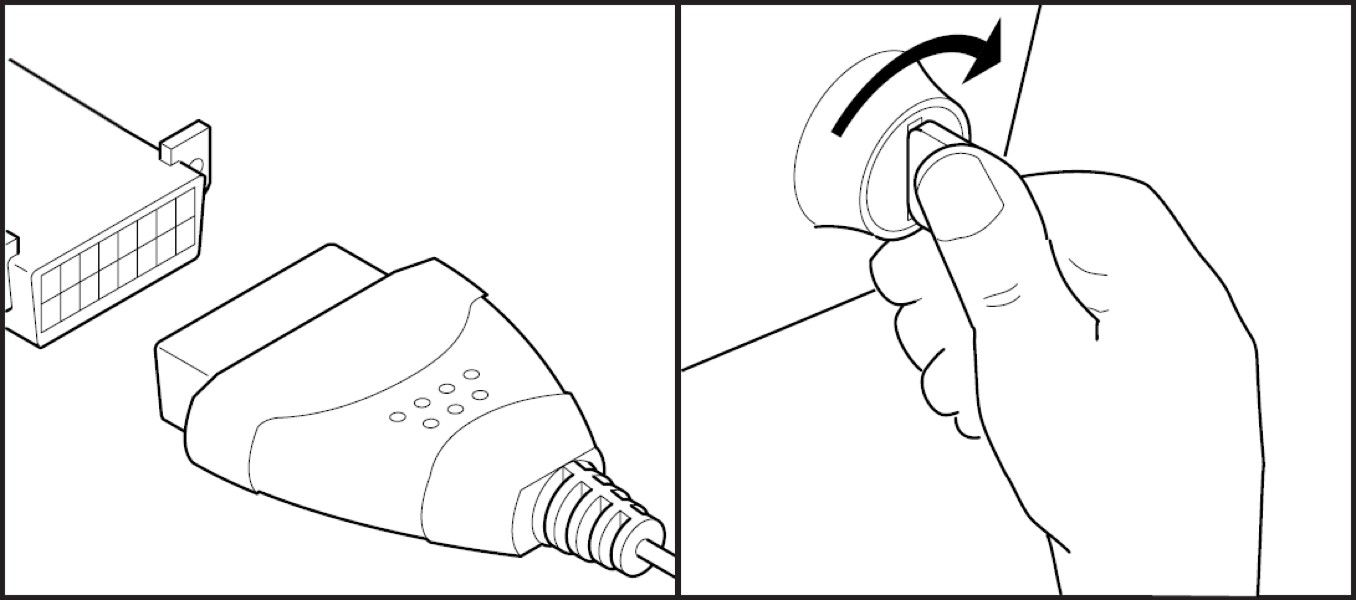 Connect OBD2 scanner to DLC port
Connect OBD2 scanner to DLC port
Alt: Image showing the process of connecting a handheld OBD2 scanner to a vehicle’s Data Link Connector (DLC) port.
- Link and Retrieve Data: Allow your scanner to establish a connection with your vehicle’s computer. Once linked, navigate to the main menu and select options like “Live Data,” “Real-Time Data,” or similar, depending on your scanner’s interface.
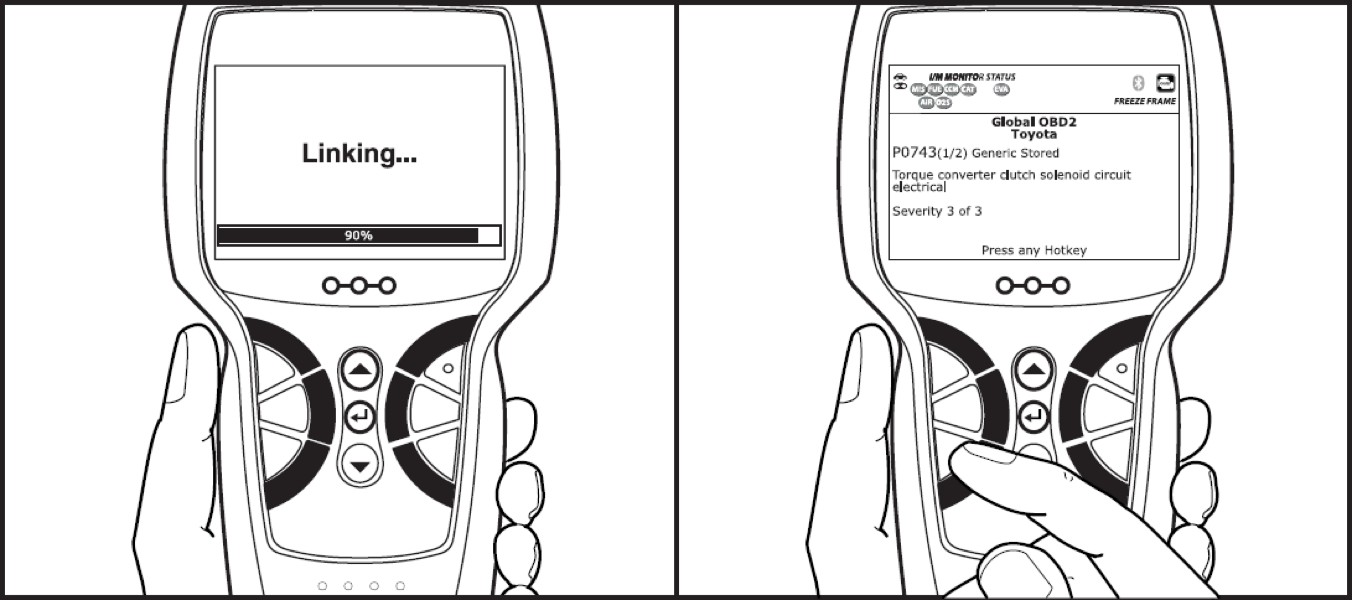 OBD2 scanner retrieving vehicle data
OBD2 scanner retrieving vehicle data
Alt: OBD2 scanner screen displaying the process of retrieving data from the vehicle’s onboard computer system.
- Activate Live Data Function: On your scanner, locate and press the dedicated “Live Data” button or select the “Live Data” option from the menu.
- View Live Statistics: The scanner will now display a stream of real-time data from your vehicle’s sensors. You can typically scroll through different parameters and view them in numerical or graphical formats if supported.
 Innova OBD2 scanner displaying live vehicle statistics on screen
Innova OBD2 scanner displaying live vehicle statistics on screen
Alt: Innova OBD2 scanner screen showcasing live vehicle statistics being displayed in real-time.
For Dongle-Based OBD2 Scanners with Mobile Apps:
- Download App: Download the companion app for your OBD2 dongle on your smartphone or tablet (e.g., Innova RepairSolutions 2 app).
- Connect Dongle: Plug the OBD2 dongle into your vehicle’s DLC port.
- Pair with App: Follow the app’s instructions to pair your mobile device with the OBD2 dongle via Bluetooth or Wi-Fi.
- Activate Live Data: Within the app, navigate to the “Live Data” or “Real-Time Data” section and activate the function.
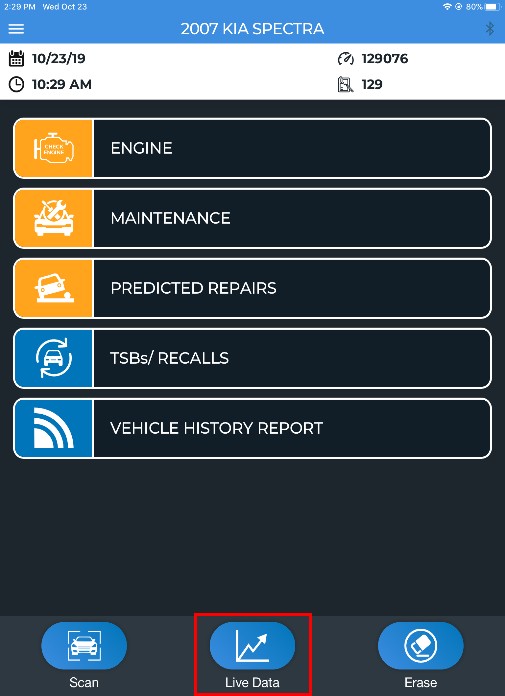 Activate Live Data function in OBD2 scanner app
Activate Live Data function in OBD2 scanner app
Alt: Screenshot of a mobile app interface showing the “Live Data” activation button for an OBD2 scanner.
- Select Metrics: Choose the specific data parameters or metrics you want to monitor from a list within the app.
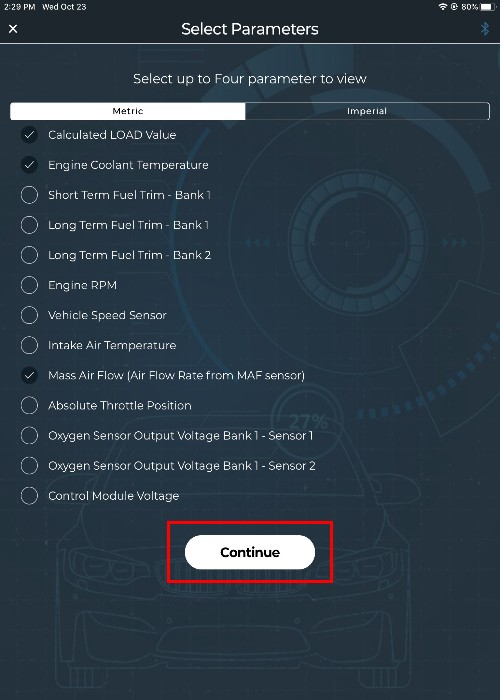 Metrics Selection screen in OBD2 scanner app
Metrics Selection screen in OBD2 scanner app
Alt: Screenshot of a mobile app displaying a “Metrics Selection” screen for choosing live data parameters.
- View Live Data Stream: The app will display the selected live data parameters in real-time, often with customizable dashboards, graphs, and logging capabilities.
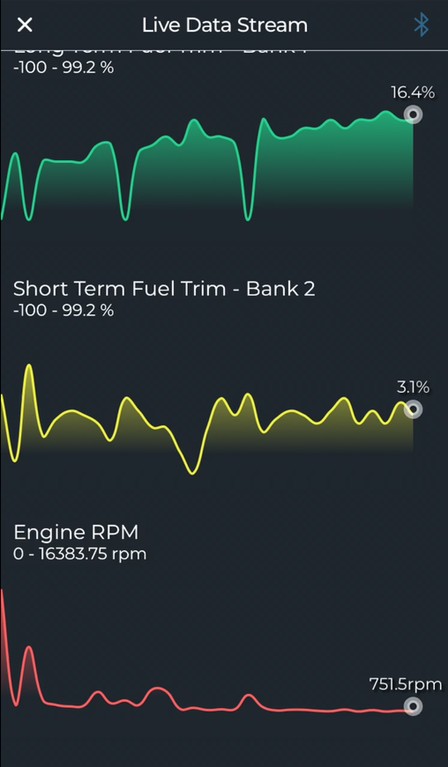 Display of Live Data Stream on mobile app from OBD2 scanner
Display of Live Data Stream on mobile app from OBD2 scanner
Alt: Mobile app interface displaying a live data stream report from an OBD2 scanner, showing real-time vehicle metrics.
Choosing the Right OBD2 Scanner with Live Data for Your Needs
The “best” OBD2 scanner with live data depends on your specific needs and budget. For DIY enthusiasts and car owners, user-friendly handheld scanners or affordable dongle-app combinations offer excellent value. Professional mechanics may require more advanced, feature-rich scanners with bidirectional control, enhanced data logging, and broader vehicle compatibility.
Regardless of your choice, prioritizing live data capability is essential for effective vehicle diagnostics. With the power of real-time information at your fingertips, you can take control of your vehicle’s health, ensuring optimal performance and preventing costly surprises. Consider exploring trusted brands like Innova Electronics for reliable and innovative OBD2 scanner solutions that put live data and vehicle insights in your hands.