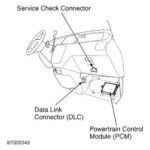It can be frustrating and concerning when your car refuses to start right after you’ve used an OBD2 scanner. Many drivers might immediately suspect the scanner itself has caused the issue. However, the reality is usually more nuanced. Let’s explore why your car might not start after using an OBD2 scanner and what the real culprits are likely to be.
Understanding the OBD2 Scanner’s Role: Debunking Myths
First, it’s crucial to understand what an OBD2 scanner actually does and, more importantly, what it doesn’t do. An OBD2 scanner is primarily a read-only device. It plugs into your car’s OBD2 port and communicates with the car’s computer, often referred to as the Powertrain Control Module (PCM) or Engine Control Unit (ECU). Its main function is to retrieve Diagnostic Trouble Codes (DTCs) that the PCM has stored. These codes are essentially error messages that the car’s computer generates when it detects a problem in various systems.
The scanner simply reads this information and displays it to you. It does not control or alter any of your car’s systems directly. Therefore, it’s highly unlikely that just plugging in and using an OBD2 scanner will directly cause your car to not start.
Common Reasons Your Car Won’t Start (Unrelated to the OBD2 Scanner)
If your car won’t start after using an OBD2 scanner, it’s almost certainly due to an existing underlying issue that was already present before you used the scanner. Here are some of the most common reasons why a car might fail to start:
1. Battery Problems
A dead or weak battery is one of the most frequent reasons for a car not starting. The starting process requires a significant amount of power from the battery to crank the engine. If your battery is old, discharged, or has loose or corroded terminals, it might not be able to provide enough power to start the car.
Symptoms of Battery Issues:
- Slow engine cranking or no cranking at all.
- Dim headlights or interior lights.
- Clicking sound when you turn the key.
Check: Ensure your battery terminals are clean and tightly connected. You can try jump-starting your car to see if the battery is the problem. If a jump start works, you likely need a new battery or to address a charging system issue.
2. Starter Motor Issues
The starter motor is responsible for turning the engine over to initiate combustion. If the starter motor or its associated components, like the starter solenoid, are faulty, your car won’t start.
Symptoms of Starter Motor Issues:
- Clicking or grinding noise when you turn the key, but the engine doesn’t crank.
- No noise at all when you turn the key.
- The engine cranks slowly or intermittently.
Check: Listen for noises from the starter area when attempting to start. Sometimes, tapping the starter motor lightly with a wrench might temporarily resolve a sticking solenoid issue, but this is not a long-term fix.
3. Fuel System Problems
For your car to start, the engine needs fuel. Problems in the fuel system can prevent fuel from reaching the engine, leading to a no-start condition. While less directly related to the immediate starting process as the battery or starter, fuel delivery is essential.
Possible Fuel System Issues:
- Fuel Pump Relay: As mentioned in the original text, the PCM controls the fuel pump relay. A faulty relay might prevent the fuel pump from energizing and supplying fuel to the engine.
- Fuel Pump: A failing fuel pump won’t deliver fuel to the engine.
- Clogged Fuel Filter: A severely clogged fuel filter can restrict fuel flow.
- Empty Fuel Tank: While seemingly obvious, it’s worth double-checking your fuel gauge!
Check: Listen for the fuel pump priming sound (a whirring noise from the fuel tank area) when you turn the ignition key to the “ON” position (before cranking). If you don’t hear it, the fuel pump or its relay could be the issue.
4. Ignition System Problems
The ignition system provides the spark needed to ignite the air-fuel mixture in the engine cylinders. Problems here can prevent the engine from firing up.
Possible Ignition System Issues:
- Spark Plugs: Old or fouled spark plugs can fail to ignite the fuel mixture.
- Ignition Coils: Faulty ignition coils can prevent spark from reaching the spark plugs.
- Crankshaft Position Sensor/Camshaft Position Sensor: These sensors provide crucial timing information to the PCM. If they fail, the PCM might not trigger the ignition or fuel injection correctly.
Check: Diagnosing ignition system problems often requires more advanced tools and knowledge. OBD2 scanners can sometimes read codes related to misfires or sensor issues that can point to ignition problems.
5. Immobilizer/Anti-Theft System Issues
Modern cars often have immobilizer systems designed to prevent theft. If there’s a problem with the immobilizer system, it might prevent the engine from starting, even if everything else is functioning correctly.
Symptoms of Immobilizer Issues:
- The car cranks but doesn’t start.
- A security light might be flashing on the dashboard.
Check: Consult your car’s owner’s manual for information about your immobilizer system. Sometimes, simply using a spare key can bypass a temporary immobilizer glitch.
6. Loose or Corroded Connections
Beyond the battery terminals, loose or corroded connections in the starting circuit (starter solenoid, ground connections, etc.) can create resistance and prevent sufficient current flow to start the car. The original text highlights checking battery cable connections, and this principle applies to other electrical connections in the starting system.
Check: Inspect all accessible wiring and connections in the engine bay, particularly around the battery, starter, and PCM, for any signs of looseness or corrosion.
The OBD2 Scanner as a Tool for Diagnosis, Not the Cause
Remember, the OBD2 scanner itself is not the reason your car won’t start. It’s a tool that can help you diagnose the actual reason. If your car won’t start after using a scanner, use the scanner to read DTCs. These codes can provide valuable clues about the underlying problem, pointing you towards the battery, starter, fuel system, ignition system, or other potential issues.
While it might seem like a coincidence that your car won’t start immediately after using the OBD2 scanner, it’s highly probable that the issue was already present, and using the scanner simply brought it to your attention by prompting you to try and start the car.
Troubleshooting Steps When Your Car Won’t Start After Using an OBD2 Scanner
- Check the Basics: Is there fuel in the tank? Are the battery terminals clean and tight?
- Listen for Sounds: Do you hear cranking? Clicking? Fuel pump priming?
- Read DTCs: Use your OBD2 scanner again to see if any new codes have appeared. These codes can be crucial for narrowing down the problem.
- Battery Test: Check battery voltage and consider a load test if possible.
- Starter System Inspection: Check starter connections and listen for starter solenoid activity.
- Fuel System Checks: Listen for fuel pump, check fuel pressure (if you have the tools and knowledge).
- Seek Professional Help: If you’re unable to diagnose and resolve the issue yourself, it’s always best to consult a qualified mechanic. Provide them with any DTCs you’ve retrieved, as this will aid their diagnosis.
In conclusion, don’t blame your OBD2 scanner for your car not starting. Instead, view it as a helpful tool to uncover the real reason behind the problem. Focus on diagnosing the common causes of a no-start condition, and use the information from your OBD2 scanner to guide your troubleshooting process.