The Fixd OBD2 adapter is marketed as a user-friendly and affordable tool to understand your car’s health and stay on top of maintenance. In a market filled with various car diagnostic scanners, the Fixd adapter aims to simplify vehicle diagnostics for everyday car owners. This review dives deep into the Fixd OBD2 adapter, examining its features, ease of use, diagnostic capabilities, and how it stacks up against competitors to help you decide if it’s the right tool for your automotive needs.
Setting up the Fixd adapter is designed to be a quick and painless process. The initial setup takes about five minutes. You start by downloading the Fixd app, available for both iOS and Android devices. Unlike some OBD2 scanners that offer desktop software, Fixd is solely app-based. After installing the app, you’ll need to register an account.
 Fixd OBD2 adapter plugged into a car's OBD2 port
Fixd OBD2 adapter plugged into a car's OBD2 port
If you’re unsure where your car’s OBD-II port is located, the Fixd app offers a support email option to help you find it. Once located, plugging in the Fixd scanner is straightforward. After plugging the adapter into the OBD-II port of a 2014 Audi AllRoad and setting up the app on a Samsung Galaxy S6, the app inquired about whether the car repairs were DIY or mechanic-handled. The next step involves entering the Fixd device’s serial number, which is conveniently printed on the device itself.
 Fixd app interface on a smartphone displaying vehicle health
Fixd app interface on a smartphone displaying vehicle health
Pairing the Fixd adapter with your smartphone is seamless. Within moments, the app detects the OBD adapter and establishes a Bluetooth connection automatically, eliminating the need for manual pairing codes. The Bluetooth range of approximately 35 feet provides ample freedom to move around the engine bay while viewing diagnostic data on your phone.
 Close-up of the second generation Fixd OBD2 adapter
Close-up of the second generation Fixd OBD2 adapter
The app’s main “Condition” screen presents the vehicle’s year and model, along with any current fault codes. However, it’s worth noting that, unlike some OBD2 scanners like the ScanTool.net OBDLink LX and NX, Fixd does not display the vehicle identification number (VIN) on this screen. The app’s interface is user-friendly and easy to navigate.
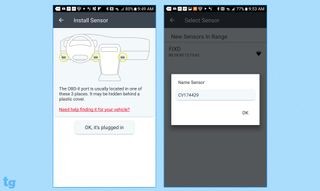 Fixd app dashboard showing vehicle condition and detected fault codes
Fixd app dashboard showing vehicle condition and detected fault codes
Fixd categorizes information into sections like “Details” (fault code descriptions), “Timeline” (maintenance schedules), and “History” (event logs). Each section conveniently provides links to find local mechanics or access AutoZone for parts, streamlining the repair process.
 Fixd app displaying fault details and repair options
Fixd app displaying fault details and repair options
In terms of diagnostics, Fixd shows competence in identifying generic OBD-II fault codes. During testing, it accurately diagnosed a simulated fault by disconnecting the engine oil temperature sensor and successfully cleared the check-engine light. When a generic fault is detected, Fixd goes beyond simply showing the error code; it provides a plain-language explanation of the issue, such as indicating a faulty oxygen sensor.
 Fixd app displaying vehicle maintenance schedule and reminders
Fixd app displaying vehicle maintenance schedule and reminders
While Fixd can process and explain thousands of generic OBD-II codes and retrieve manufacturer-specific codes, it falls short in detailing the latter. Furthermore, it cannot diagnose issues related to airbags, anti-lock brakes, or tire pressure monitoring systems. The company has stated they are working on expanding Fixd’s capabilities to include these critical vehicle systems in future updates.
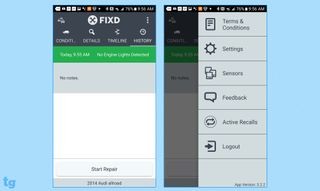 The Fixd OBD2 adapter in its retail packaging
The Fixd OBD2 adapter in its retail packaging
A standout feature of Fixd is its maintenance reminder system. The app tracks your car’s service history and provides timely reminders for scheduled maintenance. It covers routine tasks like oil and filter changes and extends to less frequent but essential maintenance like greasing sunroof tracks and inspecting constant-velocity joint boots. This feature is particularly beneficial for users who might overlook routine maintenance schedules. Fixd supports monitoring multiple vehicles, making it useful for families with more than one car. However, it cannot reset the service reminder light if you perform maintenance yourself, and it lacks pre-inspection emissions check capabilities, features that are available in competitors like the Carista app and adapter.
One significant limitation of Fixd is its inability to display and record real-time dynamic data such as speed, engine RPM, and fuel pressure while driving. This type of data can be invaluable for diagnosing intermittent or driving-related issues. Competitors like ScanTool’s OBDLink LX and MX adapters excel in this area, offering customizable dashboards with gauges for real-time data monitoring.
Customer reviews for the second-generation Fixd adapter are generally positive. On Amazon, it holds a rating of 4.3 out of 5 stars from over 70 reviews. While users appreciate its ease of use and diagnostic capabilities, some have pointed out areas for improvement, particularly in the initial installation instructions.
Pros:
- User-friendly app interface.
- Easy setup and Bluetooth pairing.
- Provides plain-language explanations of generic fault codes.
- Helpful maintenance reminders.
- Affordable price point.
Cons:
- Limited diagnostic capabilities compared to professional scanners.
- Does not explain manufacturer-specific codes in detail.
- Lacks real-time dynamic data display.
- Cannot reset service reminder lights or perform emissions pre-checks.
The Verdict:
Fixd offers a valuable set of features for its price, making it a useful tool for basic car diagnostics and maintenance reminders. It simplifies understanding and addressing common car problems for non-professionals. However, for users needing in-depth diagnostics, manufacturer-specific code explanations, or real-time data monitoring, more advanced (and often more expensive) OBD2 scanners like the BlueDriver or ScanTool OBDLink series might be more suitable. For budget-conscious users seeking a basic and easy-to-use OBD2 scanner with maintenance reminders, Fixd is a solid option to consider.
While Fixd is a good all-around OBD2 scanner, for those requiring more advanced features, the $99.95 BlueDriver is a strong contender, offering enhanced capabilities like interpreting manufacturer-specific codes and providing dynamic driving data. Alternatively, for users prioritizing affordability, the Autel Autolink AL319 provides basic OBD2 functionality with a color display, albeit without code descriptions.
Overall, Fixd is a commendable OBD2 scanner, especially considering its balance of features and price, but it may not be the top choice for everyone depending on their specific diagnostic needs.