Modern vehicles are equipped with sophisticated On-Board Diagnostics (OBD2) systems that continuously monitor your car’s health. When something goes amiss, these systems trigger diagnostic trouble codes, often indicated by the dreaded check engine light. Typically, an OBD2 scanner is the go-to tool for reading and clearing these codes. But what if you find yourself without a scanner? As a seasoned auto repair expert at cardiagnosticnearme.com, I’m here to walk you through proven methods to reset those codes and get you back on the road, scanner-free.
Why Understanding OBD2 Code Clearing is Crucial
Before we jump into the “how-to,” let’s understand why you might need to clear OBD2 codes and the implications.
- Eliminating Dashboard Warnings: Once a vehicle issue is resolved, the error code and check engine light may remain. Clearing the codes removes these lingering warnings, providing a clear picture of your car’s current status.
- Emissions Test Compliance: A lit check engine light is an automatic fail in most emissions tests, even if the underlying problem has been fixed. Clearing codes post-repair can be necessary to pass inspection.
- Temporary Diagnostic Aid: In some situations, clearing codes can temporarily turn off the check engine light, allowing you to assess if a problem recurs immediately or was an anomaly. However, remember this is not a substitute for proper diagnosis and repair.
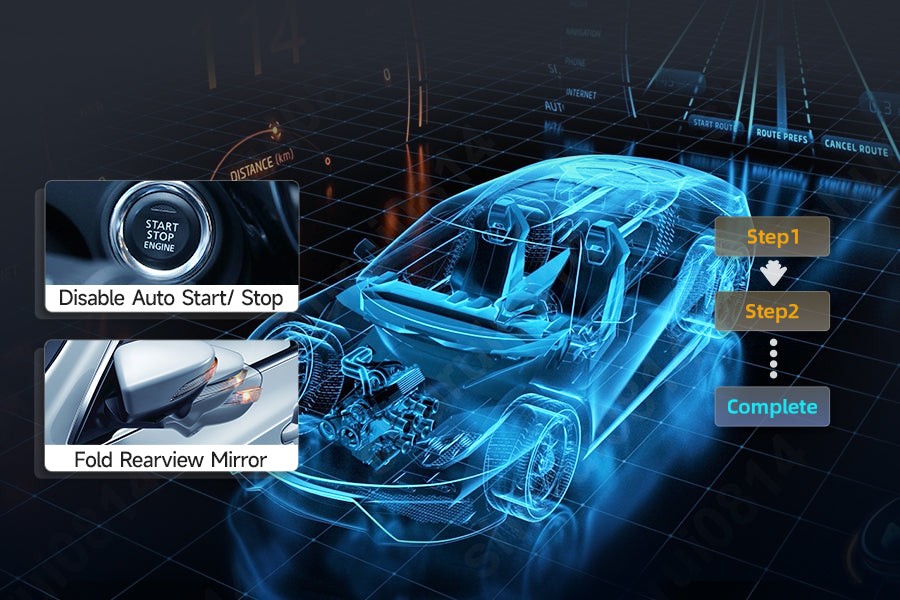 Car Scanner Resetting Error Codes | Foxwell
Car Scanner Resetting Error Codes | Foxwell
Effective Methods to Clear OBD2 Codes Without a Scanner
While a dedicated OBD2 scanner offers the most direct and informative way to manage diagnostic codes, several alternative methods can be employed when a scanner isn’t available. These methods vary in complexity and effectiveness, but can be valuable tools in certain situations.
1. The Battery Disconnection Method: A Simple Reset
Disconnecting your car’s battery is a common and relatively straightforward method to attempt to clear OBD2 codes. This process essentially resets the vehicle’s computer, which can erase stored codes.
Step-by-Step Guide:
- Ensure Ignition is OFF: Completely turn off your vehicle’s engine and ensure the ignition is in the “off” position. This is crucial to prevent electrical spikes when disconnecting the battery.
- Locate the Car Battery: Open your vehicle’s hood and find the battery. It’s typically located in the engine bay, but in some models, it might be under the back seat or in the trunk.
- Disconnect the Negative Terminal: Using a wrench of the correct size, carefully loosen and remove the nut on the negative battery terminal (marked with a “-” sign and usually a black cable). Once loose, gently pry off the negative cable and tuck it aside, ensuring it doesn’t accidentally touch the battery post. Disconnecting the negative terminal first prevents accidental short circuits.
- Wait for 15-20 Minutes: Allow sufficient time for the car’s computer system to fully discharge and reset. A 15-20 minute wait is generally recommended. Some mechanics suggest pressing the brake pedal a few times during this period to help drain any residual electrical charge in the system.
- Reconnect the Negative Terminal: After waiting, carefully reconnect the negative battery cable to the negative terminal. Tighten the nut securely with your wrench, ensuring a good connection.
- Start Your Vehicle: Turn on your vehicle’s ignition and start the engine. Observe if the check engine light is now off. If it is, the battery disconnection method has likely cleared the codes.
Important Considerations:
- System Resets: Disconnecting the battery will reset more than just OBD2 codes. It will also reset your car’s radio presets, clock, and potentially other personalized settings. Be prepared to reprogram these after reconnecting the battery.
- Not a Guaranteed Solution: This method is not always effective for clearing all types of OBD2 codes, especially for persistent or severe issues. If the underlying problem that triggered the code remains, the check engine light will likely reappear soon after.
2. Fuse Box Manipulation: Targeting the ECU
Another approach involves manipulating the fuse box to reset the Engine Control Unit (ECU), the brain of your car’s engine management system. Removing the fuse that powers the ECU can, in some cases, clear OBD2 codes.
How to Clear Codes Using the Fuse Box:
- Turn Off the Vehicle: As with the battery method, ensure your car is completely turned off to prevent electrical issues while working with the fuse box.
- Locate the Fuse Box: Consult your vehicle’s owner’s manual to find the location of the fuse box. Most cars have at least one fuse box, often located under the dashboard, in the glove compartment, or under the hood in the engine compartment. Your manual will provide a diagram of fuse locations.
- Identify the ECU Fuse: Using the fuse box diagram in your owner’s manual, locate the fuse specifically labeled for the ECU or Engine Control Unit. The labeling may vary by car manufacturer, so careful identification using the diagram is crucial.
- Remove the ECU Fuse: Once you’ve identified the correct fuse, use a fuse puller (often included in the fuse box itself) or needle-nose pliers to carefully pull the fuse straight out. Avoid bending or forcing the fuse.
- Wait 15-20 Minutes: Allow the system to remain without power for 15-20 minutes to ensure a complete reset.
- Reinsert the ECU Fuse: After the waiting period, firmly push the ECU fuse back into its designated slot in the fuse box, ensuring it is fully seated.
- Start Your Vehicle and Check: Start your car and check if the check engine light has been cleared.
Points to Remember:
- Fuse Box Diagrams are Essential: Always rely on your vehicle’s owner’s manual and the fuse box diagram to correctly identify the ECU fuse. Removing the wrong fuse could affect other vehicle systems.
- Gentle Fuse Handling: Fuses are delicate components. Use a fuse puller or pliers gently to avoid damaging the fuse or the fuse box.
- Similar Limitations to Battery Disconnect: Like battery disconnection, this method is not universally effective and may not clear all codes, especially if the underlying issue persists.
3. The Drive Cycle Method: Resetting Through Vehicle Operation
The drive cycle method is a more involved technique that relies on operating your vehicle under specific conditions to trigger the OBD2 system’s self-testing routines. Successfully completing a drive cycle can sometimes clear minor or intermittent codes, particularly those related to emissions.
General Drive Cycle Procedure (Consult Your Vehicle’s Specific Procedure):
- Cold Start is Key: Begin the drive cycle with a cold start. This means the vehicle should have been off for at least 8 hours, allowing the engine and ambient temperatures to equalize.
- Idle Phase: Start the engine and allow it to idle in park or neutral for approximately two to three minutes. Avoid touching the accelerator pedal during this phase. This allows the engine to stabilize and the system to initiate initial checks.
- Steady Speed Driving: Drive at a consistent speed between 45 and 55 mph (approximately 72 to 88 km/h) for a sustained period, typically around 10-15 minutes. Maintain a smooth and steady throttle input. This allows the system to assess vehicle performance under normal driving conditions.
- Stop-and-Go Driving: After the steady speed phase, engage in stop-and-go driving for another 10-15 minutes. This simulates urban driving conditions and allows the system to evaluate performance during acceleration, deceleration, and idling. Include at least four to five stops and accelerations.
- Idle Again: After the stop-and-go phase, idle the vehicle again for two to three minutes before turning off the engine. This completes the drive cycle.
Important Notes on Drive Cycles:
- Vehicle-Specific Procedures Exist: The generic drive cycle outlined above may not be perfectly suited to all vehicles. Many manufacturers have specific drive cycle procedures tailored to their models. Consult your vehicle’s service manual or search online for “[Your Car Make and Model] OBDII drive cycle” to find the most accurate procedure for your vehicle.
- Time and Conditions Sensitive: Drive cycles must be performed precisely and under specific conditions to be effective. Variations in speed, duration, or starting conditions can prevent successful code clearing.
- Primarily for Emissions Codes: Drive cycles are most effective at clearing emissions-related codes and may not work for all types of OBD2 fault codes.
- Safety First: Always perform drive cycles in safe driving conditions and obey all traffic laws.
4. Utilizing Third-Party Apps and Bluetooth OBD2 Adapters: A Low-Cost Scanner Alternative
While our focus is on methods without a scanner, it’s worth mentioning a cost-effective alternative that bridges the gap: using a low-cost Bluetooth OBD2 adapter in conjunction with a smartphone app. This approach provides scanner-like functionality at a fraction of the cost of a dedicated scanner.
How to Use a Bluetooth OBD2 Adapter and App:
- Purchase a Bluetooth OBD2 Adapter: These adapters are readily available online and at auto parts stores for a relatively low price. Ensure it’s compatible with your smartphone’s operating system (iOS or Android).
- Plug the Adapter into the OBD2 Port: Locate the OBD2 port in your vehicle. It’s typically located under the dashboard on the driver’s side, near the steering column. Plug the Bluetooth adapter securely into this port.
- Download a Compatible Smartphone App: Download an OBD2 app from your smartphone’s app store. Popular options include Torque Pro (Android), OBD Fusion (iOS and Android), and Car Scanner ELM OBD2 (iOS and Android). Many apps offer free and paid versions.
- Pair Adapter and App via Bluetooth: Follow the app’s instructions to pair the Bluetooth adapter with your smartphone via Bluetooth. This usually involves searching for and selecting the adapter within the app’s settings.
- Use the App to Clear Codes: Once paired, the app will communicate with your vehicle’s OBD2 system. Navigate to the code reading or fault code section within the app. You should be able to view any stored codes and typically have an option to “clear codes” or “reset codes” within the app’s interface.
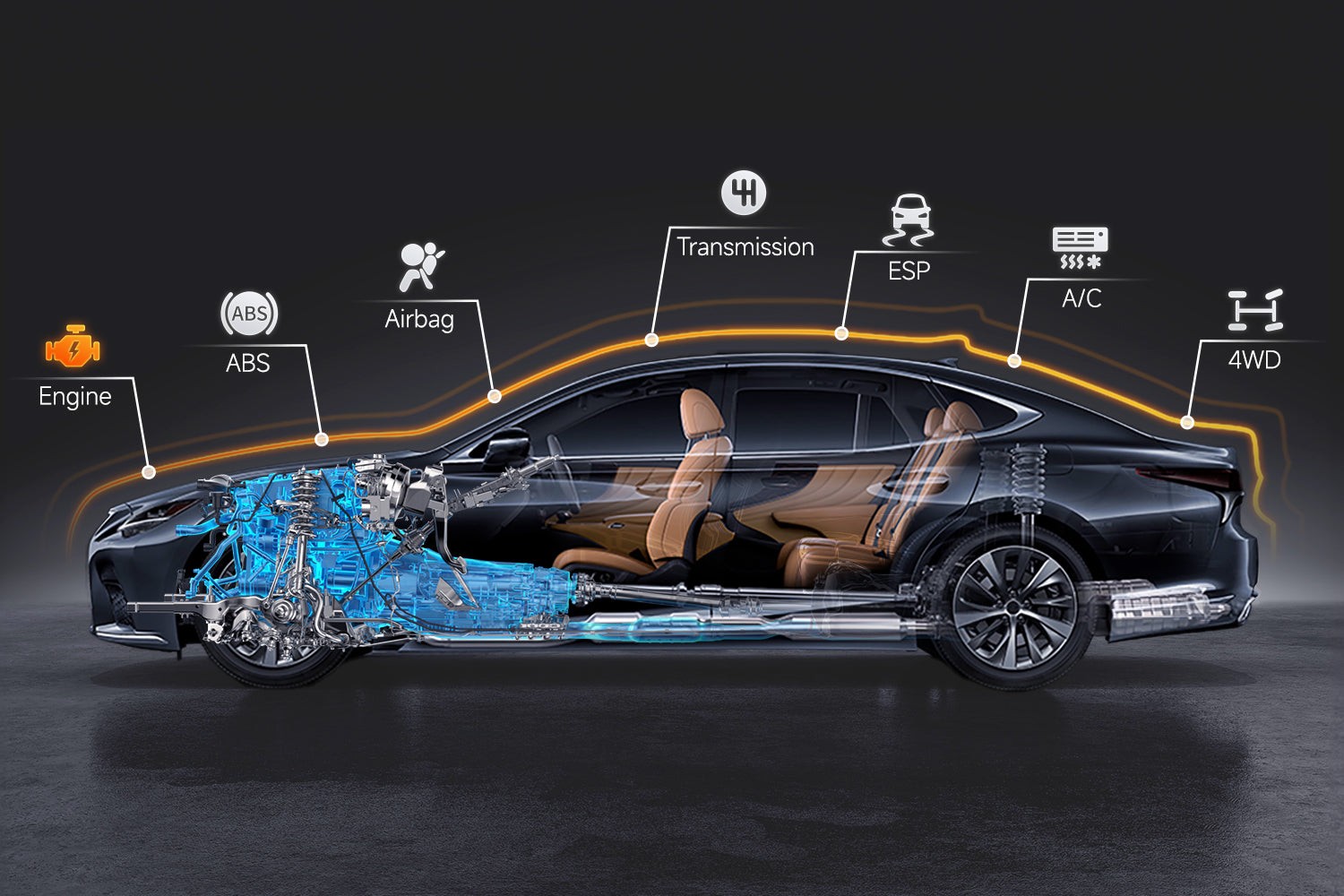 OBD2 Scanner App Interface | Foxwell
OBD2 Scanner App Interface | Foxwell
Advantages of this Method:
- Low Cost: Significantly cheaper than purchasing a dedicated OBD2 scanner.
- Portability and Convenience: Uses your smartphone, which you likely already carry.
- Additional Features (Depending on App): Many apps offer real-time vehicle data monitoring, performance metrics, and advanced diagnostic features beyond basic code reading and clearing.
Limitations:
- Requires Adapter Purchase: While low cost, it still involves purchasing an adapter.
- App Compatibility and Features Vary: App quality and features can vary. Research and choose a reputable and well-reviewed app.
- Bluetooth Connectivity Dependence: Relies on stable Bluetooth connection between adapter and smartphone.
Conclusion: Choosing the Right Method for Your Needs
While an OBD2 scanner remains the most efficient and informative tool for managing diagnostic codes, these scanner-free methods offer valuable alternatives when you’re in a pinch or prefer a DIY approach. Whether you opt for the simplicity of battery disconnection, the fuse box technique, the more complex drive cycle, or explore the low-cost Bluetooth adapter option, understanding these methods empowers you to take a more active role in your vehicle’s maintenance.
Crucial Reminder: Clearing OBD2 codes without addressing the underlying issue is only a temporary fix. If the check engine light reappears shortly after clearing codes, it signals a persistent problem that requires proper diagnosis and repair. Always prioritize addressing the root cause of any vehicle malfunction to ensure long-term reliability and safety. Consult your vehicle’s manual and, when in doubt, seek professional advice from a qualified mechanic.
Frequently Asked Questions (FAQs)
Is it possible to clear my check engine light without using a scanner?
Yes, as detailed above, methods like battery disconnection, fuse removal, and drive cycles can sometimes clear the check engine light without a dedicated scanner.
Will clearing OBD2 codes without a scanner harm my car?
Generally, no. These methods are designed to reset the vehicle’s computer system and should not cause harm. However, always follow the instructions carefully and consult your vehicle’s manual if you have any concerns.
How long does it take to clear car codes using these scanner-free methods?
The battery disconnection and fuse box methods typically take around 15-20 minutes of waiting time. Drive cycles require a more extended period of driving under specific conditions.
Are these methods effective for all types of OBD2 codes?
No, these methods are not universally effective and may not clear all types of OBD2 codes, particularly for severe or persistent issues. They are often more successful with minor or intermittent codes, especially emissions-related faults. For complex or recurring problems, professional diagnosis with a scanner is recommended.
