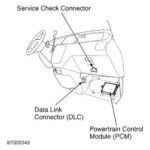Knowing How To Use An Obd2 Reader can transform your approach to car maintenance and repair. In today’s vehicles, diagnostics are heavily reliant on onboard computer systems, and the OBD2 (On-Board Diagnostics II) reader is your key to understanding what your car is trying to tell you. This tool allows you to communicate with your vehicle’s computer, read diagnostic trouble codes (DTCs), and gain valuable insights into its health. Whether you’re facing a mysterious check engine light or simply want to stay proactive about maintenance, understanding how to use an OBD2 reader is a valuable skill for any car owner.
Connecting Your OBD2 Scanner: A Simple Plug-In Process
The first step in using an OBD2 reader is establishing a connection with your vehicle’s diagnostic system. Fortunately, this process is designed to be straightforward. Every car manufactured since 1996 in the United States is equipped with a standardized OBD2 port.
This port is typically located inside the cabin of your vehicle, making it easily accessible. The most common location is underneath the driver’s side dashboard. You’ll be looking for a 16-pin, trapezoid-shaped female connector. While the driver’s side under the dash is the primary location, in some vehicle models, you might find it hidden in the center console or under the passenger side dashboard. If you are unsure, consult your vehicle’s owner’s manual for the precise location of the OBD2 port.
Connecting the OBD2 reader is a plug-and-play operation. The male connector on your OBD2 scanner is designed to fit into the OBD2 port in only one orientation, thanks to its trapezoidal shape. Simply align the shapes and gently push the scanner’s connector into the port. You might need to wiggle it slightly to ensure a firm and complete connection.
Here’s the recommended sequence for connecting your OBD2 scanner:
- Turn off the ignition: Ensure your vehicle’s ignition is completely off before you begin.
- Locate the OBD2 port and connect the scanner: Find the OBD2 port in your car, as described above, and firmly plug in your OBD2 scanner.
- Turn the ignition to the “ON” position (without starting the engine): Turn your key in the ignition or press the start button to the “ON” position. This powers up your car’s electrical systems, including the OBD2 port, without starting the engine itself.
- Power up and boot sequence: In most cases, the OBD2 port will provide power to your scan tool as soon as it’s connected and the ignition is in the “ON” position. Wait for your OBD2 scanner to complete its boot sequence. This may involve displaying a logo, initializing, or showing a startup screen.
After the initial boot-up, your OBD2 scanner might prompt you for additional vehicle information. This could include details like the engine size, your Vehicle Identification Number (VIN), or instructions to start the engine. Follow the on-screen prompts on your scanner to provide any requested information.
Alt text: Locating the OBD2 diagnostic port underneath the driver’s side dashboard of a vehicle.
Navigating the OBD2 Scanner Menu: Understanding Your Options
Once your OBD2 scanner has successfully booted up and connected to your vehicle’s computer, you will be presented with a main menu. The options available in this menu can vary depending on the type and capabilities of your OBD2 scanner. Basic code readers will offer fundamental functions, while more advanced diagnostic scan tools will provide a wider array of features for in-depth analysis. However, most OBD2 scanners will include some or all of the following key menu options:
-
Read Codes: This is the most fundamental function. Selecting “Read Codes” instructs the scanner to retrieve and display any stored Diagnostic Trouble Codes (DTCs) from your vehicle’s computer. These codes are essentially error messages generated by your car’s various systems when they detect a problem. Along with the DTC number, some scanners will also provide a brief text description of the fault. If multiple codes are present, the scanner will typically scroll through them sequentially.
-
Erase Codes: The “Erase Codes” or “Clear Codes” option allows you to clear or reset the DTCs stored in your vehicle’s computer memory. When you choose this option, the scanner will usually ask for confirmation to prevent accidental code deletion. Clearing codes not only removes the error codes themselves but also turns off the Check Engine Light if it was illuminated due to these codes. It’s important to note that erasing codes does not fix the underlying problem that triggered the code in the first place. It simply clears the record of the fault.
-
Live Data: For scanners equipped with “Live Data” or “Data Stream” functionality, you can access real-time sensor readings from your vehicle’s engine and other systems. This feature displays a stream of numerical values representing parameters like engine temperature, RPM, oxygen sensor readings, and more. By monitoring live data, you can observe how sensors are behaving in real-time, identify if readings are within normal operating ranges, and detect sensors that are stuck or malfunctioning.
-
Freeze Frame: “Freeze Frame” data is a snapshot of sensor readings captured by the vehicle’s computer at the exact moment a DTC was set. This information can be incredibly valuable for diagnosing intermittent problems or understanding the conditions under which a fault occurred. Freeze frame data typically includes parameters like engine speed, engine load, fuel trim, and coolant temperature at the time of the fault.
-
Vehicle Info: The “Vehicle Info” or “Vehicle Identification” option allows you to retrieve and display basic information about your vehicle as stored in its computer system. This often includes the Vehicle Identification Number (VIN), and sometimes, calibration IDs and other vehicle-specific data.
-
I/M Readiness: “I/M Readiness” stands for Inspection and Maintenance Readiness. This diagnostic function is specifically related to emissions testing and smog checks. It checks the status of various emissions-related systems in your vehicle to determine if they are ready for testing. The I/M Readiness monitors indicate whether these systems have completed their self-tests and are functioning correctly. This is crucial for ensuring your vehicle will pass emissions inspections.
Navigating these menus is generally done using buttons on the OBD2 scanner itself. Even smartphone-based Bluetooth or Wi-Fi OBD2 scanners will typically have on-screen buttons or intuitive controls within their companion apps. Arrow buttons are usually used to scroll through menu options, an “Enter” or “OK” button selects your choice, and a “Back” or “Escape” button allows you to return to the previous menu.
Decoding OBD2 Trouble Codes: Understanding the Language of Your Car
 OBD-II scanner displaying trouble codes
OBD-II scanner displaying trouble codes
When you select “Read Codes” on your OBD2 scanner, it will display a series of alphanumeric codes. These are your Diagnostic Trouble Codes (DTCs), and they follow a standardized format that makes them universally understandable across different vehicle makes and models. A DTC is always structured as one letter followed by four numerical digits, such as “P0301”.
Let’s break down the structure of a DTC to understand what each part signifies:
-
The First Letter: The first letter of the DTC indicates the primary vehicle system where the fault is located:
- P (Powertrain): P codes relate to the powertrain system, which encompasses the engine, transmission, fuel system, and emissions control systems. Powertrain codes are the most common type you will encounter.
- B (Body): B codes refer to body control systems. This category includes components like airbags, power windows, door locks, interior lighting, and other comfort and convenience features within the vehicle’s body.
- C (Chassis): C codes pertain to chassis systems. These codes relate to components such as the anti-lock braking system (ABS), traction control, electronic stability control, suspension, and steering systems – essentially systems related to the vehicle’s handling and stability.
- U (Network or Undefined): U codes indicate network communication issues. These codes relate to problems within the vehicle’s communication network, often referred to as the Controller Area Network (CAN) bus. U codes can point to problems in communication between different electronic control modules (ECMs) in the car.
-
The Second Digit: The second digit in the DTC is always a “0” or a “1”:
- 0 (Generic or Standardized): If the second digit is “0”, it signifies a generic or standardized code. This means the DTC is defined by SAE (Society of Automotive Engineers) and is common across all vehicle manufacturers. Generic codes provide a baseline understanding of the fault.
- 1 (Manufacturer-Specific or Enhanced): If the second digit is “1”, it indicates a manufacturer-specific or enhanced code. These codes are defined by the specific vehicle manufacturer and provide more detailed information beyond the generic codes. Manufacturer-specific codes can pinpoint problems more precisely within a particular make or model.
-
The Third Digit: The third digit further categorizes the system or subsystem that is experiencing the fault. While the specific meanings can be extensive, some common categories for the third digit include:
- 1: Fuel and Air Metering: Codes in this category (e.g., P01xx) relate to issues with the fuel and air mixture entering the engine, including sensors like mass airflow (MAF) sensors and oxygen sensors.
- 2: Fuel and Air Metering (Injector Circuit): Similar to category 1, but often specifically related to injector circuits and problems within the fuel injection system.
- 3: Ignition System or Misfire: Codes in this category (e.g., P03xx) indicate ignition system faults or engine misfires. A misfire occurs when combustion is incomplete or absent in one or more cylinders.
- 4: Auxiliary Emission Controls: These codes relate to auxiliary emission control systems beyond the primary catalytic converter, such as evaporative emission control (EVAP) systems or secondary air injection systems.
- 5: Vehicle Speed Control and Idle Control System: Codes in this category pertain to issues with maintaining proper idle speed or vehicle speed control systems.
- 7, 8, 9: Transmission: These digits often indicate transmission-related codes, covering a wide range of potential issues within the automatic or manual transmission system.
- A, B, C: Hybrid Specific: These letter digits are used for codes specific to hybrid vehicles and their unique powertrain components.
-
The Fourth and Fifth Digits: The final two digits (fourth and fifth) provide even more specific information about the fault within the identified system or subsystem. There are hundreds of possible combinations for these digits, each with a specific description. To fully understand the meaning of these last digits, you will typically need to consult a DTC lookup resource.
Example Code Breakdown:
Let’s revisit our example code: P0301.
- P: Powertrain system.
- 0: Generic code.
- 3: Ignition system or misfire.
- 01: Specific identifier for the fault.
Putting it all together, P0301 translates to a generic Powertrain code related to the ignition system or misfire, specifically indicating a Cylinder #1 Misfire Detected.
Understanding this structure empowers you to start deciphering the language of your car and begin the diagnostic process. While your OBD2 scanner might provide a brief description, for a more complete understanding of a DTC, it’s recommended to use online DTC lookup tools or consult repair manuals.
Saving Money with an OBD2 Reader: DIY Diagnostics and Proactive Maintenance
Investing in an OBD2 reader can lead to significant savings on car repairs and maintenance in several ways:
-
Early Problem Detection and Diagnosis: When your Check Engine Light illuminates or you notice performance issues, an OBD2 scanner is your first line of defense. A quick scan can immediately pinpoint potential problem areas by revealing DTCs. While the codes themselves may not tell you the exact failed component, they provide crucial direction for your diagnostic efforts. This initial step can save you time and money by guiding your troubleshooting process.
-
Smog Check Readiness Assessment: Before taking your vehicle for a mandatory emissions or smog check, using your OBD2 scanner to check the I/M Readiness monitors can prevent unexpected failures. If the I/M Readiness test indicates problems, you can address them before the official test, avoiding re-test fees and potential repair costs incurred at an inspection station.
-
DIY Repairs and Verification: For many common car problems, diagnosing the issue with an OBD2 scanner can empower you to perform DIY repairs. For example, if you get a code like P0138 (Oxygen Sensor High Voltage Bank 1 Sensor 2), indicating a faulty oxygen sensor, you can often replace the sensor yourself. After completing the repair, you can use your OBD2 scanner to clear the code and verify that the problem is resolved, saving on both diagnostic and labor costs at a repair shop.
By integrating an OBD2 reader into your car maintenance routine, you gain greater control over your vehicle’s health, reduce reliance on expensive professional diagnostics for simple issues, and potentially save substantial amounts of money on car repairs over the long term. Consider adding an OBD2 scanner to your toolkit and expand your DIY automotive capabilities. Many auto parts stores also offer loaner tool programs where you can borrow an OBD2 scanner for free, allowing you to experience the benefits firsthand before purchasing your own.
FAQ: Common Questions About Using OBD2 Scanners
How do you use OBD II scanner?
To use an OBD2 scanner, locate the OBD2 port in your vehicle (typically under the driver’s side dash), plug the scanner into the port, turn your car’s ignition to the “ON” position (without starting the engine), and then follow the on-screen instructions on your scanner to read and interpret diagnostic trouble codes.
Does car have to be running to use OBD2 scanner?
No, in most cases, your car does not need to be running to use an OBD2 scanner for reading trouble codes. Simply turning the ignition to the “ON” position provides power to the OBD2 port and allows the scanner to communicate with the vehicle’s computer. However, some advanced functions, like live data monitoring under load, might require the engine to be running.
How do I read my OBD scanner?
To read your OBD scanner, navigate to the “Read Codes” option in the scanner’s menu. The scanner will then display any active and pending diagnostic trouble codes (DTCs). Note down these codes. The first letter of the code indicates the system affected (P=Powertrain, B=Body, C=Chassis, U=Network), and the subsequent numbers provide more specific information about the fault. Consult a DTC lookup resource for detailed descriptions of each code.
Can you plug in OBD scanner while car is running?
While technically possible to plug in an OBD scanner while the car is running, it is generally not recommended and safer to avoid. It’s best practice to turn the ignition to the “OFF” position before connecting or disconnecting an OBD2 scanner. If you need to initiate a test with the scanner connected, you may then cycle the ignition to the “ON” position as instructed by the scanner’s prompts.