When diving into CNC machining with Mach 4 software, grasping the intricacies of motor configuration is crucial for achieving optimal performance. Often, users might overlook or misunderstand certain settings, leading to suboptimal operation of their CNC machines. This article aims to clarify one of the most important settings: Velocity within Mach 4, and how it interplays with feed rates, rapid movements, and jogging speeds. Let’s break down how to effectively manage these settings in Mach 4 for your CNC projects.
In Mach 4, the motor configuration settings are paramount for defining the operational limits of your CNC machine’s motors. Among these, the Velocity setting stands out as a fundamental parameter.
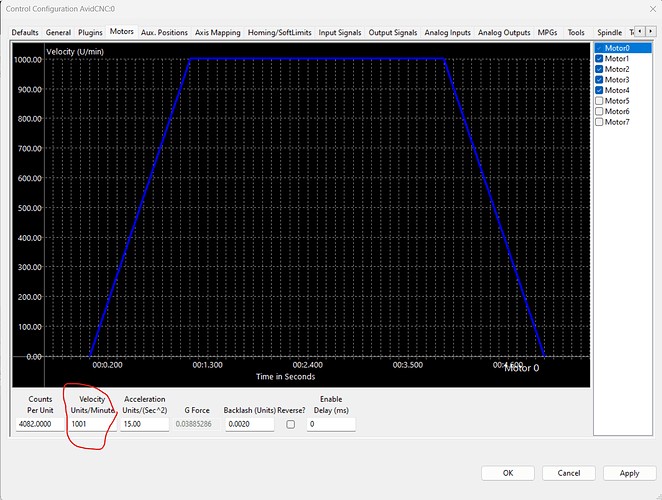 Mach 4 Motor Configuration Screen Showing the Velocity Setting
Mach 4 Motor Configuration Screen Showing the Velocity Setting
This Velocity setting in Mach 4’s motor configuration panel is essentially the governor for your motor’s speed. It dictates the maximum velocity that Mach 4 will permit during any operation – be it jogging, controlled feed movements, or rapid traverses. Therefore, it’s essential to set this value at least as high as the fastest speed you anticipate needing for that specific motor. Think of it as setting the speed limit; Mach 4 will not command the motor to exceed this velocity.
Mach 4 also provides users with real-time control over movement speeds through on-screen overrides. These are particularly useful for fine-tuning operations without altering the base motor configurations.
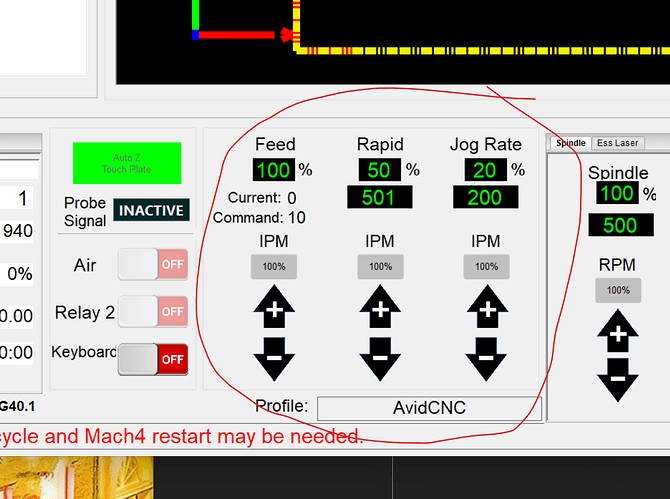 Mach 4 Interface Displaying On-the-Fly Feed, Rapid, and Jog Rate Overrides
Mach 4 Interface Displaying On-the-Fly Feed, Rapid, and Jog Rate Overrides
The feed rate, dictated by your G-code program, can be adjusted on-the-fly using the percentage override. This allows you to increase or decrease the programmed feed rate, but it’s crucial to remember that the actual feed rate will never surpass the Velocity limit set in the motor configuration. This override provides flexibility during machining, allowing adjustments for material variations or tool performance.
Similarly, Rapid Rate and Jog Rate in Mach 4 are also managed as percentages, but they are percentages of the Velocity setting itself, not of the commanded feed rate. For instance, if your motor’s Velocity is set to 1001 IPM (inches per minute), and your Jog Rate is set to 20%, the maximum jog speed will be 200 IPM (20% of 1001 IPM). The Rapid Rate, if set at 50%, would cap rapid movements at 500 IPM (50% of 1001 IPM). This percentage-based system allows for easy adjustment of jog and rapid speeds relative to the maximum motor capability defined by the Velocity setting.
For moments when you might need to jog at the motor’s full Velocity, Mach 4 offers a handy shortcut. By holding down the Shift key while pressing a jog key, you can temporarily bypass the Jog Rate percentage and command the motor to jog at its maximum configured Velocity. This is useful for quick adjustments or movements when you need the motor to move at its fastest possible speed.
It’s worth noting a specific behavior of Mach 4’s display: the DRO (Digital Readout) for Rapid and Jog Rates only shows a value based on MOTOR 0’s (typically the X-axis) settings. While the displayed percentage is applied universally across all motors, the actual resulting jog and rapid speeds will vary for each motor depending on their individual Velocity settings. Therefore, if motors have different Velocity configurations, the same percentage override will yield different actual speeds.
Lastly, understanding how Mach 4 handles default settings upon restart is important for consistent operation. All three percentage overrides—Feed, Jog, and Rapid—revert to default values each time Mach 4 is restarted. While the feed rate override simply returns to 100%, the Jog and Rapid Rate percentages reset to values defined in the machine.ini file. This reset behavior is designed to prevent unintended speed increases from previous sessions, ensuring that your next project doesn’t run at unexpectedly high speeds due to a forgotten override setting.
You can customize these startup default percentages for Jog and Rapid Rates by editing the machine.ini file. This allows you to tailor Mach 4’s initial settings to your typical workflow, ensuring that your preferred jog and rapid speeds are automatically applied each time you start the software.
In conclusion, the Velocity setting in Mach 4 is a cornerstone of motor control, defining the upper limit for all motor movements. Understanding how it interacts with feed rates and percentage-based overrides for jog and rapid movements is essential for effectively operating your CNC machine and achieving precise and safe machining outcomes. Properly configuring and utilizing these settings within Mach 4 is key to unlocking the full potential of your CNC setup.
