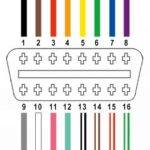The On-Board Diagnostics II (OBD2) system has revolutionized vehicle maintenance, offering a window into the intricate workings of your car’s engine and related systems. For both car enthusiasts and professional technicians, understanding OBD2 live data is crucial. It provides real-time insights into your vehicle’s health and performance. This article will explore the world of OBD2 live data, focusing on how to interpret normal readings and what deviations might signify, empowering you to proactively maintain your vehicle.
The Evolution to OBD2 and Live Data
Before the standardized OBD2 system, early onboard diagnostic systems (OBD1) were limited and manufacturer-specific. The introduction of OBD2 marked a significant advancement. Driven by the need for better emission control and diagnostic standardization, OBD2 became mandatory in vehicles sold in the United States starting in 1996 and subsequently in other regions. A key feature of OBD2 is its ability to provide live data, offering a dynamic view of vehicle operation, moving beyond static error codes.
Understanding OBD2 Live Data Basics
OBD2 live data, also known as Parameter IDs (PIDs), is a stream of real-time information broadcast by your vehicle’s Engine Control Unit (ECU) and other control modules. This data encompasses a wide array of parameters, reflecting the instantaneous status of various sensors and systems. By accessing and interpreting this data, you can gain a comprehensive understanding of your vehicle’s operational status while it’s running. This real-time monitoring capability is invaluable for diagnosing issues, assessing performance, and ensuring your vehicle operates within normal parameters.
Key OBD2 Live Data Parameters and Normal Ranges
Interpreting OBD2 live data effectively requires familiarity with common parameters and their typical operating ranges. “Normal” readings can vary slightly based on vehicle make, model, engine type, and ambient conditions, but understanding general norms is essential for identifying anomalies. Here are some crucial parameters and what constitutes a normal reading in most vehicles:
-
Engine RPM (Revolutions Per Minute):
- What it is: Measures how fast the engine’s crankshaft is rotating.
- Normal Reading:
- Idle (Warm Engine): 600-1000 RPM (depending on vehicle and engine size)
- Cruising Speed: 1500-3000 RPM (varies with speed and gear)
- Abnormal Readings: Unusually high idle RPM could indicate vacuum leaks or throttle issues. Low RPM stalling might point to fuel delivery or ignition problems.
-
Vehicle Speed:
- What it is: The current speed of the vehicle as measured by the speed sensor.
- Normal Reading: Matches the speedometer reading.
- Abnormal Readings: Discrepancies may suggest issues with the speed sensor or ABS system.
-
Throttle Position Sensor (TPS):
- What it is: Indicates the opening angle of the throttle valve, controlling air intake.
- Normal Reading:
- Closed Throttle (Idle): Approximately 0-10%
- Wide Open Throttle (WOT): Around 80-95% (not always 100%)
- Abnormal Readings: Sticking or erratic readings can cause acceleration problems. A consistently high reading at idle may indicate a throttle body issue.
-
Oxygen (O2) Sensor Readings:
- What it is: Measures the oxygen content in the exhaust gas, crucial for air-fuel mixture monitoring.
- Normal Reading (Upstream Sensor – Before Catalytic Converter):
- Rapidly fluctuating voltage (0.1V to 0.9V) as the ECU adjusts the fuel mixture.
- Normal Reading (Downstream Sensor – After Catalytic Converter):
- Relatively steady voltage around 0.45V to 0.8V, indicating catalytic converter efficiency.
- Abnormal Readings: Slow switching or fixed voltage from upstream sensors can indicate sensor failure or air-fuel mixture problems. Downstream sensor readings mirroring upstream sensors suggest a failing catalytic converter.
-
Fuel Trim (Short Term and Long Term):
- What it is: Percentage adjustments the ECU makes to the base fuel delivery to maintain the ideal air-fuel ratio (14.7:1 stoichiometric).
- Normal Reading:
- Close to 0% (+/- 10% is generally considered acceptable).
- Abnormal Readings:
- High positive fuel trim (+10% or more) suggests a lean condition (too much air, too little fuel), possibly due to vacuum leaks or fuel delivery issues.
- High negative fuel trim (-10% or more) suggests a rich condition (too little air, too much fuel), possibly due to fuel injector leaks or a faulty mass airflow (MAF) sensor.
-
Coolant Temperature:
- What it is: Engine coolant temperature, vital for preventing overheating.
- Normal Reading (Operating Temperature): Approximately 195-220°F (90-105°C), varies by vehicle.
- Abnormal Readings:
- Continuously low readings might indicate a stuck-open thermostat.
- High readings or overheating are serious and could point to cooling system malfunctions (radiator, water pump, etc.).
-
Intake Air Temperature (IAT):
- What it is: Temperature of the air entering the engine’s intake manifold.
- Normal Reading: Generally close to ambient temperature, but can be higher after the engine has warmed up.
- Abnormal Readings: Extremely high readings can reduce engine performance. Very low readings might indicate a sensor malfunction.
-
Manifold Absolute Pressure (MAP):
- What it is: Pressure inside the intake manifold, reflecting engine load and vacuum.
- Normal Reading (At Sea Level):
- Idle: Approximately 10-15 inHg (inches of mercury) or 34-51 kPa (kilopascals) – high vacuum, low pressure.
- Wide Open Throttle: Close to atmospheric pressure (around 29.92 inHg or 101 kPa).
- Abnormal Readings: High MAP readings at idle (low vacuum) can indicate vacuum leaks. Low readings under load may suggest a blocked intake or sensor issue.
-
Battery Voltage:
- What it is: Voltage of the vehicle’s battery.
- Normal Reading (Engine Off): Approximately 12.2-12.6V (resting voltage).
- Normal Reading (Engine Running): Approximately 13.5-14.5V (charging voltage).
- Abnormal Readings: Low voltage when running indicates charging system problems (alternator, voltage regulator). Low resting voltage suggests a weak or discharged battery.
Understanding these Normal Obd2 Live Data Readings provides a baseline for comparison. When diagnosing issues, compare live data readings to these norms to identify parameters that are out of range, which can pinpoint the source of a problem.
Benefits of Monitoring Normal OBD2 Live Data
- Proactive Vehicle Maintenance: Regularly checking live data allows you to spot subtle deviations from normal readings before they escalate into major problems. This preventative approach can save you significant repair costs and downtime.
- Enhanced Diagnostic Accuracy: Live data complements diagnostic trouble codes (DTCs). While DTCs point to general areas, live data helps you pinpoint the exact component or system malfunctioning by showing real-time parameter values.
- Performance Optimization: For car enthusiasts, monitoring live data is crucial for performance tuning. By observing parameters like RPM, throttle position, and air-fuel ratios, you can optimize engine performance and fuel efficiency.
- Emissions Compliance: Live data, particularly O2 sensor readings and fuel trim, helps ensure your vehicle is operating within emissions standards, keeping your vehicle environmentally friendly and compliant with regulations.
- Real-Time Performance Feedback: When performing repairs or modifications, live data provides immediate feedback on how these changes affect your vehicle’s operation. This real-time monitoring is invaluable for verifying repair effectiveness.
Tools for Accessing and Interpreting OBD2 Live Data
Accessing OBD2 live data requires an OBD2 scanning tool. Several options are available, catering to different needs and budgets:
- Basic Handheld OBD2 Scanners: These are affordable and user-friendly devices that plug directly into the OBD2 port. They typically display live data numerically on a small screen.
- Smartphone Apps with Bluetooth OBD2 Adapters: This popular option combines a low-cost Bluetooth OBD2 adapter (plugs into the OBD2 port) with a smartphone app. Apps often provide more user-friendly interfaces, graphical displays, and data logging capabilities.
- Professional-Grade Diagnostic Scanners: Used by automotive technicians, these advanced tools offer comprehensive diagnostic capabilities, including in-depth live data analysis, graphing, bi-directional controls, and manufacturer-specific data. GaragePro is an example of an advanced OBD2 scan tool suitable for professionals and serious DIYers.
Choosing the right tool depends on your needs. For basic monitoring of normal OBD2 live data readings and simple diagnostics, a handheld scanner or smartphone app might suffice. For in-depth analysis and professional diagnostics, a more advanced tool is recommended.
Navigating Your OBD2 Scanner for Live Data
Most OBD2 scanners have a similar menu structure for accessing live data:
- Connect the Scanner: Plug the OBD2 scanner into the OBD2 port, usually located under the dashboard on the driver’s side.
- Power On: Turn the vehicle’s ignition to the “ON” position (engine off). The scanner should power up.
- Navigate to “Live Data” or “Data Stream”: Use the scanner’s menu to find the live data option. It may be labeled differently depending on the scanner brand.
- Select Parameters (PIDs): You’ll typically see a list of available parameters. Choose the parameters you want to monitor (e.g., Engine RPM, Coolant Temperature, O2 Sensor Voltage). Select a manageable number of parameters to avoid overwhelming the display.
- View Live Data: The scanner will now display real-time readings for your selected parameters. Some scanners offer graphical displays, which can be helpful for visualizing data trends.
Refer to your scanner’s manual for specific instructions on navigating its interface and accessing live data.
Interpreting Deviations from Normal Readings
While understanding normal OBD2 live data readings is crucial, recognizing deviations from these norms is key to effective diagnostics. When you observe a reading outside the expected range, consider the following:
- Context Matters: Consider the operating conditions. Readings will vary between idle, cruising, acceleration, and deceleration. Understand how parameters should change under different conditions.
- Correlate Parameters: Analyze multiple parameters together. For example, a lean fuel trim condition (high positive fuel trim) alongside abnormal O2 sensor readings and MAP readings can help pinpoint a vacuum leak.
- Check for DTCs: See if any diagnostic trouble codes are present. DTCs often complement live data by indicating the system or component involved.
- Use Graphs for Trends: If your scanner offers graphing, use it to visualize data over time. Intermittent issues or gradual changes are often easier to spot in a graph than in numerical readings.
- Consult Vehicle-Specific Information: Normal ranges can vary between makes and models. Refer to your vehicle’s repair manual or online resources for more specific normal reading ranges for your vehicle.
Advanced OBD2 Live Data Features for Deeper Diagnostics
Advanced OBD2 scanners offer features that enhance live data analysis:
- Graphing and Logging: Advanced scanners can graph multiple parameters simultaneously and log data for later review. This is invaluable for diagnosing intermittent problems that don’t occur constantly.
- Mode 6 Data: Provides access to detailed diagnostic results from onboard monitors, often manufacturer-specific, offering insights beyond standard DTCs.
- Actuator Tests (Bi-Directional Control): Some professional scanners allow you to command certain actuators (e.g., turn on/off fuel injectors, activate solenoids) while monitoring live data, helping isolate component malfunctions.
- Enhanced Parameter IDs (PIDs): Access to manufacturer-specific PIDs provides even more detailed data beyond the standard OBD2 parameters.
These advanced features, while often found in professional tools, significantly expand diagnostic capabilities when working with OBD2 live data.
Troubleshooting OBD2 Live Data Issues
Encountering problems while accessing or interpreting OBD2 live data? Here are some troubleshooting tips:
- Connection Issues: Ensure the OBD2 scanner is firmly plugged into the OBD2 port. Try disconnecting and reconnecting.
- Scanner Compatibility: Verify that your scanner is compatible with your vehicle’s make, model, and year.
- Power Supply: Ensure the vehicle’s battery is adequately charged. Low battery voltage can sometimes interfere with OBD2 communication.
- ECU Communication Problems: In rare cases, there might be an issue with the vehicle’s ECU communication. Check vehicle fuses related to the ECU and diagnostic port.
- Software/Firmware Updates: Ensure your OBD2 scanner has the latest software or firmware updates, which can improve compatibility and functionality.
- Incorrect Parameter Selection: Double-check that you’ve selected the correct parameters (PIDs) for monitoring.
- Data Interpretation Errors: Ensure you understand the units of measurement and normal ranges for the parameters you are monitoring. Refer to reliable resources for interpretation guidance.
If troubleshooting steps don’t resolve the issue, consider seeking assistance from a professional automotive technician.
Conclusion: Mastering Normal OBD2 Live Data Readings
Understanding normal OBD2 live data readings is an empowering skill for vehicle owners and a fundamental competency for automotive professionals. By learning to access, interpret, and compare live data to normal ranges, you gain a powerful tool for proactive vehicle maintenance, accurate diagnostics, and performance optimization. Embracing OBD2 live data enhances your ability to keep your vehicle running smoothly, efficiently, and reliably for years to come.