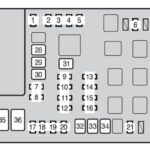Imagine having a direct line of communication with your car, understanding its inner workings in real-time, and diagnosing potential issues before they escalate. This is the power of Obd2 Bluetooth Apps, transforming your smartphone into a sophisticated vehicle diagnostic tool. With the right app and a small Bluetooth adapter, you can access a wealth of information about your car’s performance, health, and more, right at your fingertips.
But what exactly are OBD2 Bluetooth apps, and how can they benefit you? Let’s delve into the world of on-board diagnostics and discover how these apps are revolutionizing car maintenance and understanding.
Decoding OBD2 and the Bluetooth Advantage
OBD2, or On-Board Diagnostics II, is a standardized system in most cars built after 1996. It monitors various vehicle systems, from the engine and transmission to emissions and more. This system generates diagnostic trouble codes (DTCs) when it detects a problem, often illuminating the dreaded “check engine light.”
Traditionally, accessing this OBD2 data required a dedicated, often expensive, scan tool. However, the advent of OBD2 Bluetooth adapters and companion apps has democratized car diagnostics. These small, affordable adapters plug into your car’s OBD2 port and wirelessly transmit data to your smartphone via Bluetooth. This eliminates the need for bulky equipment and tangled wires, offering a convenient and user-friendly way to interact with your car’s computer.
Alt text: OBD2 Bluetooth adapter plugged into a car’s OBD2 port, ready for wireless diagnostics.
Key Features to Expect in an OBD2 Bluetooth App
A quality OBD2 Bluetooth app offers a range of features that empower you to understand and maintain your vehicle better. Here are some key functionalities you should look for, using “Car Scanner” as a prime example of a feature-rich application:
-
Customizable Dashboards: Imagine designing your own virtual dashboard displaying the gauges and charts that are most relevant to you. Whether you’re interested in engine temperature, speed, RPM, or fuel efficiency, a good app lets you personalize your display.
-
Extended PIDs for In-Depth Data: Car manufacturers often hide specific performance data. Advanced apps can access “extended PIDs” (Parameter IDs), unlocking a deeper level of insight into your car’s operation, providing information beyond the basics.
-
Diagnostic Trouble Code (DTC) Reading and Resetting: The ability to read and understand DTC fault codes is fundamental. An OBD2 Bluetooth app should not only display the codes but also provide descriptions, helping you understand the issue. Furthermore, the ability to reset minor codes can save you unnecessary trips to the mechanic.
Alt text: Car Scanner app interface showing a list of diagnostic trouble codes detected in a vehicle.
-
Freeze Frame Data: When a DTC is triggered, the ECU often saves a “freeze frame” of sensor readings at that moment. This snapshot of data can be invaluable in diagnosing intermittent issues and understanding the conditions when a fault occurred.
-
Mode 06 Testing: This advanced feature allows you to access ECU self-monitoring test results. This data can help identify potential problems before they become major failures, contributing to preventative maintenance and reduced repair costs.
-
Emission Readiness Checks: Before emission testing, you can use an OBD2 Bluetooth app to check if your car is ready. This ensures all emission systems have been properly tested and are functioning correctly, preventing potential failures at the testing station.
-
Comprehensive Sensor Monitoring: View all your car’s sensors on a single screen. This provides a holistic view of your vehicle’s health, allowing you to monitor various parameters simultaneously.
-
Broad Vehicle Compatibility: Ensure the OBD2 Bluetooth app supports a wide range of vehicles adhering to the OBD2 standard. While most cars post-2000 are compatible, some apps offer enhanced compatibility with specific brands through custom connection profiles.
-
Head-Up Display (HUD) Mode: Some apps offer a HUD mode, projecting essential data onto your windshield. This allows you to keep your eyes on the road while still monitoring critical vehicle information.
-
Performance Measurement Tools: Measure your car’s acceleration (0-60 mph, 0-100 km/h, etc.) with accuracy. This can be useful for performance enthusiasts or simply understanding your vehicle’s capabilities.
-
Trip Computer Functionality: Track fuel consumption, distance traveled, and other trip statistics. This can help you optimize driving habits for better fuel economy and manage vehicle expenses.
-
Advanced Features for Specific Brands: Certain apps offer advanced features for specific car brands. For example, “Car Scanner” provides coding functions for VAG group vehicles (Volkswagen, Audi, Skoda, Seat) built on MQB and PQ26 platforms, allowing customization of hidden vehicle parameters.
Choosing the Right OBD2 Bluetooth Adapter and App Combination
The effectiveness of your OBD2 Bluetooth app heavily relies on the quality of your Bluetooth adapter. While numerous cheap adapters are available, investing in a recommended brand is crucial for reliable performance.
Recommended adapter brands known for their quality and compatibility include Kiwi 3, Viecar, V-Gate, Carista, LELink, and Veepeak. Be cautious of extremely cheap Chinese clones, especially those marked as v2.1, as they are often buggy and can lead to connection issues or even unstable vehicle operation.
Alt text: A collection of recommended OBD2 Bluetooth adapters from brands like Kiwi 3 and Veepeak.
Getting Started with OBD2 Bluetooth Apps
Using an OBD2 Bluetooth app is generally straightforward:
- Purchase a compatible OBD2 Bluetooth adapter. Choose a recommended brand for optimal performance.
- Plug the adapter into your car’s OBD2 port. This port is typically located under the dashboard on the driver’s side.
- Download and install your chosen OBD2 Bluetooth app on your smartphone.
- Pair the adapter with your phone via Bluetooth following the app’s instructions.
- Start your car and connect within the app.
- Explore the features and start scanning your vehicle!
Conclusion: Empowering Drivers with OBD2 Bluetooth Technology
OBD2 Bluetooth apps have democratized car diagnostics, putting powerful tools into the hands of everyday drivers. By combining a smartphone app with a Bluetooth adapter, you can gain unprecedented insight into your vehicle’s health and performance. Whether you’re a car enthusiast, a DIY mechanic, or simply a responsible car owner, exploring the world of OBD2 Bluetooth apps like “Car Scanner” can enhance your understanding of your vehicle and potentially save you time and money on maintenance and repairs. Take control of your car’s diagnostics and unlock its hidden secrets today!