In today’s connected world, understanding your vehicle’s health is no longer a mystery. Thanks to On-Board Diagnostics II (OBD2) and the power of Android, accessing real-time data from your car is easier than ever. OBD2 Bluetooth software for Android devices puts you in the driver’s seat, providing insights into engine performance, potential issues, and much more, right on your smartphone or tablet. Forget expensive trips to the mechanic for simple diagnostics; with the right OBD2 Bluetooth software and an adapter, you can become your own car expert.
This comprehensive guide will delve into the world of OBD2 Bluetooth software for Android, highlighting the top applications that can transform your Android device into a powerful car diagnostic tool. We’ll explore the features you need, the best apps available, and how to choose the perfect solution to keep your vehicle running smoothly and efficiently.
Why Choose OBD2 Bluetooth Software for Android?
The combination of OBD2 technology, Bluetooth connectivity, and the Android platform offers a compelling solution for vehicle diagnostics. Here’s why it’s a smart choice:
- Convenience and Portability: Android smartphones and tablets are devices you already own and carry daily. Coupled with a small Bluetooth OBD2 adapter, you have a portable diagnostic tool ready whenever you need it.
- Real-time Data at Your Fingertips: OBD2 Bluetooth software for Android provides instant access to crucial vehicle parameters like engine speed, temperature, fuel levels, and much more. This real-time feedback allows for proactive maintenance and problem detection.
- Cost-Effective Diagnostics: Avoid unnecessary diagnostic fees at repair shops. With an affordable OBD2 Bluetooth adapter and a software app (many with free or low-cost options), you can perform scans and understand error codes yourself.
- User-Friendly Interface: Android apps are designed for intuitive use. OBD2 software apps typically feature easy-to-navigate dashboards, customizable displays, and clear data visualizations, making car diagnostics accessible to everyone, not just mechanics.
- Wide Compatibility: The Android ecosystem is vast, and many OBD2 Bluetooth software options are designed to work with a wide range of Android devices and OBD2 compliant vehicles (generally vehicles manufactured from 1996 onwards in the US, and later in other regions).
Key Features to Look for in OBD2 Bluetooth Software for Android
When selecting OBD2 Bluetooth software for your Android device, consider these essential features:
- Real-time Data Monitoring: The ability to display live data from your car’s sensors is fundamental. Look for apps that offer customizable dashboards to show the parameters most important to you.
- Fault Code Reading and Clearing: One of the primary benefits of OBD2 is accessing diagnostic trouble codes (DTCs). The software should be able to read and interpret these codes, and ideally, allow you to clear minor codes after addressing the issue.
- Vehicle Compatibility: Ensure the software and the OBD2 adapter you choose are compatible with your car’s make, model, and year. Most apps list compatible vehicles or adapter types.
- User Interface and Experience: A well-designed, intuitive interface is crucial for ease of use. Look for apps with clear data presentation, easy navigation, and customization options.
- Data Logging and Reporting: Features like data logging allow you to record vehicle performance over time for analysis. Reporting features can help you share diagnostic information with mechanics or for your own records.
- Advanced Features (Optional): Some apps offer advanced features like fuel economy tracking, performance testing (0-60 mph times, horsepower estimations), GPS tracking, and integration with other car systems. Decide which of these are valuable to you.
- Customer Support and Updates: Reliable customer support and regular app updates are signs of a well-maintained and trustworthy software.
Top OBD2 Bluetooth Software for Android: A Detailed Review
Let’s explore some of the best OBD2 Bluetooth software options available for Android, drawing insights from popular apps and focusing on their suitability as “Obd2 Bluetooth Software Android” solutions.
1. Torque Pro (OBD2 & Car)
Torque Pro is a highly acclaimed OBD2 Bluetooth app for Android, often cited as a top choice by car enthusiasts and professionals alike. With over 1,000,000 downloads on the Google Play Store and consistently positive user reviews, it’s a proven and powerful tool. While it requires a small upfront purchase (around $5), users consistently report that it’s well worth the investment for its comprehensive features and reliability.
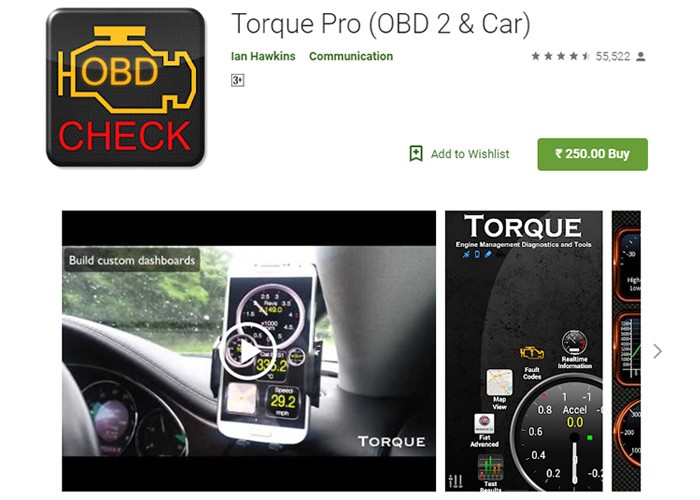 Torque Pro
Torque Pro
Key Features of Torque Pro:
- Highly Customizable Dashboard: Torque Pro excels in its customizable dashboard. You can arrange gauges, graphs, and dials to display exactly the parameters you want to monitor in real-time.
- Extensive Data Logging and Export: The app allows you to log data and export it to servers or via email for later analysis. This is invaluable for tracking intermittent issues or performance trends.
- GPS Integration and Track Recording: Torque Pro includes a GPS-based compass and track recorder, allowing you to overlay vehicle data onto video recordings of your journeys.
- Performance Metrics and Calculations: Beyond basic diagnostics, Torque Pro can calculate performance metrics like 0-60 mph times, horsepower, and torque.
- Alarm and Warning System: Set up alarms for parameters like coolant temperature to receive immediate warnings of potential problems.
- Wide Vehicle Compatibility: Torque Pro is designed to work with most OBD2 compliant vehicles and a variety of ELM327 Bluetooth adapters.
Pros:
- Feature-rich and highly customizable.
- Reliable and widely praised by users.
- Strong data logging and export capabilities.
- Active community support.
Cons:
- Paid app (though reasonably priced).
- Some users report occasional Bluetooth pairing issues (often resolved with updates or adapter adjustments).
Why Torque Pro is Excellent OBD2 Bluetooth Software for Android: Torque Pro’s deep customization, robust features, and Android-first design make it a leading choice for users seeking powerful and versatile OBD2 Bluetooth software for their Android devices.
2. Car Scanner ELM OBD2 App
Car Scanner ELM OBD2 App stands out as a highly-rated and widely adopted free OBD2 app for Android and other platforms. With over 2 million installs and an impressive 4.7-star rating, it offers a compelling combination of functionality and accessibility. Its cross-platform availability (Android, iOS, Windows) further enhances its appeal.
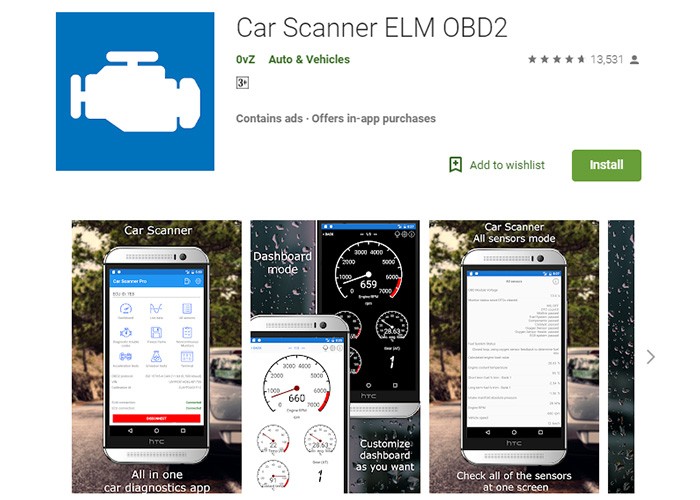 Car Scanner ELM OBD2 App
Car Scanner ELM OBD2 App
Key Features of Car Scanner ELM OBD2 App:
- Free and Feature-Rich (Base Version): Car Scanner offers a significant amount of functionality in its free version, including real-time data monitoring, fault code reading, and customizable dashboards.
- Cross-Platform Compatibility: Available on Android, iOS, and Windows, providing flexibility for users with different devices.
- Extensive Vehicle and Adapter Support: Compatible with OBD2 standard vehicles and a wide range of ELM327 Bluetooth and WiFi adapters.
- Customizable Dashboards: Create personalized dashboards to monitor your preferred parameters.
- Fuel Economy Statistics: Track fuel consumption and efficiency directly within the app.
- Settings Backup and Restore: Easily back up and restore your app settings.
- Multi-Language Support: Available in multiple languages, including English.
Pros:
- Free (base version) with substantial features.
- Highly rated and popular app.
- Cross-platform compatibility.
- User-friendly interface.
Cons:
- In-app purchases are required to unlock the full potential and advanced features.
- Some users may find the free version feature-limited compared to paid options.
Why Car Scanner ELM OBD2 App is a Great Android OBD2 Bluetooth Software Option: For users seeking a powerful yet free OBD2 Bluetooth software solution for Android, Car Scanner ELM OBD2 App is an excellent starting point. Its strong feature set in the free version and high user ratings make it a reliable and valuable tool.
3. OBD Auto Doctor
OBD Auto Doctor is another robust OBD2 app for Android that focuses on providing comprehensive vehicle diagnostics and monitoring capabilities. It’s compatible with ELM327 Bluetooth and WiFi adapters and emphasizes real-time data accuracy and user-friendliness.
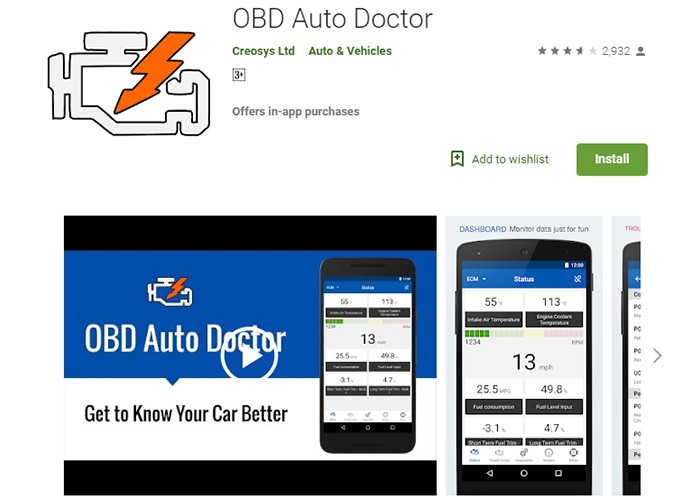 OBD Auto Doctor
OBD Auto Doctor
Key Features of OBD Auto Doctor:
- Real-time Monitoring of Multiple Control Units: Monitor engine, transmission, and other control units simultaneously.
- Numerical and Graphical Data Display: View sensor data in both numerical and graphical formats for easy interpretation.
- Fuel Consumption Monitoring: Optimized fuel consumption tracking to help you save money on fuel.
- Extensive Trouble Code Database: Access to over 18,000 trouble codes for detailed diagnostics.
- Readiness Status Monitoring: Check your car’s readiness for emission testing.
- Data Export via CSV: Export collected data in CSV format for further analysis.
- Customizable Features: Offers advanced customization options to tailor the app to your needs.
Pros:
- Comprehensive diagnostic features.
- Accurate real-time data.
- User-friendly interface with customization options.
- Helpful customer service.
Cons:
- In-app purchases and a Premium upgrade are needed to unlock all features.
- Some users have reported occasional connection issues or inaccurate readings.
Why OBD Auto Doctor is a Solid Choice for Android OBD2 Bluetooth Software: OBD Auto Doctor’s focus on comprehensive diagnostics, real-time data accuracy, and user customization makes it a strong contender in the Android OBD2 Bluetooth software space. Its fuel consumption monitoring and extensive trouble code database are particularly valuable features.
4. EOBD Facile
EOBD Facile is a popular OBD2 car diagnostic app for both Android and iOS, emphasizing ease of use and essential diagnostic functions. It supports ELM327 WiFi and Bluetooth adapters and focuses on providing the key parameters needed for effective car monitoring.
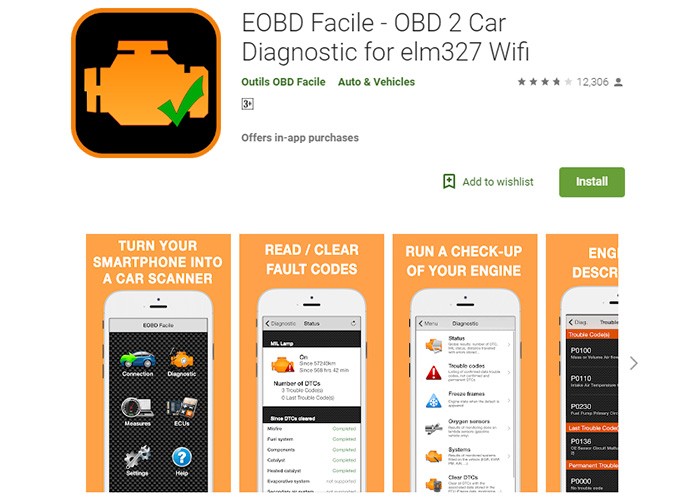 EOBD Facile
EOBD Facile
Key Features of EOBD Facile:
- Real-time Sensor Display: Display essential gauges like vehicle speed, engine RPM, temperature, and more, depending on your car’s ECU.
- Extensive Fault Code Database: Access to over 11,000 fault codes and definitions.
- Fault Code Clearing: Clear fault codes and resolve check engine light issues.
- Trip Record Storage: Store trip records on an SD card for later review.
- Route Planning: Includes a route planning feature, useful for long journeys.
Pros:
- User-friendly and easy to navigate.
- Focuses on essential diagnostic features.
- Trip recording and route planning capabilities.
Cons:
- May require some prior OBD2 app experience to fully utilize its features.
- No support for USB adapters.
Why EOBD Facile is a User-Friendly Android OBD2 Bluetooth Software App: EOBD Facile’s simplicity and focus on core diagnostic functions make it a good choice for users who want a straightforward and easy-to-use OBD2 Bluetooth software for their Android devices, particularly for basic diagnostics and trip monitoring.
5. OBD Fusion
OBD Fusion, developed by OCTech, is a well-regarded OBD2 app available for both Android and iOS. It is known for its ease of use and customizable dashboards, making it suitable for both beginners and experienced users.
 OBD Fusion
OBD Fusion
Key Features of OBD Fusion:
- Customizable Dashboards: Create personalized dashboards to display the data you need.
- Cross-Platform Compatibility: Available for both Android and iOS devices.
- GPS Navigation Features: Includes GPS navigation capabilities.
- Emission Monitoring: Monitor vehicle emissions.
- Extensive Data Logging: Robust data logging features for in-depth analysis.
- Ease of Use: Designed to be user-friendly for both beginners and professionals.
Pros:
- Highly customizable dashboards.
- Cross-platform compatibility.
- User-friendly interface.
- Strong data logging features.
Cons:
- Some features are locked behind expansion packs (in-app purchases).
- Lacks diagnostic data sharing features.
Why OBD Fusion is a Versatile Android OBD2 Bluetooth Software Choice: OBD Fusion’s combination of user-friendliness, customizable dashboards, and cross-platform availability makes it a versatile and appealing OBD2 Bluetooth software option for Android users. Its ease of use and strong feature set cater to a wide range of users, from beginners to more experienced car enthusiasts.
Choosing the Right OBD2 Bluetooth Software for Your Android
Selecting the best OBD2 Bluetooth software for your Android device depends on your individual needs and preferences. Consider these factors when making your decision:
- Budget: Are you looking for a free app or are you willing to pay for a premium app with more features? Several excellent free options are available, while paid apps often offer more advanced capabilities and dedicated support.
- Features Needed: Do you need advanced features like performance testing, data logging, or extensive customization, or are basic diagnostics and real-time monitoring sufficient?
- Ease of Use: How comfortable are you with technology? Choose an app with a user interface that matches your technical skills and preferences.
- Vehicle Compatibility: Double-check that the app and the OBD2 Bluetooth adapter you choose are compatible with your specific vehicle make, model, and year.
- User Reviews and Ratings: Read user reviews and ratings on the Google Play Store to get insights into the app’s reliability, performance, and customer support.
Conclusion: Empowering Your Car Diagnostics with Android and Bluetooth
OBD2 Bluetooth software for Android has revolutionized car diagnostics, putting powerful tools directly into the hands of vehicle owners. By leveraging the convenience of Android devices and the wireless connectivity of Bluetooth, these apps provide real-time insights into your car’s health, helping you stay informed, proactive, and save money on unnecessary repairs.
Whether you choose a feature-rich option like Torque Pro, a user-friendly app like OBD Fusion, or a free and capable tool like Car Scanner ELM OBD2, you’ll be equipped to unlock your car’s secrets and drive with greater confidence and understanding. Explore the options, consider your needs, and take control of your car’s diagnostics with the best OBD2 Bluetooth software for Android.
