Dashboard warning lights can be a source of stress for any car owner. But did you know that your car holds the key to understanding these issues right under your steering wheel? That key is the OBD2 port, your vehicle’s built-in diagnostic center. Knowing your Obd2 Port Location is the first step in unlocking a wealth of information about your car’s health. This guide will walk you through everything you need to know about finding your OBD2 port and using it to diagnose and maintain your vehicle effectively.
Understanding the OBD2 Port: Your Car’s Diagnostic Gateway
The On-Board Diagnostics II (OBD2) port is a standardized socket in your car that provides access to your vehicle’s computer system. Think of it as a universal translator, allowing mechanics and car enthusiasts alike to communicate with your car’s brain using diagnostic tools. Primarily, the OBD2 port is used for vehicle diagnostics. By plugging in an OBD2 scanner, you can read diagnostic trouble codes (DTCs), monitor real-time data, and assess the overall health of your vehicle. This capability is crucial for identifying problems, performing maintenance, and ensuring your car runs smoothly and efficiently. The OBD2 system is a significant advancement over its predecessor, OBD1, offering more standardized and comprehensive diagnostic capabilities across a wider range of vehicles.
Where is My OBD2 Port Location? Common Spots and Finding Tips
Locating your OBD2 port is usually straightforward, as manufacturers typically place it in easily accessible locations. The most common OBD2 port location is within the driver’s cabin, often under the dashboard. You’ll frequently find it near the steering column or in the area around the pedals. The goal is to make it reachable from the driver’s seat without requiring any tools.
However, the exact OBD2 port location can vary depending on the make, model, and year of your vehicle. While generally within the areas mentioned above, it could also be found in the glove compartment, center console, or even behind a small panel.
To pinpoint your OBD2 port:
- Consult Your Owner’s Manual: This is the most reliable resource. Your vehicle’s manual should specify the exact OBD2 port location in the “Maintenance” or “Diagnostics” section.
- Use an Online OBD2 Port Finder: Several websites and online tools are designed to help you find your OBD2 port location based on your car’s make and model. A quick online search for “[your car make and model] OBD2 port location” can often yield quick results.
- Visual Inspection: Get down at driver’s foot level and use a flashlight. Look under the dashboard, around the steering column, and the lower part of the center console. The OBD2 port is usually a black or white 16-pin connector, distinct from other connectors. Sometimes, it might be hidden by a small cover labeled “OBD” or “Diagnostic.”
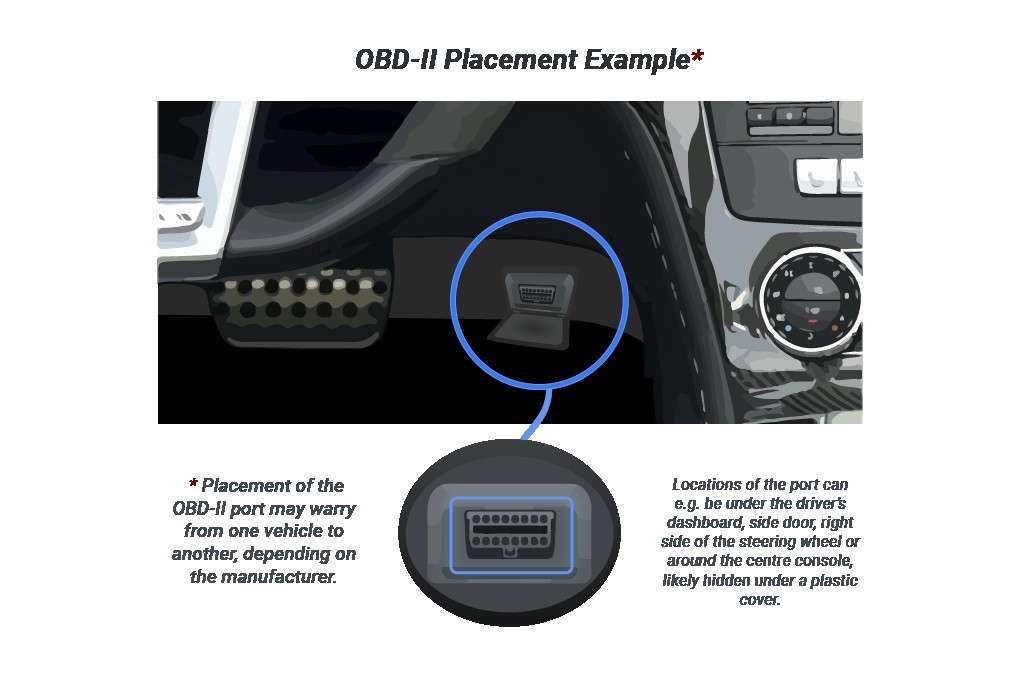 Illustration of typical obd2 port locations in a common vehicle
Illustration of typical obd2 port locations in a common vehicle
Remember, patience is key. If you don’t immediately see it, continue searching in the common areas. Once you know your OBD2 port location, accessing it for diagnostics becomes simple.
 different obd2 port locations in a car
different obd2 port locations in a car
Decoding the OBD2 Connector and Pinout: Understanding the Interface
The OBD2 system uses a standardized 16-pin connector, also known as the SAE J1962 connector. This standardization is a key feature of OBD2, ensuring compatibility across different vehicles and diagnostic tools. Understanding the OBD2 connector and its pinout can be helpful, especially if you are interested in more advanced diagnostics or developing your own OBD2 applications.
Each of the 16 pins in the OBD2 connector pinout has a specific function. Here’s a brief overview of some key pins:
- Pin 4 (Chassis Ground) & Pin 5 (Signal Ground): These pins provide the necessary grounding for the diagnostic tool, ensuring safe and accurate data transmission.
- Pin 16 (Battery Power): This pin supplies power from the car battery to the diagnostic tool, allowing it to operate.
- Pin 2 (J1850 Bus+) & Pin 10 (J1850 Bus-): These pins are used for communication protocols defined by SAE J1850 standards, which were common in older OBD2 implementations.
- Pin 6 (CAN High) & Pin 14 (CAN Low): These pins are part of the Controller Area Network (CAN) bus, a crucial communication protocol in modern vehicles. CAN bus is widely used for diagnostics and vehicle control systems, as defined by the ISO 15765-4 standard.
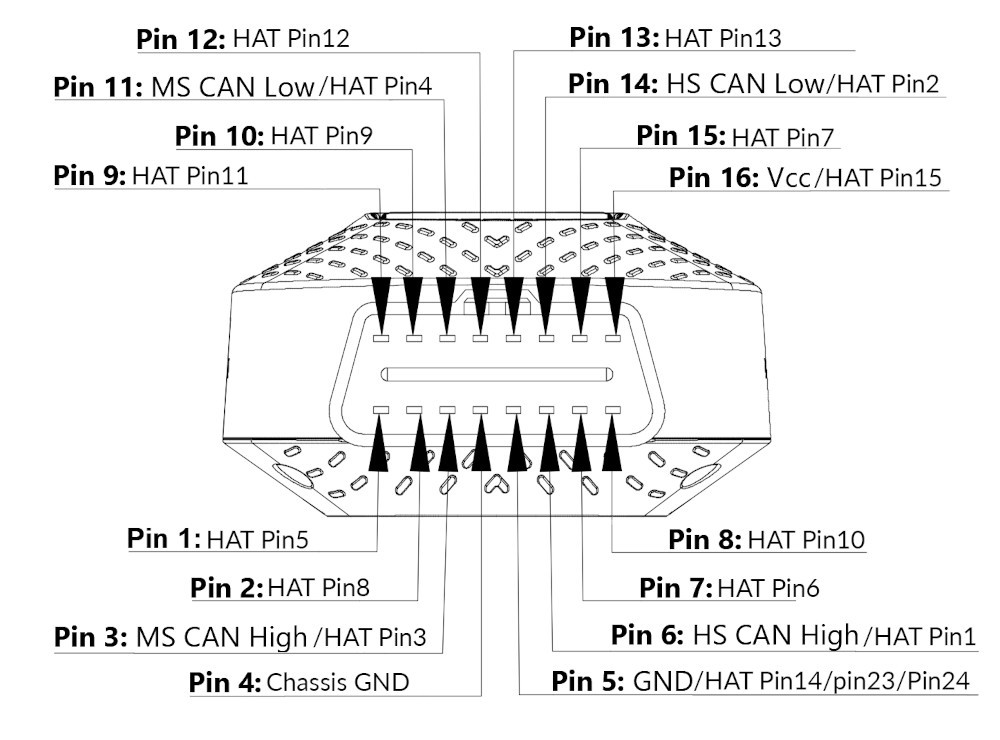 OBD2 connector pinouts from autopi device
OBD2 connector pinouts from autopi device
While you don’t need to memorize the entire OBD2 connector pinout for basic diagnostics, understanding that it’s a standardized interface with specific functions for each pin provides valuable context.
Why OBD2 Port Location Matters for Effective Vehicle Diagnostics
The easily accessible OBD2 port location is a deliberate design feature aimed at simplifying vehicle diagnostics for both professionals and vehicle owners. Here’s why the strategic OBD2 port location is so important:
- Accessibility for Mechanics: Placing the OBD2 port within easy reach of the driver’s seat allows mechanics to quickly connect diagnostic scanners without needing to access the engine bay or other less accessible parts of the vehicle. This saves time and labor costs during professional servicing.
- DIY Diagnostics for Car Owners: For car owners who prefer DIY maintenance, the convenient OBD2 port location enables them to perform basic diagnostics themselves. They can easily plug in affordable OBD2 scanners to read fault codes, check engine lights, and monitor vehicle parameters, empowering them to understand their car’s condition better.
- Regular Vehicle Health Checks: The accessible OBD2 port location encourages regular vehicle health checks. Just as you might check your tire pressure or fluid levels, quickly scanning your car’s computer via the OBD2 port can become part of routine maintenance, helping to catch potential issues early.
- Integration with Advanced Automotive Tools: The standardized OBD2 port location and connector facilitate the use of a wide range of advanced automotive tools and devices. From simple code readers to sophisticated data loggers and telematics devices, the OBD2 port serves as a universal access point to your vehicle’s data.
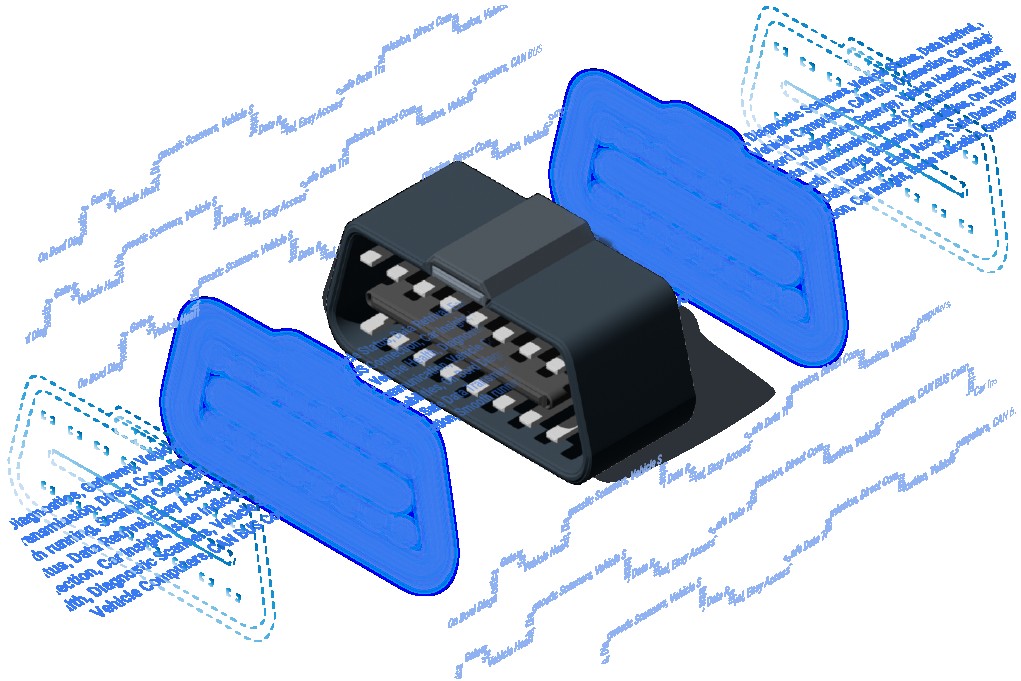 Keywords about the OBD2 connector and why its important as a gateway
Keywords about the OBD2 connector and why its important as a gateway
Using Your OBD2 Port: A Quick Start Guide to Vehicle Diagnostics
Once you’ve located your OBD2 port location, using it is remarkably simple. Here’s a quick guide to get you started with basic vehicle diagnostics:
- Purchase an OBD2 Scanner: OBD2 scanners are readily available online and in auto parts stores, ranging from basic code readers to more advanced scan tools with features like live data monitoring and reset capabilities.
- Locate Your OBD2 Port: Now that you know where to look for your OBD2 port location, ensure you can easily access it.
- Plug in the Scanner: With your car turned off, plug the OBD2 scanner into the OBD2 port. Ensure it’s firmly connected.
- Turn on the Ignition (but not the Engine): Turn your car key to the “ON” position (or press the start button without starting the engine). This provides power to the car’s computer and the OBD2 port.
- Follow Scanner Instructions: Turn on your OBD2 scanner and follow the manufacturer’s instructions. Typically, you’ll select options like “Read Codes” or “Diagnostics.”
- Read and Interpret Fault Codes: The scanner will display any stored diagnostic trouble codes (DTCs). These codes are alphanumeric and correspond to specific vehicle issues. You can use online resources or the scanner’s manual to interpret these codes.
- Clear Codes (Optional and with Caution): Some scanners allow you to clear fault codes. However, only do this after you’ve understood the issue and addressed it, or if you are simply trying to reset the check engine light after a minor, resolved problem. Clearing codes without addressing the underlying issue will only mask the problem temporarily.
For basic diagnostics and understanding check engine lights, an OBD2 scanner is an invaluable tool, easily accessible thanks to the standardized OBD2 port location.
Taking Vehicle Diagnostics to the Next Level: Exploring Advanced Tools
While basic OBD2 scanners offer valuable insights, you can delve even deeper into your vehicle’s data with more advanced tools. Devices like the AutoPi CAN-FD Pro connect to your OBD2 port location and provide enhanced capabilities, offering faster data acquisition and more detailed insights into your vehicle’s performance.
The AutoPi CAN-FD Pro, for example, goes beyond basic fault code reading. It allows you to monitor a wider range of vehicle parameters in real-time, log data for in-depth analysis, and even access advanced vehicle networks. For enthusiasts and those needing comprehensive vehicle data, these advanced tools, easily connected via the standard OBD2 port location, open up a new realm of diagnostic possibilities.
 The new CAN-FD AutoPi TMU Device
The new CAN-FD AutoPi TMU Device
FAQs About OBD2 Port Location and Usage
What if I still can’t find the OBD2 location?
If you’ve checked the common locations and your owner’s manual, and still can’t locate the OBD2 port, double-check online resources specific to your car model. You can also consult a professional mechanic who can quickly identify the OBD2 port location for you.
Are all OBD2 ports the same, regardless of location?
Yes, despite variations in OBD2 port location, all OBD2 ports adhere to the same standard 16-pin configuration and communication protocols. This standardization is what ensures compatibility between scanners and vehicles.
How many OBD2 ports does a car typically have, and where are they located?
Most standard passenger cars have only one OBD2 port. And as discussed, the most common OBD2 port location is inside the driver’s cabin, under the dashboard, near the steering wheel.
Conclusion: Embrace the Power of Your OBD2 Port
The OBD2 port location may seem like a minor detail, but it’s a gateway to understanding your vehicle’s inner workings. Knowing where to find your OBD2 port and how to use it, even for basic diagnostics, empowers you to be a more informed car owner. The next time a warning light illuminates on your dashboard, remember the power of the OBD2 port at your fingertips. By utilizing this accessible diagnostic interface, you can proactively maintain your vehicle’s health, address issues early, and ensure a smoother, more efficient driving experience. Explore the world of OBD2 tools and take control of your vehicle’s diagnostics today!