In today’s technologically advanced vehicles, understanding your car’s health requires more than just a wrench and a prayer. Modern cars are essentially computers on wheels, and when something goes wrong, they often communicate through a standardized system known as OBD2. This is where an OBD2 scanner becomes an indispensable tool for any car owner, especially the DIY mechanic. Among the array of options available, the Innova 5610 OBD2 scanner stands out as a powerful, prosumer-grade device designed to bridge the gap between basic code readers and expensive, professional scan tools. Offering dealership-level functionality in a user-friendly handheld format, the Innova 5610 aims to empower DIYers to diagnose and fix car problems effectively. Let’s delve into a comprehensive review of this tool and see if it lives up to the hype for your automotive diagnostic needs.
What is an OBD2 Scanner and Why You Need One?
OBD2, or On-Board Diagnostics II, is a standardized system implemented in vehicles since the mid-1990s. It’s essentially your car’s way of talking to you about its health. The OBD2 system monitors various components and systems within your vehicle, from the engine and transmission to emissions controls and even safety systems. When something malfunctions, the system often generates a Diagnostic Trouble Code (DTC), which can trigger the dreaded “check engine light” or other warning lights on your dashboard.
To access these DTCs and understand what’s going wrong, you need an OBD2 scanner. This device plugs into your vehicle’s OBD2 port, also known as the Data Link Connector (DLC), and communicates with the car’s computer. A basic OBD2 scanner can read and clear these codes, giving you a starting point for diagnosis. However, more advanced scanners, like the Innova 5610 OBD2 scanner, offer a wealth of additional features that can significantly enhance your diagnostic capabilities.
 Innova 5610 Full Review
Innova 5610 Full Review
Image: The Innova 5610 OBD2 scanner displaying its full features, highlighting its capability for comprehensive vehicle diagnostics.
Innova 5610: Key Features and Specifications
The Innova 5610 is positioned as a “prosumer” tool, meaning it’s designed to offer advanced features without the complexity or exorbitant price tag of professional, dealership-level scanners. Here’s a breakdown of its key features and specifications:
Coverage Checker
Before diving into the features, Innova emphasizes the importance of compatibility. Their Coverage Checker portal is a crucial first step. Vehicle systems and functionalities vary greatly depending on the year, make, and model. Even with the 5610’s extensive capabilities, some features might not be available for all vehicles, especially older models or very new releases not yet fully integrated into the database. Always check the Coverage Checker to ensure the specific functions you need are supported for your car.
Features & Specs List
- Price: $349.99
- Updates: Free, lifetime updates – no subscription fees.
- Warranty: 12-month warranty for peace of mind.
- Support: U.S.A.-based customer support for reliable assistance.
- Cable: Long Reach Cable for easy access to OBD2 ports in various locations.
- All System Diagnostics: Scans not just the powertrain and emissions systems but also modules like ABS, SRS, Transmission, HVAC, and more. This comprehensive scanning is a significant upgrade from basic OBD2 scanners.
- Bidirectional / Active Tests: Allows you to send commands to the vehicle to test components, such as activating a fuel pump or cycling ABS. This feature is typically found in more expensive professional tools.
- Calibrations / Relearns: Supports procedures like steering angle sensor calibration, throttle body relearn, and more, which are essential after certain repairs or part replacements.
- Routines / Procedures: Offers guided routines for complex tasks like ABS bleeding or EVAP system testing.
- Various Resets: Enables resetting service lights, oil life monitors, and other maintenance reminders.
- Vehicle Recognition: Auto-detects vehicle information (2006+ models) upon connection for faster diagnostics.
- Power: No batteries needed for basic OBD2 functions (draws power from the vehicle’s OBD2 port). Optional battery installation allows for offline features and a built-in flashlight in the OBD2 plug.
- OBD1 Coverage: Optional OBD1 adapter available for diagnosing older vehicles with OBD1 systems.
Image: Rear view of the Innova 5610 OBD2 scanner box, showcasing its listed features and capabilities for advanced automotive diagnostics.
Hands-on Review: Using the Innova 5610
Ergonomics and Build Quality
The Innova 5610 has a robust, handheld design. It feels substantial and well-built, with a molded plastic housing encased in a grippy rubber material. This construction gives confidence that it can withstand drops and the typical wear and tear of a garage environment. The included carrying case is a nice touch for storage and protection.
The button layout is logical, with 11 soft buttons providing access to various functions. While some buttons are context-dependent, the key functions are clearly labeled: Erase, System Status, DT Codes/Freeze Frame, Live Data, and Menu. The inclusion of a long OBD2 cable and a USB-A to USB-C cable adds to the convenience.
 Innova 5610 Buttons
Innova 5610 Buttons
Image: Close-up of the Innova 5610 OBD2 scanner buttons, highlighting the user-friendly interface designed for efficient navigation and control during vehicle diagnostics.
Getting Started: Easy to Use?
For basic OBD2 scanning, the Innova 5610 is remarkably user-friendly. Simply plug it into the OBD2 port with the vehicle off, turn the ignition to the “ON” position (without starting the engine), and the scanner powers up and begins communication.
The initial prompts guide you through downloading the RepairSolutions 2 app (more on that later). The scanner then quickly displays the emissions readiness status and any detected trouble codes across various vehicle modules. Clearing codes is as simple as pressing the “Erase” button and following the on-screen prompts. For DIYers who primarily need to read and clear codes, the Innova 5610 is straightforward to use right out of the box.
 Scanning a C6 Corvette for diagnostic trouble codes
Scanning a C6 Corvette for diagnostic trouble codes
Image: The Innova 5610 OBD2 scanner in action, scanning a Corvette for diagnostic trouble codes, demonstrating its practical application in vehicle diagnostics.
RepairSolutions 2 App: Extension, Not Standalone
The RepairSolutions 2 (RS2) app is designed as a companion to the Innova 5610, not a replacement for its interface. It connects via Bluetooth and provides enhanced reporting, data logging, and repair guidance. After creating an account and pairing the app with the scanner, RS2 automatically generates vehicle reports that include:
- Emissions test results
- List of scanned modules and DTCs
- Repair suggestions based on codes
- Technical Service Bulletins (TSBs) and recalls
- Predicted future maintenance needs
The repair suggestions are based on OEM data and common fixes recommended by ASE-certified technicians, adding a layer of expert guidance to your DIY repairs. The app also stores past reports, allowing you to track diagnostic history. While the pairing process was mostly smooth in testing, occasional slow connections or pairing failures were encountered, requiring a phone restart or scanner unplug to resolve. It’s a useful extension, but not essential for basic scanner operation.
 Innova 5610 + RepairSolutions 2 app on iPhone
Innova 5610 + RepairSolutions 2 app on iPhone
Image: Innova 5610 OBD2 scanner paired with the RepairSolutions 2 app on an iPhone, illustrating the integrated system for enhanced vehicle diagnostics and repair information.
OEM Live Data: Real-time Monitoring
One of the standout features of the Innova 5610, especially for a scanner in this price range, is its Live Data capability. Accessing live data streams allows you to monitor sensor readings and system parameters in real-time while the vehicle is running. This is invaluable for diagnosing intermittent issues or understanding how different components are behaving under various conditions.
Pressing the “Live Data” button presents an alphabetized list of data sources – O2 sensors, engine temperature, RPM, etc. You can view data in text or graph format, displaying one, two, or four graphs simultaneously. Customizing the data stream is also possible, allowing you to focus on specific parameters relevant to your diagnosis. Recording live data is also supported, triggered manually or when a DTC appears, and playback can be reviewed on the scanner or within the RS2 app. However, the RS2 app only supports playback, not live data streaming directly.
Image: Live Data Playback screen on the Innova 5610 OBD2 scanner, demonstrating the ability to review recorded sensor data for in-depth vehicle analysis.
Advanced Live Data and System Diagnostics
For even deeper diagnostics, the Innova 5610’s “System Status” button unlocks the “System Menu.” This menu provides access to module-specific scanning. Selecting a module, like “Powertrain,” and then choosing “Live Data” reveals a much more extensive list of data parameters – potentially hundreds of data streams depending on the vehicle. This level of detail can be overwhelming but is incredibly useful for experienced users who know what specific data points to monitor.
However, navigating through hundreds of data streams on the scanner’s interface can be cumbersome. Graphing and recording are also not available in this advanced Live Data mode. It’s a powerful feature, but the user interface could be more streamlined for efficient navigation and data analysis in this mode.
Image: “MORE Live Data” screen on the Innova 5610 OBD2 scanner, illustrating the vast amount of data points accessible for advanced diagnostics within specific vehicle modules.
Bidirectional Tests, Relearns, Resets, and Procedures
The “Menu” button leads to the Main Menu, where the Innova 5610 truly shines with its dealership-level functionalities. Options like “Active Test,” “Special Function,” and “Service Reset” unlock a range of powerful capabilities:
- Active Tests (Bidirectional Controls): You can send commands to vehicle systems to test components. For example, activate the fuel pump, turn on/off cooling fans, cycle solenoids, and perform other component-level tests. This is crucial for isolating faults and verifying repairs.
- Calibrations and Relearns: After replacing parts like throttle bodies, steering angle sensors, or transmissions, calibrations and relearn procedures are often required. The 5610 supports many of these, ensuring proper system operation.
- Service Resets and Procedures: Resetting service lights, oil life monitors, performing ABS brake bleeding procedures, DPF regeneration, and other service functions are accessible through this menu.
These features elevate the Innova 5610 far beyond a basic code reader, providing DIYers with tools previously only available to professional mechanics.
Image: Main Menu screen on the Innova 5610 OBD2 scanner, showcasing options for Active Test, Special Function, Service Reset, and other advanced features for comprehensive vehicle service and maintenance.
Image: “Reset” function screen on the Innova 5610 OBD2 scanner, highlighting its capability to reset various vehicle service lights and maintenance reminders.
Image: “Special Function” menu on the Innova 5610 OBD2 scanner, indicating access to advanced procedures and calibrations for specialized vehicle systems.
Innova Support and User Resources
Innova provides excellent support resources to help users get the most out of the 5610. A detailed user manual is available for download, and Innova’s website offers both a Blog Academy and Video Academy with tutorials and guides.
Crucially, Innova provides U.S.A.-based customer support via phone and live chat. Testing the phone support revealed quick connection times and knowledgeable representatives trained on Innova products. While not ASE-certified technicians, they are well-equipped to assist with scanner operation and feature understanding.
Innova 5610: Final Thoughts
 Innova 5610 Corvette trouble codes
Innova 5610 Corvette trouble codes
Image: Innova 5610 OBD2 scanner displaying trouble codes on a Corvette, showcasing its effectiveness in identifying vehicle diagnostic issues.
The Innova 5610 OBD2 scanner is a compelling tool for experienced DIY mechanics who need more than basic code reading capabilities. Its robust build, ease of basic operation, and inclusion of advanced features like bidirectional controls, live data, and service resets make it a significant step up from entry-level scanners. The U.S.-based support and free updates further enhance its value.
However, the user interface can feel a bit dated, especially when navigating extensive data streams. The RS2 app, while helpful, has occasional connectivity quirks and doesn’t fully integrate live data streaming.
Recommendations:
For DIYers ready to tackle more complex automotive diagnostics and maintenance, the Innova 5610 is highly recommended. Just remember to use the Coverage Checker to confirm feature compatibility with your specific vehicles. Shade tree mechanics will find immense value in its expanded capabilities.
For professional technicians who spend significant time in advanced diagnostics and live data analysis, a tablet-style scan tool with a more modern interface might be a better fit. However, for the serious DIYer seeking a balance of power, features, and price, the Innova 5610 OBD2 scanner is a top contender.
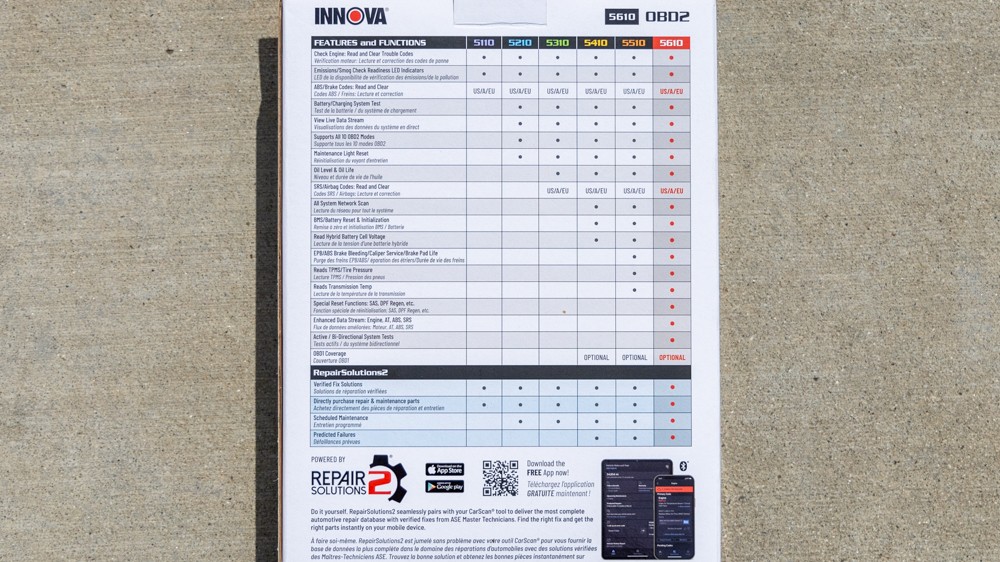 Innova 5610 box rear
Innova 5610 box rear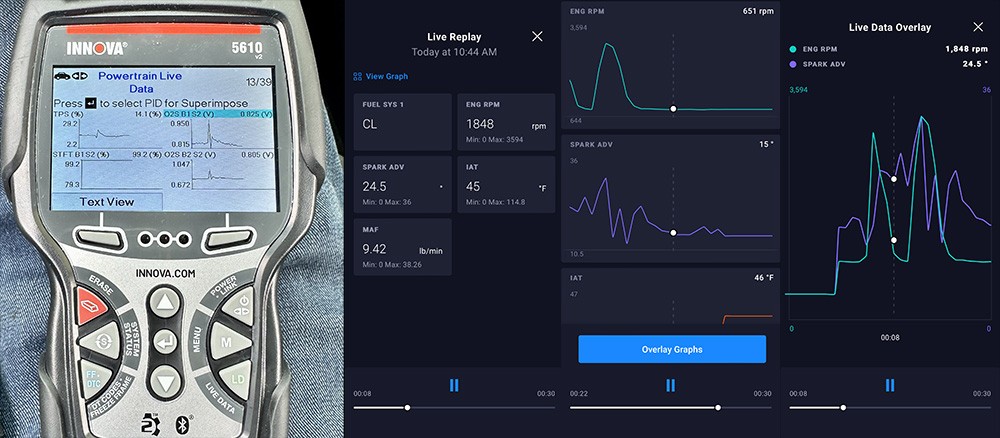 Live Data Playback
Live Data Playback MORE Live Data
MORE Live Data Menu / Main Menu
Menu / Main Menu Reset
Reset Special Function
Special Function