For car enthusiasts and performance tuners, keeping a close eye on engine vitals is crucial. Traditional OBD2 gauges offer a basic overview, but for those running advanced setups like AEM or considering systems like Hondata s300, a more sophisticated solution is required. Enter the gaugeART CAN Gauge – a compact, powerful, and highly customizable digital gauge designed to display real-time engine data with unparalleled clarity and ease. This isn’t just another OBD2 gauge; it’s a leap forward in performance monitoring.
 Compact OLED CAN Gauge Displays
Compact OLED CAN Gauge Displays
Why Choose a CAN Gauge Over Standard OBD2 Options?
While OBD2 gauges have their place, they often fall short when it comes to providing comprehensive and rapid data updates, especially for modified vehicles. The gaugeART CAN Gauge leverages the Controller Area Network (CAN bus) to communicate directly with your engine management system (EMS). This direct connection unlocks a wealth of advantages:
- Real-Time Data Accuracy: CAN bus communication is significantly faster than OBD2, providing you with instantaneous readings of critical parameters. No more lag or delayed updates – see exactly what’s happening, when it’s happening.
- Expanded Parameter Monitoring: Go beyond basic OBD2 limitations. The gaugeART CAN Gauge can display a wide array of parameters directly from your ECU, including boost pressure, air/fuel ratio, coolant temperature, fuel pressure, ethanol content, and much more, depending on your ECU’s capabilities. This depth of information is essential for fine-tuning and safeguarding high-performance engines.
- No Additional Sensors Required: In most cases, the gaugeART CAN Gauge taps directly into the data streams already available within your ECU. This eliminates the need for extra sensors and complex wiring for common parameters, simplifying installation and reducing clutter.
 Warning Screen Example on CAN Gauge
Warning Screen Example on CAN Gauge
Unlocking Customization and Control
The gaugeART CAN Gauge isn’t just about displaying data; it’s about giving you control over how you see and interact with that information.
- Configurable Layouts: Choose from 1, 2, or 4 gauge layouts per page and create up to ten different pages. Tailor the display to show the parameters most relevant to your driving situation, whether you’re on the track, street, or dyno.
- Smartphone App Integration: Forget fumbling with buttons on the gauge itself. The included gaugeART CAN Gauge App (compatible with both Android and iOS) allows for effortless wireless configuration via your smartphone or tablet. Customize displays, set warning points, and adjust settings with intuitive ease.
- Customizable Warning Points: Protect your engine by setting configurable warning thresholds. For example, set a maximum coolant temperature, and the gauge will trigger a distinct warning screen and a bright LED indicator when that threshold is exceeded, instantly alerting you to potential issues.
- Personalized Gauge Labels: Rename gauge labels to match your preferences. Change “MAP” to “Boost” or use any custom label that makes sense to you, ensuring clear and immediate understanding of the displayed data.
 Smartphone App Interface for Gauge Configuration
Smartphone App Interface for Gauge Configuration
Seamless Integration with Popular ECUs
The gaugeART CAN Gauge is designed for compatibility with a wide range of aftermarket engine control units. Whether you’re running a standalone system or a piggyback ECU, chances are the gaugeART CAN Gauge can seamlessly integrate with your setup. It’s compatible with popular brands like:
- AEM Infinity
- ProEFI
- Link ECU / Vi-PEC
(Refer to the compatible ECUs list for the most up-to-date information and channel availability).
Cables for Every Connection
Connecting your gaugeART CAN Gauge is straightforward with a range of available cables to suit different ECU setups:
- Standard Unterminated Cable: For custom wiring and direct connection to your ECU’s terminals and connectors.
- AEMNet Cable: Specifically designed for plug-and-play compatibility with AEM Infinity harnesses featuring the AEMNet connector.
- ProEFI Cable: Offers direct connection to ProEFI systems.
- Link/Vi-PEC Cables: A variety of cables cater to Link and Vi-PEC ECUs, including pin-in, JST on-board, and DTM4 Female options, ensuring compatibility with various Link/Vi-PEC ECU configurations.
(See the product page for detailed cable options and compatibility).
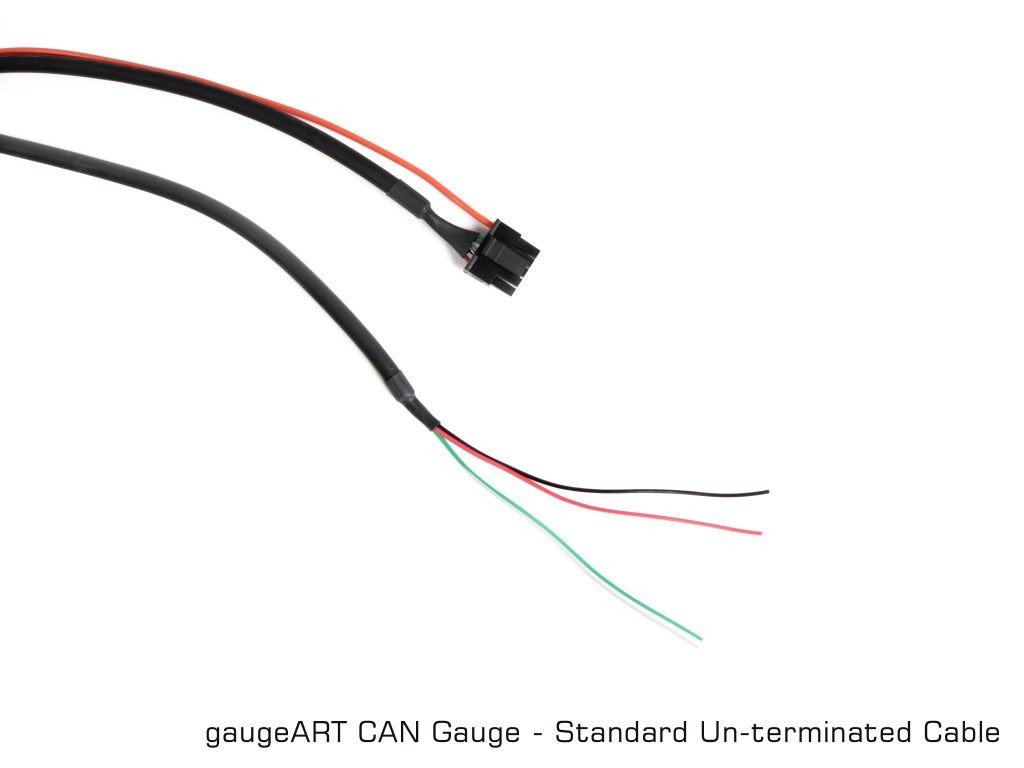 Standard Unterminated Cable for CAN Gauge
Standard Unterminated Cable for CAN Gauge
 AEMNet Cable for CAN Gauge
AEMNet Cable for CAN Gauge
 ProEFI Cable for CAN Gauge
ProEFI Cable for CAN Gauge
 Link / Vi-PEC Pin-in Cable for CAN Gauge
Link / Vi-PEC Pin-in Cable for CAN Gauge
 Link / Vi-PEC JST On-board Cable for CAN Gauge
Link / Vi-PEC JST On-board Cable for CAN Gauge
 Link / Vi-PEC DTM4 Female Cable for CAN Gauge
Link / Vi-PEC DTM4 Female Cable for CAN Gauge
Upgrade Your Monitoring Experience
The gaugeART CAN Gauge is more than just a display; it’s an essential tool for anyone serious about engine performance and health. Step up from basic OBD2 gauges and experience the precision, customization, and real-time data monitoring that the gaugeART CAN Gauge delivers. Whether you’re tuning an s300 system, running AEM electronics, or utilizing another compatible ECU, this gauge provides the critical insights you need to drive with confidence and optimize your vehicle’s performance.
Learn more about the gaugeART CAN Gauge and explore compatible ECUs and cables to find the perfect solution for your ride.
